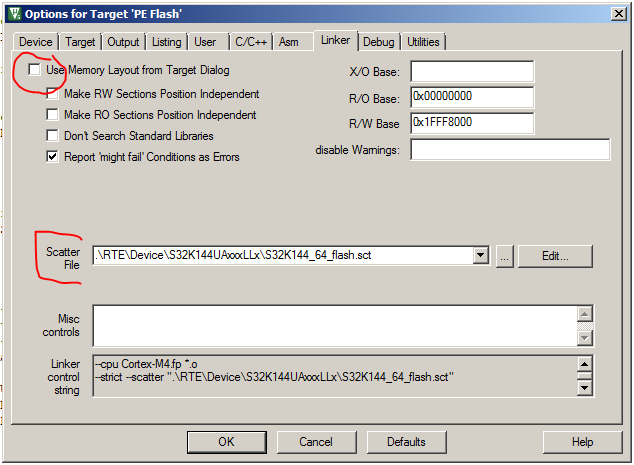- NXP Forums
- Product Forums
- General Purpose MicrocontrollersGeneral Purpose Microcontrollers
- i.MX Forumsi.MX Forums
- QorIQ Processing PlatformsQorIQ Processing Platforms
- Identification and SecurityIdentification and Security
- Power ManagementPower Management
- MCX Microcontrollers
- S32G
- S32K
- S32V
- MPC5xxx
- Other NXP Products
- Wireless Connectivity
- S12 / MagniV Microcontrollers
- Powertrain and Electrification Analog Drivers
- Sensors
- Vybrid Processors
- Digital Signal Controllers
- 8-bit Microcontrollers
- ColdFire/68K Microcontrollers and Processors
- PowerQUICC Processors
- OSBDM and TBDML
-
- Solution Forums
- Software Forums
- MCUXpresso Software and ToolsMCUXpresso Software and Tools
- CodeWarriorCodeWarrior
- MQX Software SolutionsMQX Software Solutions
- Model-Based Design Toolbox (MBDT)Model-Based Design Toolbox (MBDT)
- FreeMASTER
- eIQ Machine Learning Software
- Embedded Software and Tools Clinic
- S32 SDK
- S32 Design Studio
- Vigiles
- GUI Guider
- Zephyr Project
- Voice Technology
- Application Software Packs
- Secure Provisioning SDK (SPSDK)
- Processor Expert Software
-
- Topics
- Mobile Robotics - Drones and RoversMobile Robotics - Drones and Rovers
- NXP Training ContentNXP Training Content
- University ProgramsUniversity Programs
- Rapid IoT
- NXP Designs
- SafeAssure-Community
- OSS Security & Maintenance
- Using Our Community
-
-
- Home
- :
- Product Forums
- :
- S32K
- :
- Re: In Keil S32K144 Undefined symbol refered from startup.o
In Keil S32K144 Undefined symbol refered from startup.o
- Subscribe to RSS Feed
- Mark Topic as New
- Mark Topic as Read
- Float this Topic for Current User
- Bookmark
- Subscribe
- Mute
- Printer Friendly Page
In Keil S32K144 Undefined symbol refered from startup.o
- Mark as New
- Bookmark
- Subscribe
- Mute
- Subscribe to RSS Feed
- Permalink
- Report Inappropriate Content
Hi all,
I created NXP S32k144 new project in Keil, I added startup files also and packs are also updated then also i am getting these error.
.\Objects\S32K144_BSP.axf: Error: L6218E: Undefined symbol Image$$RW_m_data$$Base (referred from startup.o).
.\Objects\S32K144_BSP.axf: Error: L6218E: Undefined symbol Image$$VECTOR_RAM$$Base (referred from startup.o).
.\Objects\S32K144_BSP.axf: Error: L6218E: Undefined symbol Image$$VECTOR_ROM$$Base (referred from startup.o).
.\Objects\S32K144_BSP.axf: Error: L6218E: Undefined symbol Image$$ARM_LIB_STACK$$ZI$$Limit (referred from startup_s32k144.o).
Please help.
Thanks and Regard.
Ravi Ranjan
- Mark as New
- Bookmark
- Subscribe
- Mute
- Subscribe to RSS Feed
- Permalink
- Report Inappropriate Content
Hallo
How I can fix the same problem for stm32f103.
.\Objects\1.axf: Error: L6218E: Undefined symbol main (referred from __rtentry2.o).
- Mark as New
- Bookmark
- Subscribe
- Mute
- Subscribe to RSS Feed
- Permalink
- Report Inappropriate Content
The solution will not be the same as in the S32.
In most other projects, uVision creates the scatter file for you.
See Error: L6218E: Undefined symbol main (referred from rtentry2.o).
A better answer might be in the ST forums.
Bob
- Mark as New
- Bookmark
- Subscribe
- Mute
- Subscribe to RSS Feed
- Permalink
- Report Inappropriate Content
Hello
I think this error is because you are using the default scatter file created by uVision. The scatter file tells the Linker where to place code and data. By default, uVision uses the addresses defined in the Options for Target window under the Target tab.
In your case, I think you must specify one that is provided by the Pack:
To do this::
1) Open the Options for Target window:
2) Select the Linker tab.
3) Unselect "Use memory Layout from Target Dialog".
4) Select an appropriate .sct file as shown below. On my project, this is found in the RTE folder.
It ought to compile now. If not - let me know.
I am going to add a section to my lab discussing this situation.
http://www.keil.com/appnotes/docs/apnt_299.aspwww.keil.com/appnotes/docs/apnt_299.asp
Thanks
Bob Boys
ARM
- Mark as New
- Bookmark
- Subscribe
- Mute
- Subscribe to RSS Feed
- Permalink
- Report Inappropriate Content
Hi Robert,
Thanks for the reply. Now its working, no errors but I am not able to flash with PE Micro debugger, it is showing Flash download failed- Target DLL has been canceled.
Please help.
Thanks and Regard.
Ravi Ranjan
- Mark as New
- Bookmark
- Subscribe
- Mute
- Subscribe to RSS Feed
- Permalink
- Report Inappropriate Content
Hello
I suggest you program your board to work with CMSIS-DAP. This easy to do.
Get my lab and follow the directions on page 8 to enable CMSIS-DAP.
www.keil.com/appnotes/docs/apnt_299.asp
The latest verion is 0.92 and will be on the website later today.
Make sure you add the two files as described on the bottom of page 2 for MDK 5.23.
If you want to use P&E - make sure the directions are followed as on page 7.
Bob
- Mark as New
- Bookmark
- Subscribe
- Mute
- Subscribe to RSS Feed
- Permalink
- Report Inappropriate Content
Hi Robert,
Thanks for your support, Now I am able to flash in CMSIS-DAP mode. Thank you
Thanks and Regards,
Ravi Ranjan
- Mark as New
- Bookmark
- Subscribe
- Mute
- Subscribe to RSS Feed
- Permalink
- Report Inappropriate Content
Hello,
I have no experience with Keil, but it look like you do not have defined symbols in linker file, but you try to use these symbols in startup file you added to your project.
Where the startup file come from?
Could you please send me linker file and startup file?
Regards,
Martin
- Mark as New
- Bookmark
- Subscribe
- Mute
- Subscribe to RSS Feed
- Permalink
- Report Inappropriate Content
Hi Martin,
Thanks for the reply. While creating the project, after selecting target device startup files automatically added. We can get in Project->RTE->Device->S32K144UAxxxLLx.
Thanks and Regard,
Ravi Ranjan