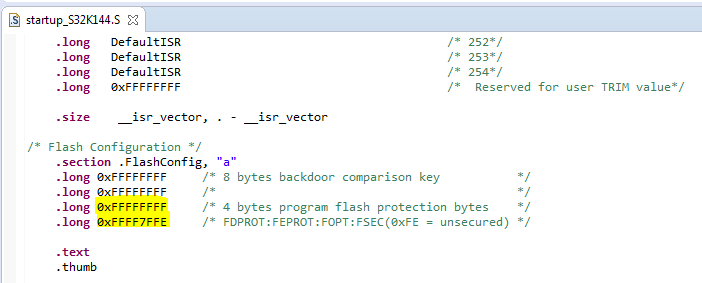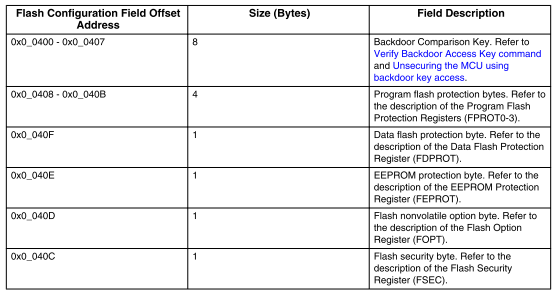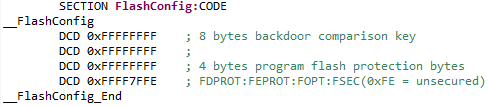- Forums
- Product Forums
- General Purpose MicrocontrollersGeneral Purpose Microcontrollers
- i.MX Forumsi.MX Forums
- QorIQ Processing PlatformsQorIQ Processing Platforms
- Identification and SecurityIdentification and Security
- Power ManagementPower Management
- MCX Microcontrollers
- S32G
- S32K
- S32V
- MPC5xxx
- Other NXP Products
- Wireless Connectivity
- S12 / MagniV Microcontrollers
- Powertrain and Electrification Analog Drivers
- Sensors
- Vybrid Processors
- Digital Signal Controllers
- 8-bit Microcontrollers
- ColdFire/68K Microcontrollers and Processors
- PowerQUICC Processors
- OSBDM and TBDML
-
- Solution Forums
- Software Forums
- MCUXpresso Software and ToolsMCUXpresso Software and Tools
- CodeWarriorCodeWarrior
- MQX Software SolutionsMQX Software Solutions
- Model-Based Design Toolbox (MBDT)Model-Based Design Toolbox (MBDT)
- FreeMASTER
- eIQ Machine Learning Software
- Embedded Software and Tools Clinic
- S32 SDK
- S32 Design Studio
- GUI Guider
- Zephyr Project
- Voice Technology
- Application Software Packs
- Secure Provisioning SDK (SPSDK)
- Processor Expert Software
- MCUXpresso Training Hub
-
- Topics
- Mobile Robotics - Drones and RoversMobile Robotics - Drones and Rovers
- NXP Training ContentNXP Training Content
- University ProgramsUniversity Programs
- Rapid IoT
- NXP Designs
- SafeAssure-Community
- OSS Security & Maintenance
- Using Our Community
-
- Cloud Lab Forums
-
- Knowledge Bases
- ARM Microcontrollers
- i.MX Processors
- Identification and Security
- Model-Based Design Toolbox (MBDT)
- QorIQ Processing Platforms
- S32 Automotive Processing Platform
- Wireless Connectivity
- CodeWarrior
- MCUXpresso Suite of Software and Tools
- MQX Software Solutions
-
In this case, change the FSEC byte. Default value is 0xFE which means the device is not secured (you can access everything via JTAG). Last two bits say if the device is secured or not:
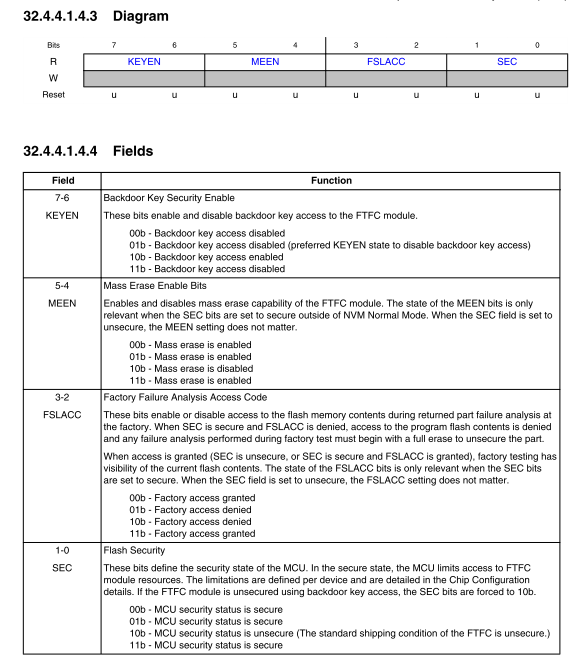
Change the value from 0xFFFF7FFE to 0xFFFF7FFC or 0xFFFF7FFD or 0xFFFF7FFF and the device will be secured. You can enable backdoor key access if needed.
Regards,
Lukas
Hi Lukas, thanks for your feedback.
I'm using IAR plugin, so, my startup_S32K144.S is a little diferent.
However, I need to protect the flash against reading, but I have to program and delete it normally via JTAG. My code is confidential, so, customers cant read.
To do this, how should I set the bits described in the print screen?
Thanks.
In this case, change the FSEC byte. Default value is 0xFE which means the device is not secured (you can access everything via JTAG). Last two bits say if the device is secured or not:
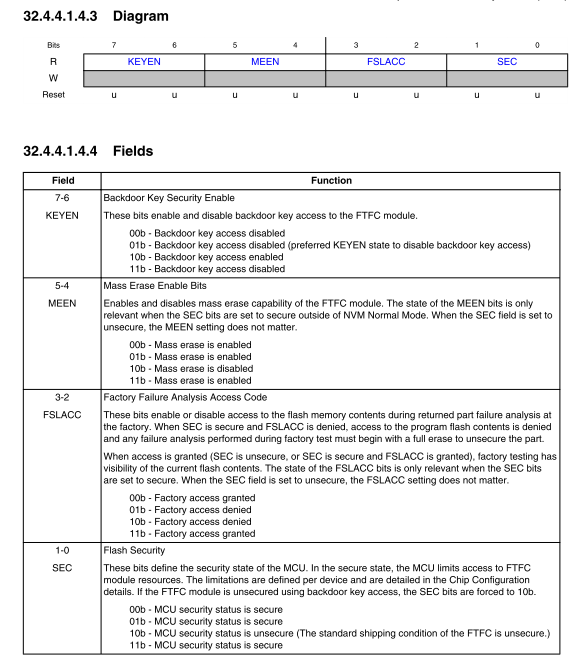
Change the value from 0xFFFF7FFE to 0xFFFF7FFC or 0xFFFF7FFD or 0xFFFF7FFF and the device will be secured. You can enable backdoor key access if needed.
Regards,
Lukas