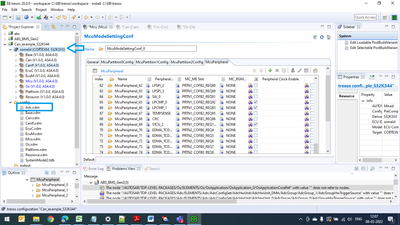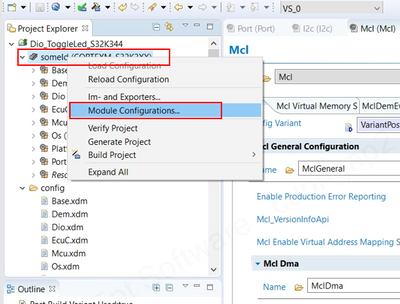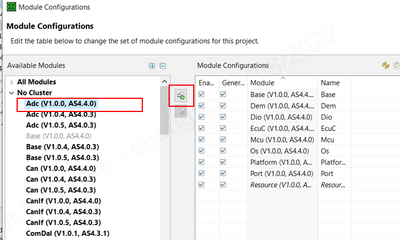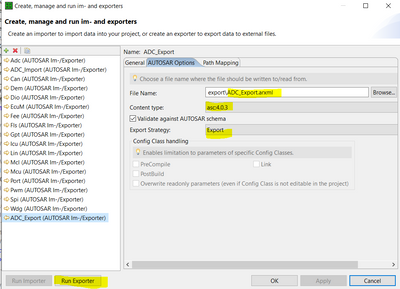- NXP Forums
- Product Forums
- General Purpose MicrocontrollersGeneral Purpose Microcontrollers
- i.MX Forumsi.MX Forums
- QorIQ Processing PlatformsQorIQ Processing Platforms
- Identification and SecurityIdentification and Security
- Power ManagementPower Management
- MCX Microcontrollers
- S32G
- S32K
- S32V
- MPC5xxx
- Other NXP Products
- Wireless Connectivity
- S12 / MagniV Microcontrollers
- Powertrain and Electrification Analog Drivers
- Sensors
- Vybrid Processors
- Digital Signal Controllers
- 8-bit Microcontrollers
- ColdFire/68K Microcontrollers and Processors
- PowerQUICC Processors
- OSBDM and TBDML
-
- Solution Forums
- Software Forums
- MCUXpresso Software and ToolsMCUXpresso Software and Tools
- CodeWarriorCodeWarrior
- MQX Software SolutionsMQX Software Solutions
- Model-Based Design Toolbox (MBDT)Model-Based Design Toolbox (MBDT)
- FreeMASTER
- eIQ Machine Learning Software
- Embedded Software and Tools Clinic
- S32 SDK
- S32 Design Studio
- Vigiles
- GUI Guider
- Zephyr Project
- Voice Technology
- Application Software Packs
- Secure Provisioning SDK (SPSDK)
- Processor Expert Software
-
- Topics
- Mobile Robotics - Drones and RoversMobile Robotics - Drones and Rovers
- NXP Training ContentNXP Training Content
- University ProgramsUniversity Programs
- Rapid IoT
- NXP Designs
- SafeAssure-Community
- OSS Security & Maintenance
- Using Our Community
-
- Cloud Lab Forums
-
EB Tresos Import Error
Hello,
Our team has been working on configuring different modules (such as CAN , ADC) in EB tresos tool. Now, we are trying to merge the individual modules to a common project. While I tried exporting individual modules (to .xdm files) and the import the same to the final project, I am getting import errors (attached in the pic).
Can you please tell me if this is the right way to do it? I also see no RTD drivers generated by Tresos tool for the corresponding modules. Only *.cfg files are generated.
Best,
Varun
Let's try this way: just copy and paste your .xdm file to config folder. This is the simplest way to import your config, for this way you don't need to import or export file.
Anyway, could you attach your .xdm file that you exported from your project?
yes, I tried. But it wont get registered into the configuration and hence it is not generating the source code for those module. For reference, I added Adc module. Not able to attach xdm file here, it seems xdm is not supported to upload
Best,
Varun
Hi @varun_S22 ,
I see you haven't added ADC module to your configuration list. That's why you couldn't load your ADC.xdm config
1. Right-click from "SomeId" and choose Module Configurations
2. Choose ADC module with correct version (AS 4.4, version 1.0.0) then click on Add module button.
After you added ADC module to your configuration list, I think you can register your Adc.xdm
Hi @cuongnguyenphu ,
What if I have to import and merge new configurations to the existing xdm files?
For ex: merging port pins to existing Port.xdm? or merging MCU related chenges to existing xdm?
Because if I follow the above way, now it will replace the existing configuration with the latest.
Best,
Varun
In case of merging:
1. Export .xdm to .arxml to merge to another project:
Right click on project that contains .xdm you need to merge to another project -> Im- and exporters
Select Importer/Exporter as Autosar Im-/Exporter
Select Mode as Export only -> Next
Select the Export file name (e.g ADC_Export.arxml). Then select the Content type corresponds to Autosar version of your project.. Select Export Strategy as Export, then Next -> Finish.
After create Exporter, you need to select and Run Exporter to export the existing project into .arxml (This feature will export whole project config to .arxml, not only 1 module). The exported .arxml file will be exported.
2. Import .arxml from 1. to your project:
Right click on project you need to merge -> Im- and exporters
Select Importer/Exporter as Autosar Im-/Exporter
Select Mode as Import only -> Next
Select .arxml which is exported from step 1.
Select correct Autosar version
Select Import Strategy as Merge
Click Next -> Finish
After create Importer, you need to select and Run Importer to import the .arxml to existing project
Maybe there're errors while merging this .arxml because of the conflict between the current project and the import .arxml. You should be aware about this
Hi @varun_S22 , can you give me RTD version you're working on and also your exported .xdm file?
I will check it from my side