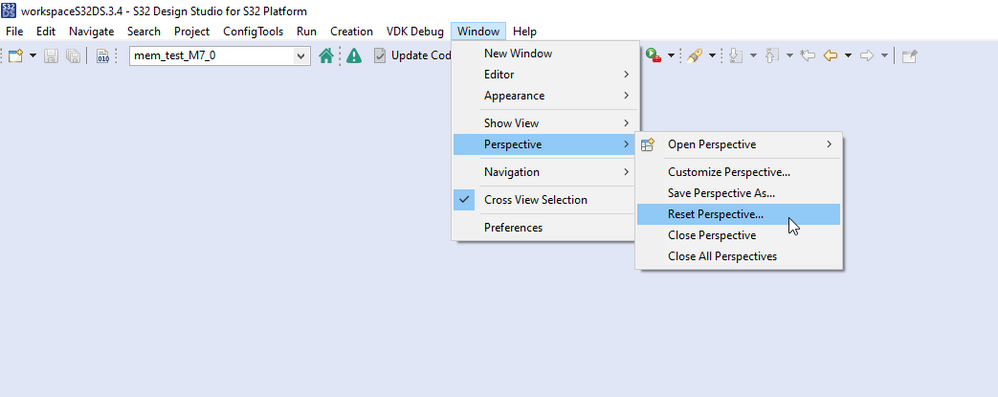- NXP Forums
- Product Forums
- General Purpose MicrocontrollersGeneral Purpose Microcontrollers
- i.MX Forumsi.MX Forums
- QorIQ Processing PlatformsQorIQ Processing Platforms
- Identification and SecurityIdentification and Security
- Power ManagementPower Management
- MCX Microcontrollers
- S32G
- S32K
- S32V
- MPC5xxx
- Other NXP Products
- Wireless Connectivity
- S12 / MagniV Microcontrollers
- Powertrain and Electrification Analog Drivers
- Sensors
- Vybrid Processors
- Digital Signal Controllers
- 8-bit Microcontrollers
- ColdFire/68K Microcontrollers and Processors
- PowerQUICC Processors
- OSBDM and TBDML
-
- Solution Forums
- Software Forums
- MCUXpresso Software and ToolsMCUXpresso Software and Tools
- CodeWarriorCodeWarrior
- MQX Software SolutionsMQX Software Solutions
- Model-Based Design Toolbox (MBDT)Model-Based Design Toolbox (MBDT)
- FreeMASTER
- eIQ Machine Learning Software
- Embedded Software and Tools Clinic
- S32 SDK
- S32 Design Studio
- Vigiles
- GUI Guider
- Zephyr Project
- Voice Technology
- Application Software Packs
- Secure Provisioning SDK (SPSDK)
- Processor Expert Software
-
- Topics
- Mobile Robotics - Drones and RoversMobile Robotics - Drones and Rovers
- NXP Training ContentNXP Training Content
- University ProgramsUniversity Programs
- Rapid IoT
- NXP Designs
- SafeAssure-Community
- OSS Security & Maintenance
- Using Our Community
-
-
- Home
- :
- Software Forums
- :
- S32 Design Studio
- :
- Re: S32DS V3.4.1 for S32G is not working with DDR Tool and S32SDK_S32G274_BETA_0.9.0
S32DS V3.4.1 for S32G is not working with DDR Tool and S32SDK_S32G274_BETA_0.9.0
- Subscribe to RSS Feed
- Mark Topic as New
- Mark Topic as Read
- Float this Topic for Current User
- Bookmark
- Subscribe
- Mute
- Printer Friendly Page
- Mark as New
- Bookmark
- Subscribe
- Mute
- Subscribe to RSS Feed
- Permalink
- Report Inappropriate Content
It was found that in yocto BSP 29 (for S32G274A on the Evaluation Board S32G-PROCEVB-S) a new ddr configuration files were added named "DDR_Density.c and DDR_Density.h" which were not generated before by the earlier version of S32DS v3.2 and v3.3.
In order to try to see how those files are generated the latest version of the S32DS V3.4.1 was installed with the packages shown in the attached screenshot.
Then two issues were found:
1- Upon trying to open the DDR tool in the S32DS the GUI doesn't open at all as shown in the second attached scrreen shot, all the other tools like the pin configuration tool opens but not the DDR.
2- I'm no longer able to install the SDK "S32SDK_S32G274_BETA_0.9.0.exe" with S32DS v3.4, it was working fine with S32DS v3.2 and S32DS v3.3
Solved! Go to Solution.
- Mark as New
- Bookmark
- Subscribe
- Mute
- Subscribe to RSS Feed
- Permalink
- Report Inappropriate Content
Hi,
did you tried Reset Perspective option when DDR view is selected?
Jiri
- Mark as New
- Bookmark
- Subscribe
- Mute
- Subscribe to RSS Feed
- Permalink
- Report Inappropriate Content
Hi,
did you tried Reset Perspective option when DDR view is selected?
Jiri
- Mark as New
- Bookmark
- Subscribe
- Mute
- Subscribe to RSS Feed
- Permalink
- Report Inappropriate Content
Thanks a lot for the help
- Mark as New
- Bookmark
- Subscribe
- Mute
- Subscribe to RSS Feed
- Permalink
- Report Inappropriate Content
Great, this one helped with the first DDR issue.
Regarding the SDK compatibility issue it's still pending
- Mark as New
- Bookmark
- Subscribe
- Mute
- Subscribe to RSS Feed
- Permalink
- Report Inappropriate Content
Hi,
If I'm correct - the Beta version of S32G274 SDK is not compatible with S32DS v3.4. In your SW account should be available Early Access Release SDK - S32_SDK_EAR_0.8.0 - this one works with S32DS v3.4.
Jiri