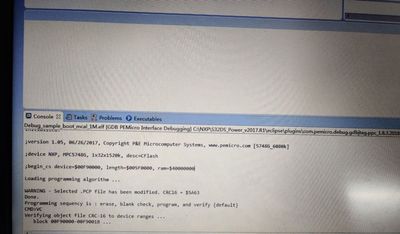- NXP Forums
- Product Forums
- General Purpose MicrocontrollersGeneral Purpose Microcontrollers
- i.MX Forumsi.MX Forums
- QorIQ Processing PlatformsQorIQ Processing Platforms
- Identification and SecurityIdentification and Security
- Power ManagementPower Management
- MCX Microcontrollers
- S32G
- S32K
- S32V
- MPC5xxx
- Other NXP Products
- Wireless Connectivity
- S12 / MagniV Microcontrollers
- Powertrain and Electrification Analog Drivers
- Sensors
- Vybrid Processors
- Digital Signal Controllers
- 8-bit Microcontrollers
- ColdFire/68K Microcontrollers and Processors
- PowerQUICC Processors
- OSBDM and TBDML
-
- Solution Forums
- Software Forums
- MCUXpresso Software and ToolsMCUXpresso Software and Tools
- CodeWarriorCodeWarrior
- MQX Software SolutionsMQX Software Solutions
- Model-Based Design Toolbox (MBDT)Model-Based Design Toolbox (MBDT)
- FreeMASTER
- eIQ Machine Learning Software
- Embedded Software and Tools Clinic
- S32 SDK
- S32 Design Studio
- Vigiles
- GUI Guider
- Zephyr Project
- Voice Technology
- Application Software Packs
- Secure Provisioning SDK (SPSDK)
- Processor Expert Software
-
- Topics
- Mobile Robotics - Drones and RoversMobile Robotics - Drones and Rovers
- NXP Training ContentNXP Training Content
- University ProgramsUniversity Programs
- Rapid IoT
- NXP Designs
- SafeAssure-Community
- OSS Security & Maintenance
- Using Our Community
-
-
- Home
- :
- Software Forums
- :
- S32 Design Studio
- :
- MPC5748 DEBUG ERROR,download stop at 99%
MPC5748 DEBUG ERROR,download stop at 99%
- Subscribe to RSS Feed
- Mark Topic as New
- Mark Topic as Read
- Float this Topic for Current User
- Bookmark
- Subscribe
- Mute
- Printer Friendly Page
MPC5748 DEBUG ERROR,download stop at 99%
- Mark as New
- Bookmark
- Subscribe
- Mute
- Subscribe to RSS Feed
- Permalink
- Report Inappropriate Content
While I was burning MPC5748, the following LOG print appeared
Verifying Object File CRC-16 to device ranges..
Block 00F90000-00F9001B..
After the occurrence of this phenomenon, it is stuck in the 99% burning phase.and at this time, S32 must be shut down, and restart the computer, so that you can continue to use S32 to debug, otherwise it will show error: PE burner is being occupied by other processes burning, please select other PE.
When this chip is in such a situation, after I replace other programs and debug. the same LOG printing still appears. The only difference is that the blocks displayed by the programs are in different positions.
After I replace the chip, DEBUG can be normal, and that chip can no longer be used, because DEBUG fails.
I was wondering, is this happening because the FALSH on this chip is faulty?Is there any way I can fix this mistake?Such as through other similar tools to achieve direct full - slice erase?
PS: In the last three months, there have been two MPC5748G during the debugging process
- Mark as New
- Bookmark
- Subscribe
- Mute
- Subscribe to RSS Feed
- Permalink
- Report Inappropriate Content
Hi,
you can try erase your MCU by PE Micro PPC Nexus tool - here is thread with more details. The erase command should work with Trial version - https://community.nxp.com/t5/S32-Design-Studio/MPC5777C-update-DCF-record/m-p/791557 .
Jiri
- Mark as New
- Bookmark
- Subscribe
- Mute
- Subscribe to RSS Feed
- Permalink
- Report Inappropriate Content
hi:
thank you,i erase mcu flash,and debug success by used it.