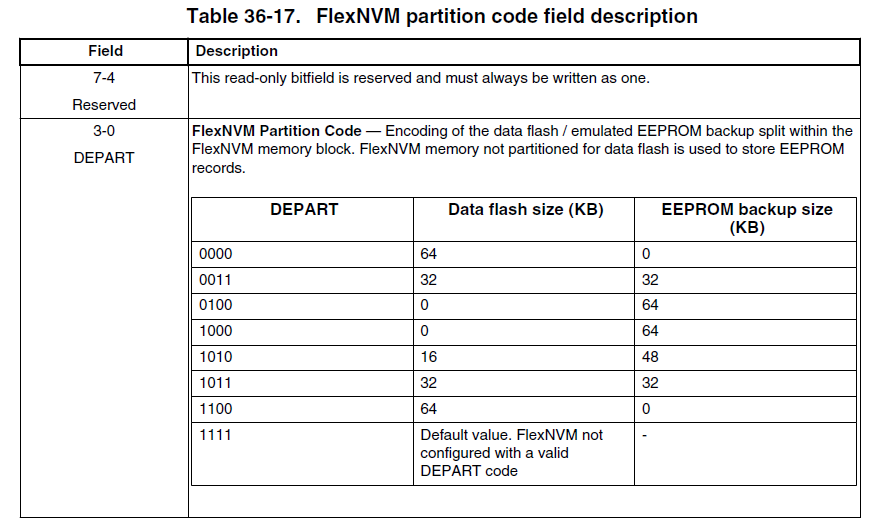- Forums
- Product Forums
- General Purpose MicrocontrollersGeneral Purpose Microcontrollers
- i.MX Forumsi.MX Forums
- QorIQ Processing PlatformsQorIQ Processing Platforms
- Identification and SecurityIdentification and Security
- Power ManagementPower Management
- Wireless ConnectivityWireless Connectivity
- RFID / NFCRFID / NFC
- Advanced AnalogAdvanced Analog
- MCX Microcontrollers
- S32G
- S32K
- S32V
- MPC5xxx
- Other NXP Products
- S12 / MagniV Microcontrollers
- Powertrain and Electrification Analog Drivers
- Sensors
- Vybrid Processors
- Digital Signal Controllers
- 8-bit Microcontrollers
- ColdFire/68K Microcontrollers and Processors
- PowerQUICC Processors
- OSBDM and TBDML
- S32M
- S32Z/E
-
- Solution Forums
- Software Forums
- MCUXpresso Software and ToolsMCUXpresso Software and Tools
- CodeWarriorCodeWarrior
- MQX Software SolutionsMQX Software Solutions
- Model-Based Design Toolbox (MBDT)Model-Based Design Toolbox (MBDT)
- FreeMASTER
- eIQ Machine Learning Software
- Embedded Software and Tools Clinic
- S32 SDK
- S32 Design Studio
- GUI Guider
- Zephyr Project
- Voice Technology
- Application Software Packs
- Secure Provisioning SDK (SPSDK)
- Processor Expert Software
- Generative AI & LLMs
-
- Topics
- Mobile Robotics - Drones and RoversMobile Robotics - Drones and Rovers
- NXP Training ContentNXP Training Content
- University ProgramsUniversity Programs
- Rapid IoT
- NXP Designs
- SafeAssure-Community
- OSS Security & Maintenance
- Using Our Community
-
- Cloud Lab Forums
-
- Knowledge Bases
- ARM Microcontrollers
- i.MX Processors
- Identification and Security
- Model-Based Design Toolbox (MBDT)
- QorIQ Processing Platforms
- S32 Automotive Processing Platform
- Wireless Connectivity
- CodeWarrior
- MCUXpresso Suite of Software and Tools
- MQX Software Solutions
- RFID / NFC
- Advanced Analog
-
- NXP Tech Blogs
- Home
- :
- Software Forums
- :
- S32 Design Studio
- :
- How to use S32DS debugger 'Program Partition Command'
How to use S32DS debugger 'Program Partition Command'
- Subscribe to RSS Feed
- Mark Topic as New
- Mark Topic as Read
- Float this Topic for Current User
- Bookmark
- Subscribe
- Mute
- Printer Friendly Page
- Mark as New
- Bookmark
- Subscribe
- Mute
- Subscribe to RSS Feed
- Permalink
- Report Inappropriate Content
I'm trying to use 'advanced' debugger settings to partition S32K144 EVB memory for EEPROM functionality. In S32DS for ARM v2.2. I have mixed results:
- started with default konfig. with FCFG1:DEPART showing 0xC (FlexNVM used as D-Flash)
- next I've tried set 'Enable Partitioning for the device' with 0204 code (all FlexNVM used for EEPROM)
- after clicking Debug - I could still see FCFG1:DEPART showing 0xC (unchanged)
- after a few experiments I've checked both options: 'Emergency Kinetis Device recovery...' and 'Enable Partitioning for the device' (with 0204) - and this worked. I could see FCFG1:DEPART showing 0x4.
- I've experimented with EEPROM functionality - and it has worked as expected
- then I've checked again 'Emergency Kinetis Device recovery' together with 'Enable Partitioning for the device' with code '020C' to restore FlexNVM as D-Flash. After 'Debug' I could see FCFG1:DEPART showing 0xF which is 'FlexNVM not assigned'. After that I could not change this field any more (no option 020C or 0204 works this time).
Can You explain how this function works ? What is the proper sequence of actions to successfully partition memory ?
Why am I seeing such erratic behaviour ?
Thanks for help
Maciek
Solved! Go to Solution.
- Mark as New
- Bookmark
- Subscribe
- Mute
- Subscribe to RSS Feed
- Permalink
- Report Inappropriate Content
Hi Maciek,
This is PE Micro GDB Server Plug-In, please contact PE Micro Support if you have any issues with the plugin.
GDB Server Plug-In for Eclipse-based ARM® IDEs Debug Configuration User Guide, v.1.06
www.pemicro.com/downloads/download_file.cfm?download_id=459
FCFG1:DEPART = 0xC is not the default erased value.
So, I understand that it could not partition the MCU without mass-erasing it first.
Have you tried launching the FTFC partition command from the application itself?
Just to exclude any potential issues with the MCU.
Thanks,
BR, Daniel
- Mark as New
- Bookmark
- Subscribe
- Mute
- Subscribe to RSS Feed
- Permalink
- Report Inappropriate Content
Hi Maciek,
This is PE Micro GDB Server Plug-In, please contact PE Micro Support if you have any issues with the plugin.
GDB Server Plug-In for Eclipse-based ARM® IDEs Debug Configuration User Guide, v.1.06
www.pemicro.com/downloads/download_file.cfm?download_id=459
FCFG1:DEPART = 0xC is not the default erased value.
So, I understand that it could not partition the MCU without mass-erasing it first.
Have you tried launching the FTFC partition command from the application itself?
Just to exclude any potential issues with the MCU.
Thanks,
BR, Daniel