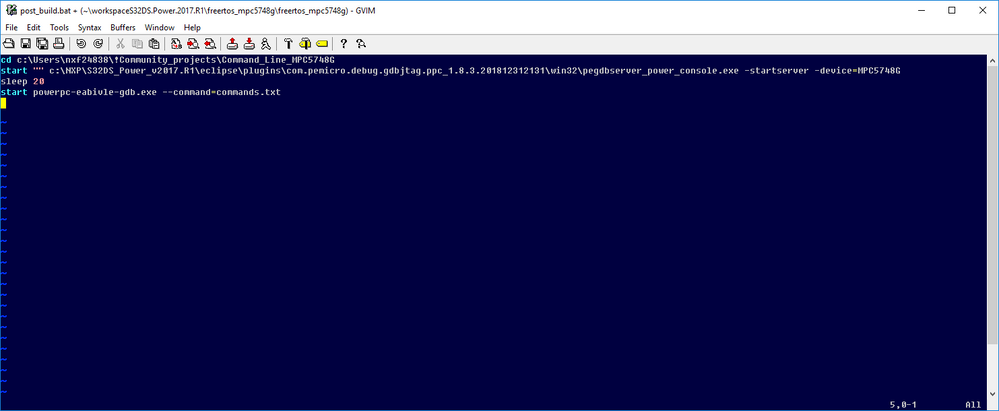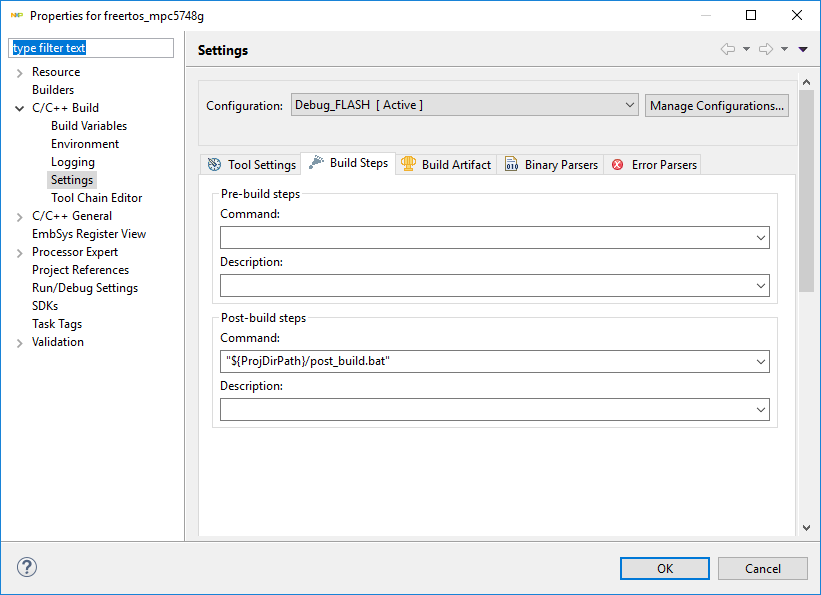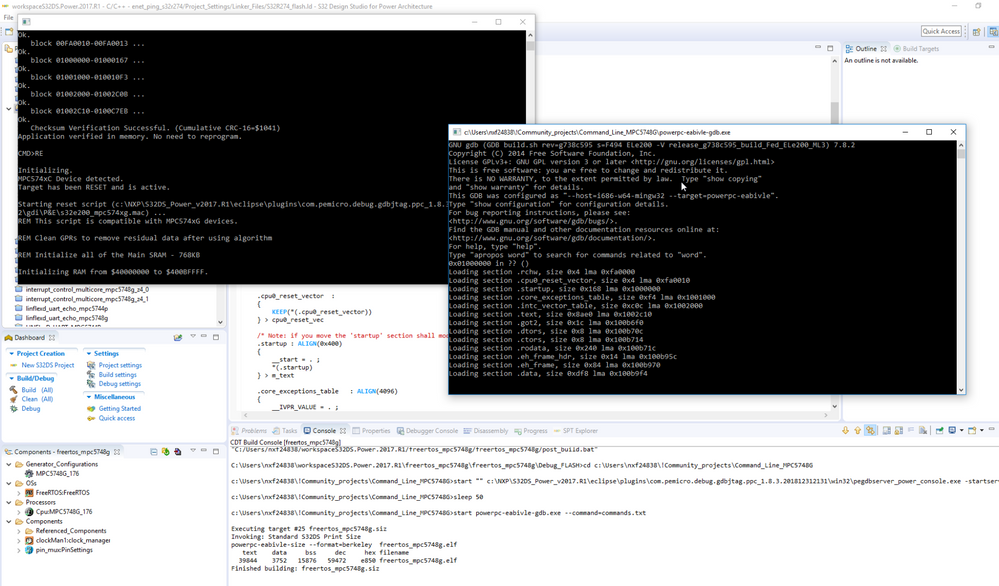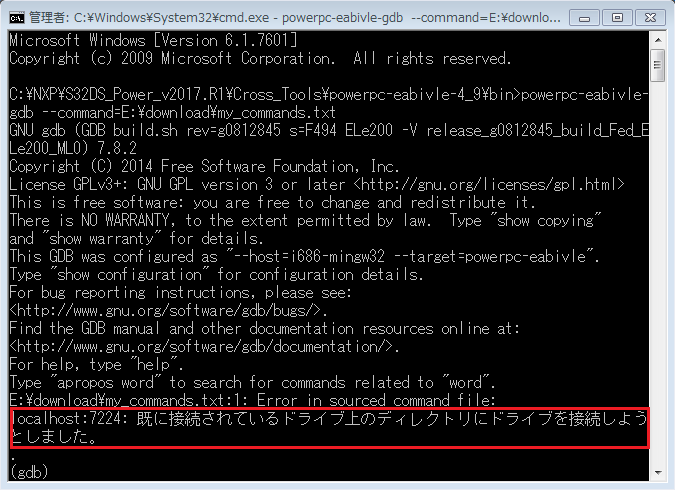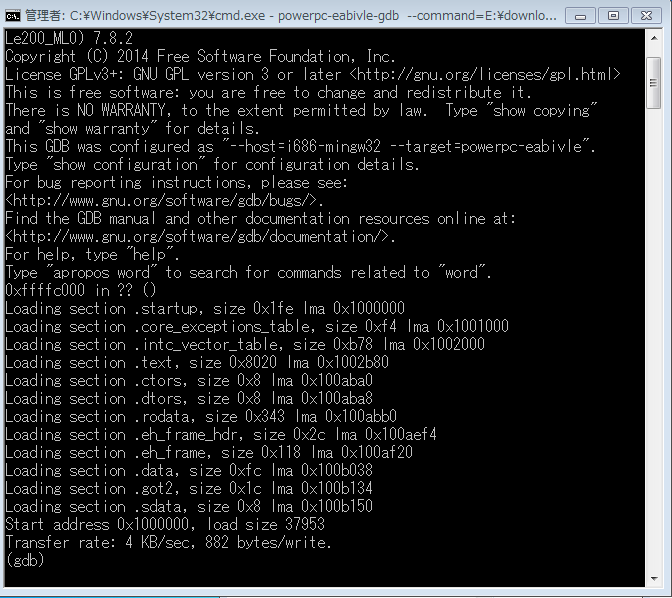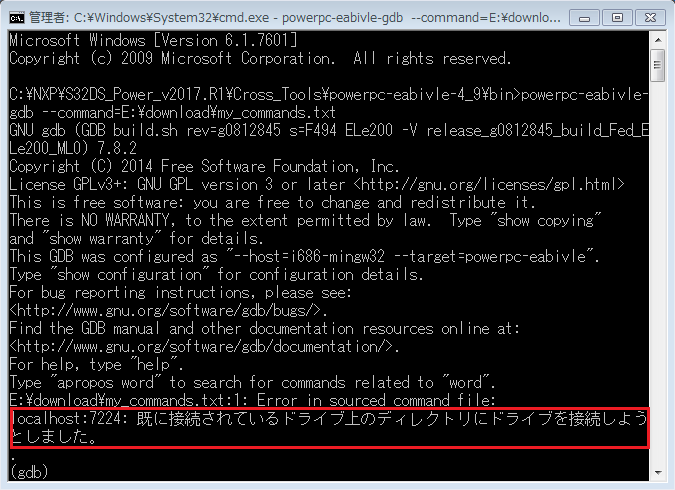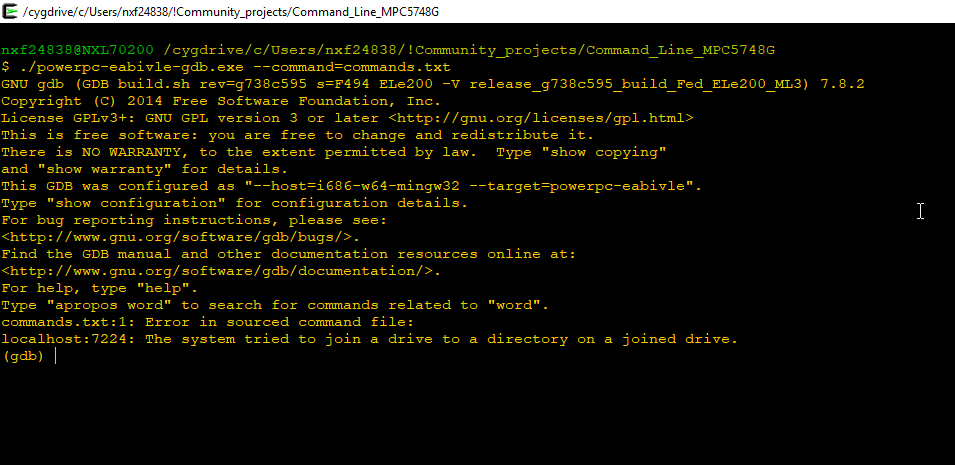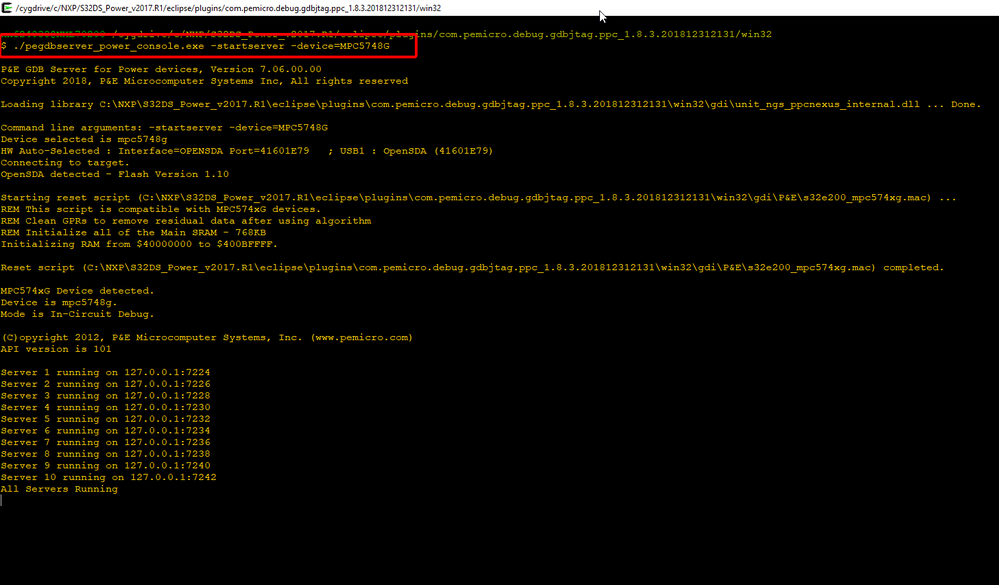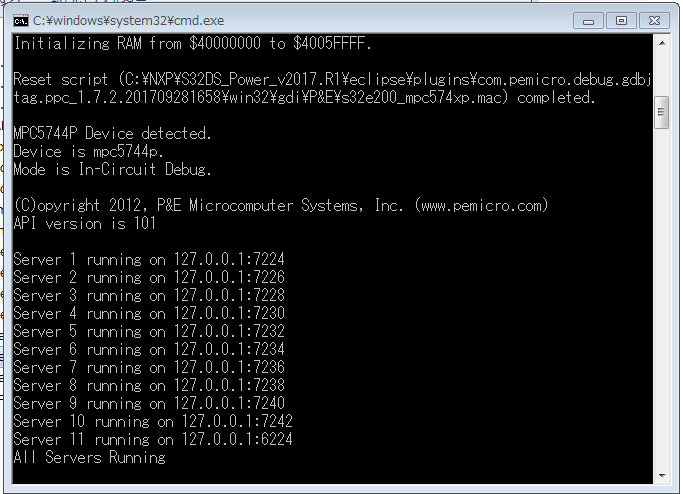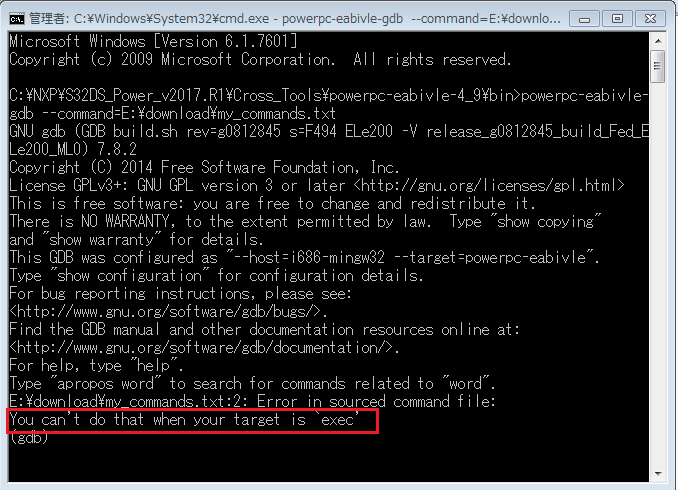- Forums
- Product Forums
- General Purpose MicrocontrollersGeneral Purpose Microcontrollers
- i.MX Forumsi.MX Forums
- QorIQ Processing PlatformsQorIQ Processing Platforms
- Identification and SecurityIdentification and Security
- Power ManagementPower Management
- Wireless ConnectivityWireless Connectivity
- RFID / NFCRFID / NFC
- Advanced AnalogAdvanced Analog
- MCX Microcontrollers
- S32G
- S32K
- S32V
- MPC5xxx
- Other NXP Products
- S12 / MagniV Microcontrollers
- Powertrain and Electrification Analog Drivers
- Sensors
- Vybrid Processors
- Digital Signal Controllers
- 8-bit Microcontrollers
- ColdFire/68K Microcontrollers and Processors
- PowerQUICC Processors
- OSBDM and TBDML
- S32M
- S32Z/E
-
- Solution Forums
- Software Forums
- MCUXpresso Software and ToolsMCUXpresso Software and Tools
- CodeWarriorCodeWarrior
- MQX Software SolutionsMQX Software Solutions
- Model-Based Design Toolbox (MBDT)Model-Based Design Toolbox (MBDT)
- FreeMASTER
- eIQ Machine Learning Software
- Embedded Software and Tools Clinic
- S32 SDK
- S32 Design Studio
- GUI Guider
- Zephyr Project
- Voice Technology
- Application Software Packs
- Secure Provisioning SDK (SPSDK)
- Processor Expert Software
- Generative AI & LLMs
-
- Topics
- Mobile Robotics - Drones and RoversMobile Robotics - Drones and Rovers
- NXP Training ContentNXP Training Content
- University ProgramsUniversity Programs
- Rapid IoT
- NXP Designs
- SafeAssure-Community
- OSS Security & Maintenance
- Using Our Community
-
- Cloud Lab Forums
-
- Knowledge Bases
- ARM Microcontrollers
- i.MX Processors
- Identification and Security
- Model-Based Design Toolbox (MBDT)
- QorIQ Processing Platforms
- S32 Automotive Processing Platform
- Wireless Connectivity
- CodeWarrior
- MCUXpresso Suite of Software and Tools
- MQX Software Solutions
- RFID / NFC
- Advanced Analog
-
- NXP Tech Blogs
- Home
- :
- ソフトウェア・フォーラム
- :
- S32 デザインスタジオ
- :
- How to download program automatically
How to download program automatically
- RSS フィードを購読する
- トピックを新着としてマーク
- トピックを既読としてマーク
- このトピックを現在のユーザーにフロートします
- ブックマーク
- 購読
- ミュート
- 印刷用ページ
- 新着としてマーク
- ブックマーク
- 購読
- ミュート
- RSS フィードを購読する
- ハイライト
- 印刷
- 不適切なコンテンツを報告
I'm developing the MPC5741P. I want to download the elf/hex file to the hardware ECU automatically.
For example, i do not want to select Debug Configuration dialog, all these configurations can be runned automatically.
So S32 Design Studio hase any API for me to download automatically?
解決済! 解決策の投稿を見る。
- 新着としてマーク
- ブックマーク
- 購読
- ミュート
- RSS フィードを購読する
- ハイライト
- 印刷
- 不適切なコンテンツを報告
Hi,
in attachment is post_built.bat script which is working for me. You need to start separate terminal windows:
Add script into post build steps in project properties:
Here is result:
If you need to close these terminal windows automatically (after timeout for example 30 sec)- you can use windows batch commands:
timeout /t 30
taskkill /im powerpc-eabivle-gdb.exe
taskkill /im pegdbserver_power_console.exe
hope it helps.
Jiri
- 新着としてマーク
- ブックマーク
- 購読
- ミュート
- RSS フィードを購読する
- ハイライト
- 印刷
- 不適切なコンテンツを報告
Hi,
you can use command line for elf upload. If you add commands into .bat file - you can execute this file as post build step.
https://community.nxp.com/message/1048305
Hope it helps.
Jiri
- 新着としてマーク
- ブックマーク
- 購読
- ミュート
- RSS フィードを購読する
- ハイライト
- 印刷
- 不適切なコンテンツを報告
Hi, Jiri
Before I make a mistake.
Now I connect the board to the PC with PE Micro MULTILINK UNIVERSAL.
Method 1:
I ues the following commands:
target remote localhost:7224
load E:\download/examples_r2015.elf
but something error:
The error message(Japanse) means: You tried to connect a drive to a directory on a drive that is already connected.
Method 2:
In S32 Design Studio installed path(C:\NXP\S32DS_Power_v2017.R1\eclipse\plugins\com.pemicro.debug.gdbjtag.ppc_1.7.2.201709281658\win32), I execute following command:
pegdbserver_power_console.exe -startserver -device=MPC5744P
Then I execute the commands I descriped in Method 1, the cmd figure is shown as following:
I don't know the difference between above two methods.
And another question, in method 2, When I see the message (Transfer rate: 4 KB/sec, 882 bytes/write.)
Does it mean that the program is uploaded into the board? The program is running ? If I want to stop the run of program, I just use 'stop' in CMD window?
- 新着としてマーク
- ブックマーク
- 購読
- ミュート
- RSS フィードを購読する
- ハイライト
- 印刷
- 不適切なコンテンツを報告
Hi,
the error is probably caused by backslash in your load command - E:\ . The gdb client comes from Linux where is used normal slash for directory separator. It should work with load E:/download/examples...
Yes, program was uploaded into device. Here is summary of most common commands:
Linux Tutorial - GNU GDB Debugger Command Cheat Sheet
Hope it helps.
Jiri
- 新着としてマーク
- ブックマーク
- 購読
- ミュート
- RSS フィードを購読する
- ハイライト
- 印刷
- 不適切なコンテンツを報告
HI Jiri
Now I connect the board to the PC with PE Micro MULTILINK UNIVERSAL.
I ues the following commands:
target remote localhost:7224
load E:\download/examples_r2015.elf
but something error:
The error message(Japanse) means: You tried to connect a drive to a directory on a drive that is already connected.
So my question is : how to specify the already connected target?
- 新着としてマーク
- ブックマーク
- 購読
- ミュート
- RSS フィードを購読する
- ハイライト
- 印刷
- 不適切なコンテンツを報告
Hi,
i did some tests - and the strange message:
means, that there is no gdb-server running.
First of all - you need to start gdb server:
Jiri
- 新着としてマーク
- ブックマーク
- 購読
- ミュート
- RSS フィードを購読する
- ハイライト
- 印刷
- 不適切なコンテンツを報告
Hi Jiri
I think start gdb server is needed before I upload the .elf into the board.
But here is a question.
As you do, I need to open two cmd window when I use commands to upload the program manually.
Step1
Start gdb server. (I could not close the dos window before I open an another dos window to execute step2)
Step2
open an another dos window to enter gdb mode to execute following commands:
powerpc-eabivle-gdb --command=E:/download/my_commands.txt
So how can I do the above steps in one script?
For example, I write test1.bat for step1 and test2.bat for step2.
I also write test.bat to call test1.bat and test2.bat.
The result is dos window is always as following:
The scripte is still in test1.dat, can not run to test2.dat.
- 新着としてマーク
- ブックマーク
- 購読
- ミュート
- RSS フィードを購読する
- ハイライト
- 印刷
- 不適切なコンテンツを報告
Hi,
in attachment is post_built.bat script which is working for me. You need to start separate terminal windows:
Add script into post build steps in project properties:
Here is result:
If you need to close these terminal windows automatically (after timeout for example 30 sec)- you can use windows batch commands:
timeout /t 30
taskkill /im powerpc-eabivle-gdb.exe
taskkill /im pegdbserver_power_console.exe
hope it helps.
Jiri
- 新着としてマーク
- ブックマーク
- 購読
- ミュート
- RSS フィードを購読する
- ハイライト
- 印刷
- 不適切なコンテンツを報告
Hi, Jiri.
Thank you for your answer.
By your method, I have some trouble.
I use the command to flash the .elf into the MPC5741P board with PE micro MULTLINK UNIVERSAL.
commands I used are as following:
target exec E:\download/examples_r2015.elf
load E:\download/examples_r2015.elf
but something error occurs:
so how can i download the .elf file into the board and debug the program.
Is there any document I can read related with the command?