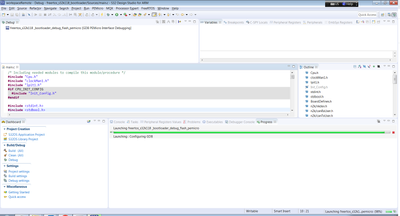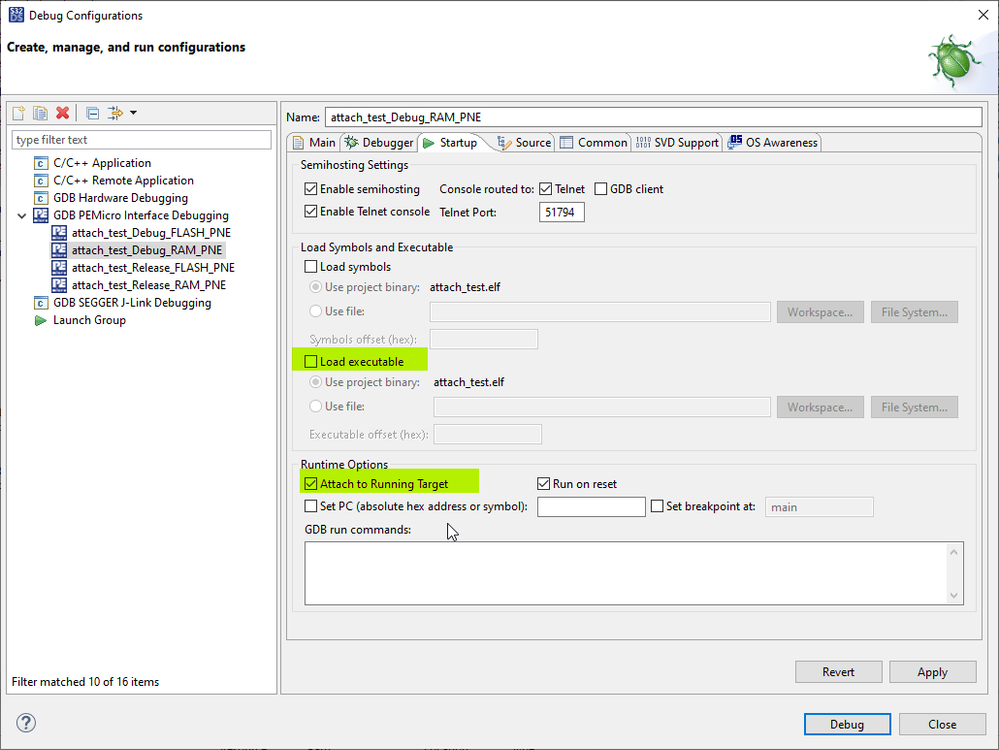- Forums
- Product Forums
- General Purpose MicrocontrollersGeneral Purpose Microcontrollers
- i.MX Forumsi.MX Forums
- QorIQ Processing PlatformsQorIQ Processing Platforms
- Identification and SecurityIdentification and Security
- Power ManagementPower Management
- Wireless ConnectivityWireless Connectivity
- RFID / NFCRFID / NFC
- MCX Microcontrollers
- S32G
- S32K
- S32V
- MPC5xxx
- Other NXP Products
- S12 / MagniV Microcontrollers
- Powertrain and Electrification Analog Drivers
- Sensors
- Vybrid Processors
- Digital Signal Controllers
- 8-bit Microcontrollers
- ColdFire/68K Microcontrollers and Processors
- PowerQUICC Processors
- OSBDM and TBDML
- S32M
-
- Solution Forums
- Software Forums
- MCUXpresso Software and ToolsMCUXpresso Software and Tools
- CodeWarriorCodeWarrior
- MQX Software SolutionsMQX Software Solutions
- Model-Based Design Toolbox (MBDT)Model-Based Design Toolbox (MBDT)
- FreeMASTER
- eIQ Machine Learning Software
- Embedded Software and Tools Clinic
- S32 SDK
- S32 Design Studio
- GUI Guider
- Zephyr Project
- Voice Technology
- Application Software Packs
- Secure Provisioning SDK (SPSDK)
- Processor Expert Software
-
- Topics
- Mobile Robotics - Drones and RoversMobile Robotics - Drones and Rovers
- NXP Training ContentNXP Training Content
- University ProgramsUniversity Programs
- Rapid IoT
- NXP Designs
- SafeAssure-Community
- OSS Security & Maintenance
- Using Our Community
-
- Cloud Lab Forums
-
- Knowledge Bases
- ARM Microcontrollers
- i.MX Processors
- Identification and Security
- Model-Based Design Toolbox (MBDT)
- QorIQ Processing Platforms
- S32 Automotive Processing Platform
- Wireless Connectivity
- CodeWarrior
- MCUXpresso Suite of Software and Tools
- MQX Software Solutions
- RFID / NFC
-
- Home
- :
- ソフトウェア・フォーラム
- :
- S32 デザインスタジオ
- :
- Re: GDB abruptly stops working and freezes at "configuring GDB"
GDB abruptly stops working and freezes at "configuring GDB"
- RSS フィードを購読する
- トピックを新着としてマーク
- トピックを既読としてマーク
- このトピックを現在のユーザーにフロートします
- ブックマーク
- 購読
- ミュート
- 印刷用ページ
GDB abruptly stops working and freezes at "configuring GDB"
- 新着としてマーク
- ブックマーク
- 購読
- ミュート
- RSS フィードを購読する
- ハイライト
- 印刷
- 不適切なコンテンツを報告
I'm using S32DS for ARM to develop firmware for S32K1xx on Windows 7. The S32DS environment has been working for quite long. During a debug session the launch did not started as expected but stuck at 98% of loading. It was left to run overnight and the behavior persists ever since.
This behavior appears have nothing to do with the debug tool (I'm using PE Multilink but I have also tried other interfaces). The same interface can continue to work in IAR EW.
I've also tried a blank new workspace but the behavior is the same except the freeze occurs at 99%.
Any suggestion to what can be done?
Jill
- 新着としてマーク
- ブックマーク
- 購読
- ミュート
- RSS フィードを購読する
- ハイライト
- 印刷
- 不適切なコンテンツを報告
I want to follow up on this topic that I've found the reason of my problem. I've changed a board and the problem has gone. I think the flexmem configuration on the old board is messed up but I don't know where and what. The debug information is miss leading, but this link is a good hint https://community.nxp.com/t5/S32K-Knowledge-Base/Solution-for-S32K14x-which-could-be-attached-while-... except it does not explain how to check out registers and memories when one can't download to the flash.
- 新着としてマーク
- ブックマーク
- 購読
- ミュート
- RSS フィードを購読する
- ハイライト
- 印刷
- 不適切なコンテンツを報告
Hi,
instead flashing you need to attach to running target:
- 新着としてマーク
- ブックマーク
- 購読
- ミュート
- RSS フィードを購読する
- ハイライト
- 印刷
- 不適切なコンテンツを報告
In desperate, I uninstalled S23DS for Arm and reinstalled it. I also upgraded PEMICRO device driver. I was able to register PEMICRO during debug configuration (which I did not do a couple of years ago when I initially installed S32DS). I can hear PEMICRO excersices the debuger during lauching. However, the GDB still cannot start - it continues to stuck at Configuring GDB. The launching cannot even been cancelled - the only way to end it is to close S32DS.
- 新着としてマーク
- ブックマーク
- 購読
- ミュート
- RSS フィードを購読する
- ハイライト
- 印刷
- 不適切なコンテンツを報告
I don't think it is from third part software. The debugger used to work under S32Ds, and it still works under IAR. It is the GDB that cannot start. How can I reinstall GDB?
- 新着としてマーク
- ブックマーク
- 購読
- ミュート
- RSS フィードを購読する
- ハイライト
- 印刷
- 不適切なコンテンツを報告
I did. I generated a new workspace from fresh, and a new project from the example, but the behavior is the same
- 新着としてマーク
- ブックマーク
- 購読
- ミュート
- RSS フィードを購読する
- ハイライト
- 印刷
- 不適切なコンテンツを報告
Hi,
did you tried debug other project - like some example? It get stuck as well? You can try update PE Micro plugin - https://community.nxp.com/t5/S32-Design-Studio-Knowledge-Base/HOWTO-Install-update-from-3rd-party-ve...
- 新着としてマーク
- ブックマーク
- 購読
- ミュート
- RSS フィードを購読する
- ハイライト
- 印刷
- 不適切なコンテンツを報告
yes i did all these. nothing helps.
- 新着としてマーク
- ブックマーク
- 購読
- ミュート
- RSS フィードを購読する
- ハイライト
- 印刷
- 不適切なコンテンツを報告
Hello @jiri_kral ,
I've found this link that has the exactly same problem as mine https://community.nxp.com/t5/S32-Design-Studio/Unable-to-start-debug-session-on-S32K144-EVB-download...
except mine is on S32K118.
The solution of above problem points to this thread: https://community.nxp.com/t5/S32K-Knowledge-Base/Solution-for-S32K14x-which-could-be-attached-while-.... Would you please tell me where in IDE to check the SIM_CHIPCTL value?
I have already updated the 3rd party software, and re-installed the S32DS without luck.
Thank you,
Jill