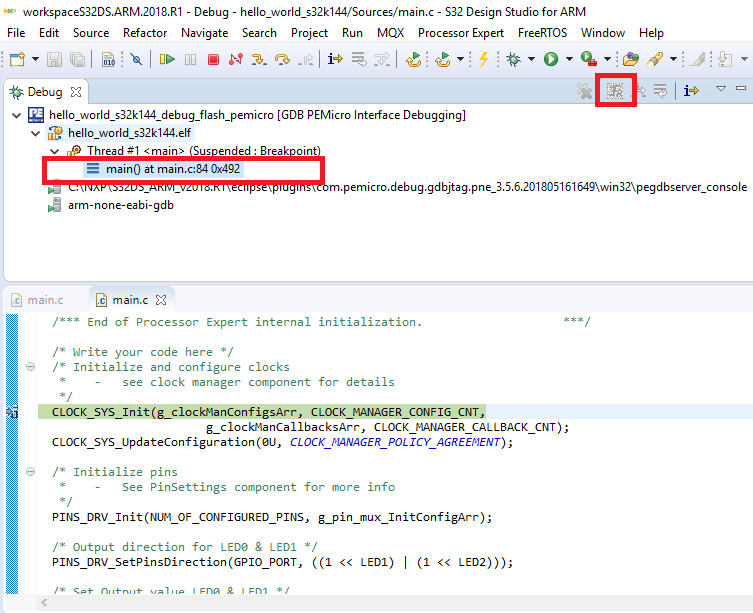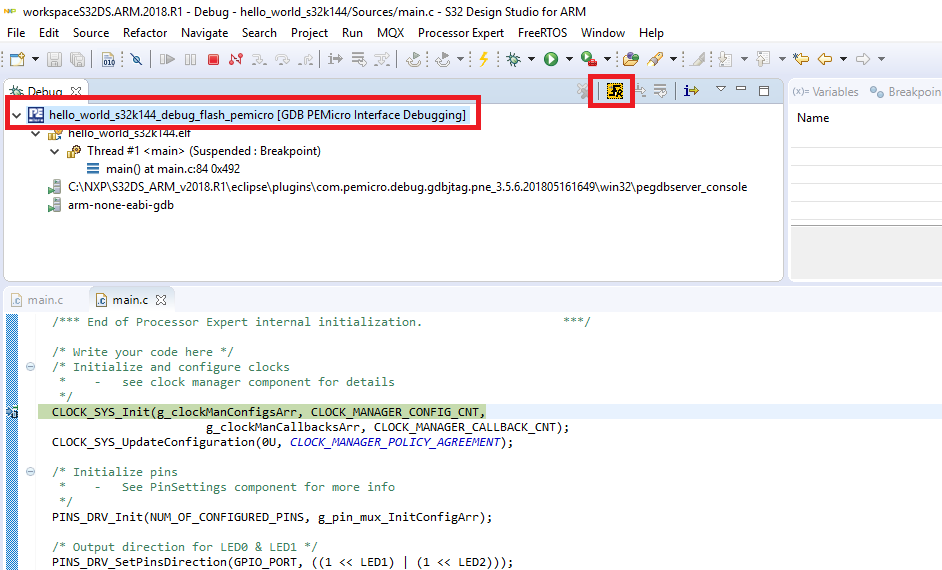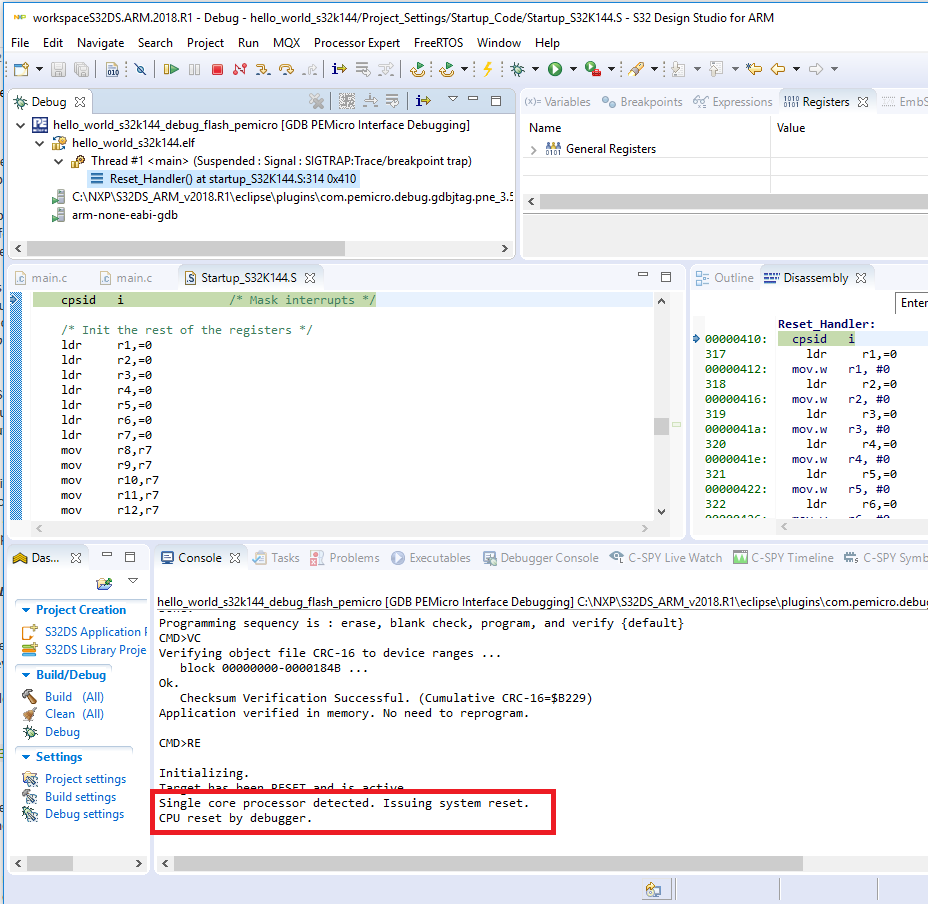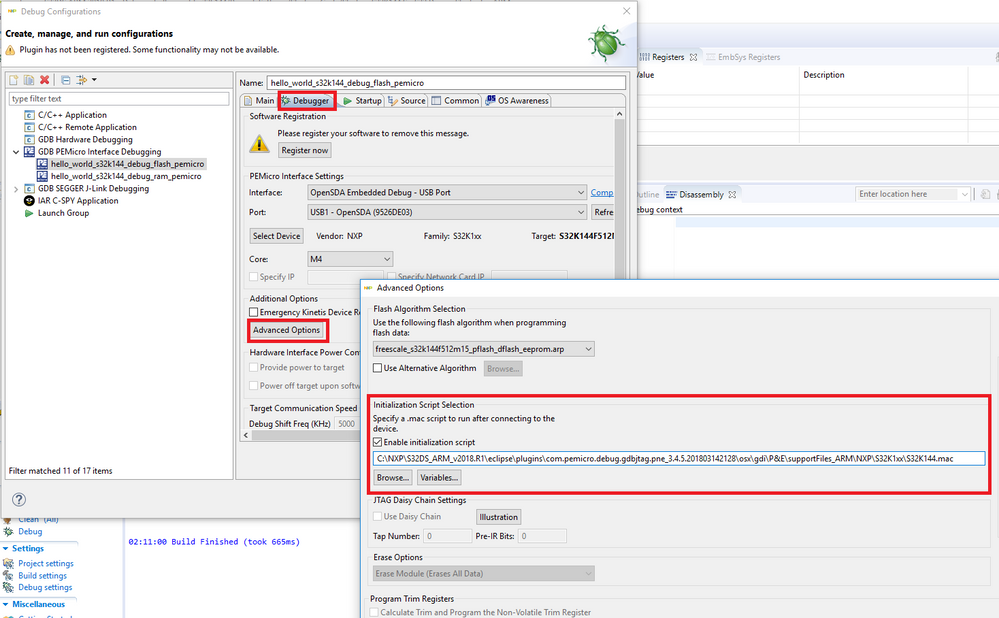- NXP Forums
- Product Forums
- General Purpose MicrocontrollersGeneral Purpose Microcontrollers
- i.MX Forumsi.MX Forums
- QorIQ Processing PlatformsQorIQ Processing Platforms
- Identification and SecurityIdentification and Security
- Power ManagementPower Management
- MCX Microcontrollers
- S32G
- S32K
- S32V
- MPC5xxx
- Other NXP Products
- Wireless Connectivity
- S12 / MagniV Microcontrollers
- Powertrain and Electrification Analog Drivers
- Sensors
- Vybrid Processors
- Digital Signal Controllers
- 8-bit Microcontrollers
- ColdFire/68K Microcontrollers and Processors
- PowerQUICC Processors
- OSBDM and TBDML
-
- Solution Forums
- Software Forums
- MCUXpresso Software and ToolsMCUXpresso Software and Tools
- CodeWarriorCodeWarrior
- MQX Software SolutionsMQX Software Solutions
- Model-Based Design Toolbox (MBDT)Model-Based Design Toolbox (MBDT)
- FreeMASTER
- eIQ Machine Learning Software
- Embedded Software and Tools Clinic
- S32 SDK
- S32 Design Studio
- Vigiles
- GUI Guider
- Zephyr Project
- Voice Technology
- Application Software Packs
- Secure Provisioning SDK (SPSDK)
- Processor Expert Software
-
- Topics
- Mobile Robotics - Drones and RoversMobile Robotics - Drones and Rovers
- NXP Training ContentNXP Training Content
- University ProgramsUniversity Programs
- Rapid IoT
- NXP Designs
- SafeAssure-Community
- OSS Security & Maintenance
- Using Our Community
-
- Cloud Lab Forums
-
- Home
- :
- 软件论坛
- :
- S32 Design Studio知识库
- :
- HOWTO: Reset MCU in S32 Design Studio debugger (Pemicro/OpenSDA interface)
HOWTO: Reset MCU in S32 Design Studio debugger (Pemicro/OpenSDA interface)
HOWTO: Reset MCU in S32 Design Studio debugger (Pemicro/OpenSDA interface)
HOWTO: Reset MCU in S32 Design Studio debugger (Pemicro/OpenSDA interface)
The ability to reset target MCU via debugger (also known as "in-target reset") is one of the essential feature when it comes to e.g. debugging of a code that is getting into an Exception/Fault Handler or situations like "...why my code works fine in the debugger, but fails without debug..."
S32 Design Studio offers this feature for all Pemicro debug interfaces (Multilink Universal/FX, OpenSDA) and it is available in all S32 Design studio flavors (S32DS ARM, S32DS Power, S32DS Vision)
Reset button icon is active only in the active debug session (debug perspective) and in the root debug context only.
By default the reset icon is inactive during project debugging:
To activate the reset icon change the Debug view context to the root one.
After reset is completed the execution stops at the application reset vector and the information about reset that has just occurred is displayed in GDB server console.
It is also possible to execute initialization script (.mac) which is triggered by the reset action. The reset script can be selected in the Debug Configuration (Debugger Tab -> Advanced Options -> Enable Initialization Script)
For more information about initialization scripting capabilities please contact www.pemicro.com