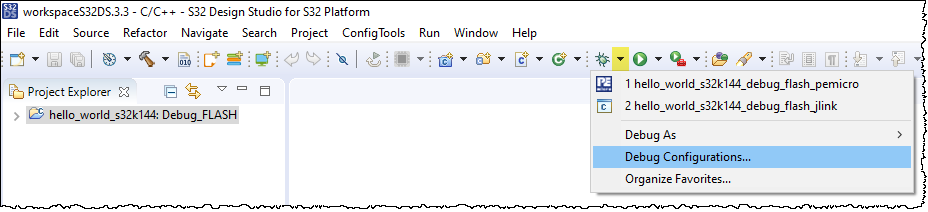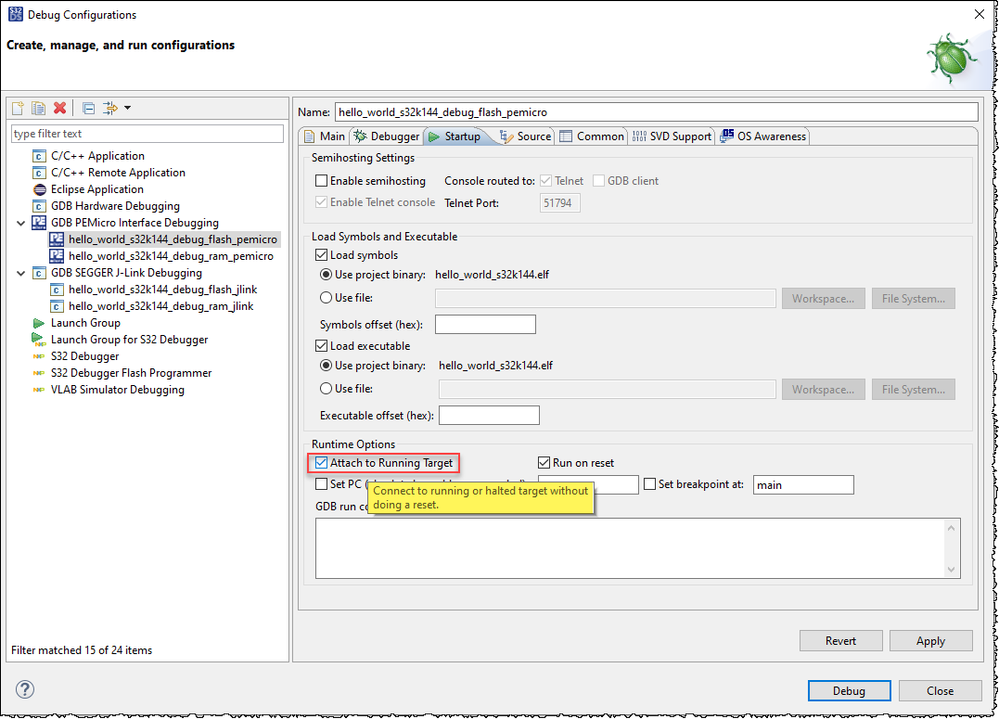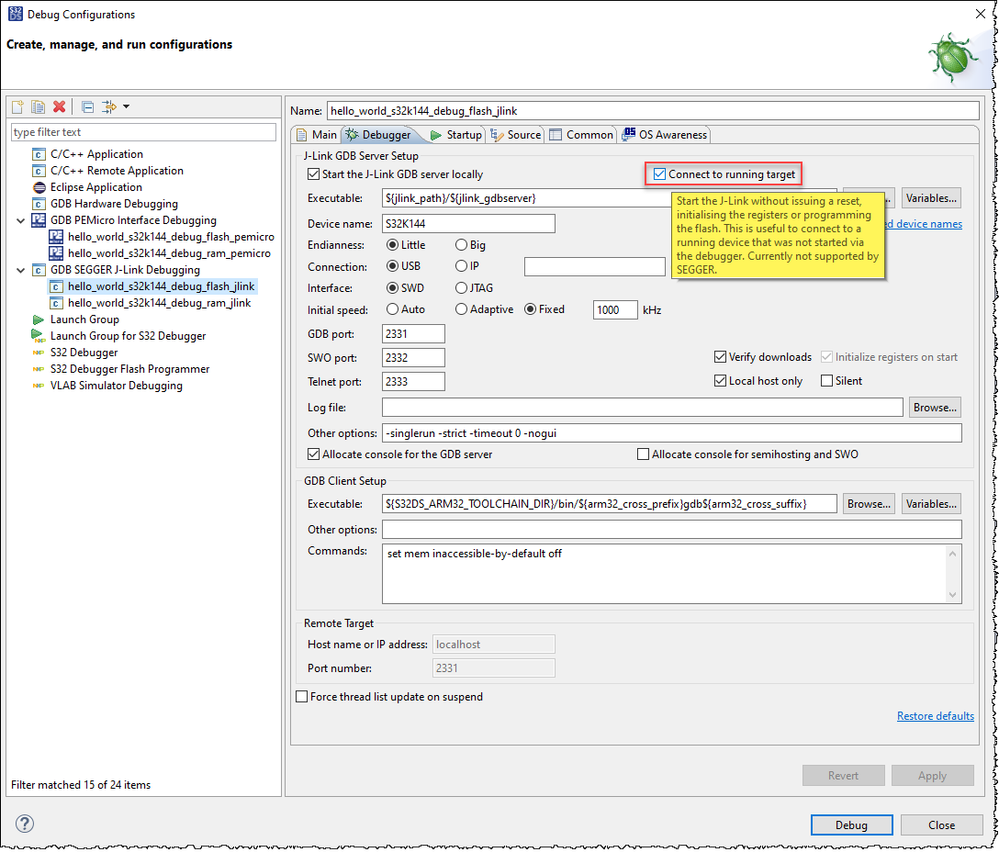- NXP Forums
- Product Forums
- General Purpose MicrocontrollersGeneral Purpose Microcontrollers
- i.MX Forumsi.MX Forums
- QorIQ Processing PlatformsQorIQ Processing Platforms
- Identification and SecurityIdentification and Security
- Power ManagementPower Management
- MCX Microcontrollers
- S32G
- S32K
- S32V
- MPC5xxx
- Other NXP Products
- Wireless Connectivity
- S12 / MagniV Microcontrollers
- Powertrain and Electrification Analog Drivers
- Sensors
- Vybrid Processors
- Digital Signal Controllers
- 8-bit Microcontrollers
- ColdFire/68K Microcontrollers and Processors
- PowerQUICC Processors
- OSBDM and TBDML
-
- Solution Forums
- Software Forums
- MCUXpresso Software and ToolsMCUXpresso Software and Tools
- CodeWarriorCodeWarrior
- MQX Software SolutionsMQX Software Solutions
- Model-Based Design Toolbox (MBDT)Model-Based Design Toolbox (MBDT)
- FreeMASTER
- eIQ Machine Learning Software
- Embedded Software and Tools Clinic
- S32 SDK
- S32 Design Studio
- Vigiles
- GUI Guider
- Zephyr Project
- Voice Technology
- Application Software Packs
- Secure Provisioning SDK (SPSDK)
- Processor Expert Software
-
- Topics
- Mobile Robotics - Drones and RoversMobile Robotics - Drones and Rovers
- NXP Training ContentNXP Training Content
- University ProgramsUniversity Programs
- Rapid IoT
- NXP Designs
- SafeAssure-Community
- OSS Security & Maintenance
- Using Our Community
-
-
- Home
- :
- 软件论坛
- :
- S32 Design Studio知识库
- :
- Connecting to a running Target (attach) with S32 Design Studio for S32 Platform 3.3
Connecting to a running Target (attach) with S32 Design Studio for S32 Platform 3.3
Connecting to a running Target (attach) with S32 Design Studio for S32 Platform 3.3
Connecting to a running Target (attach) with S32 Design Studio for S32 Platform 3.3
A typical debug session will begin by downloading code to Flash and then debugging from main() onwards. However, to explore an already running system a debug connection (attach) can be made to the target MCU without affecting the code execution (at least until the user chooses to halt the MCU!).
Note: Source level debug of a running target is only possible if the sources of the project to be attached exactly match the binary code running on the target.
Click the (Debug As) button on the toolbar, then click Debug Configurations from the drop-down menu.
In the left pane of the Debug Configurations dialog box, expand the debugging interface specified in the project settings and click the required launch configuration.
After you click the configuration in the left pane, the configuration settings appear in the right pane grouped in tabs.
PEmicro
Select the Startup tab, then set the ‘Attach to Running Target’ check box as below:
When a debug connection is made, the target will continue running until it is paused.
SEGGER J-Link
Select the Debugger tab, then set the ‘Connect to running target’ check box as below:
Unfortunately, this feature currently not supported.