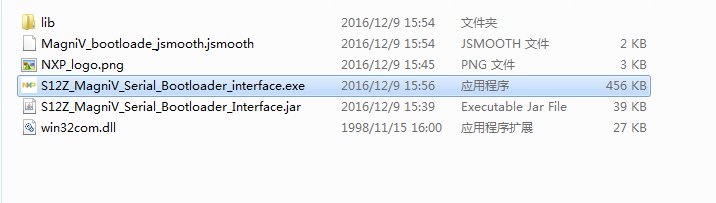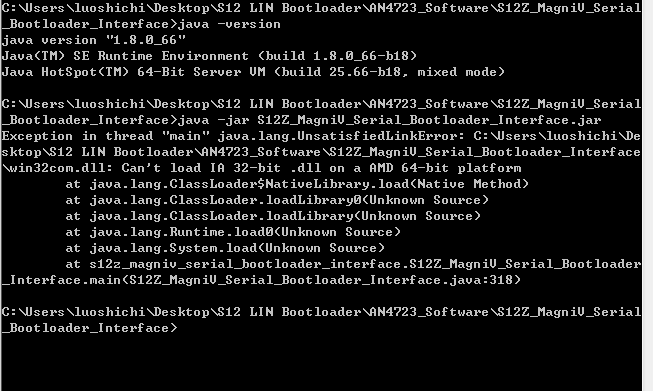- Forums
- Product Forums
- General Purpose MicrocontrollersGeneral Purpose Microcontrollers
- i.MX Forumsi.MX Forums
- QorIQ Processing PlatformsQorIQ Processing Platforms
- Identification and SecurityIdentification and Security
- Power ManagementPower Management
- Wireless ConnectivityWireless Connectivity
- RFID / NFCRFID / NFC
- Advanced AnalogAdvanced Analog
- MCX Microcontrollers
- S32G
- S32K
- S32V
- MPC5xxx
- Other NXP Products
- S12 / MagniV Microcontrollers
- Powertrain and Electrification Analog Drivers
- Sensors
- Vybrid Processors
- Digital Signal Controllers
- 8-bit Microcontrollers
- ColdFire/68K Microcontrollers and Processors
- PowerQUICC Processors
- OSBDM and TBDML
- S32M
- S32Z/E
-
- Solution Forums
- Software Forums
- MCUXpresso Software and ToolsMCUXpresso Software and Tools
- CodeWarriorCodeWarrior
- MQX Software SolutionsMQX Software Solutions
- Model-Based Design Toolbox (MBDT)Model-Based Design Toolbox (MBDT)
- FreeMASTER
- eIQ Machine Learning Software
- Embedded Software and Tools Clinic
- S32 SDK
- S32 Design Studio
- GUI Guider
- Zephyr Project
- Voice Technology
- Application Software Packs
- Secure Provisioning SDK (SPSDK)
- Processor Expert Software
- Generative AI & LLMs
-
- Topics
- Mobile Robotics - Drones and RoversMobile Robotics - Drones and Rovers
- NXP Training ContentNXP Training Content
- University ProgramsUniversity Programs
- Rapid IoT
- NXP Designs
- SafeAssure-Community
- OSS Security & Maintenance
- Using Our Community
-
- Cloud Lab Forums
-
- Knowledge Bases
- ARM Microcontrollers
- i.MX Processors
- Identification and Security
- Model-Based Design Toolbox (MBDT)
- QorIQ Processing Platforms
- S32 Automotive Processing Platform
- Wireless Connectivity
- CodeWarrior
- MCUXpresso Suite of Software and Tools
- MQX Software Solutions
- RFID / NFC
- Advanced Analog
-
- NXP Tech Blogs
- Home
- :
- 产品论坛
- :
- S12 / MagniV微控制器
- :
- Why can't my Win7x64 open the EXE file?S12Z_MagniV_Serial_Bootloader_interface.exe
Why can't my Win7x64 open the EXE file?S12Z_MagniV_Serial_Bootloader_interface.exe
Why can't my Win7x64 open the EXE file?S12Z_MagniV_Serial_Bootloader_interface.exe
Why can't my Win7x64 open "S12Z_MagniV_Serial_Bootloader_interface.exe"?

Can't open S12Z_MagniV_Serial_Bootloader_interface.exe.
Can't open S12Z_MagniV_Serial_Bootloader_interface.jar.
Thanks!
Hello,
I would like to add the note that we have a newer MagniV Bootloader AN12086. You can look at the below links:
AN12086
https://www.nxp.com/docs/en/application-note/AN12086.pdf
AN12086SW
https://www.nxp.com/docs/en/application-note-software/AN12086SW.ZIP
Best Regards,
Diana
Hello,
I can see in the S12Z_MagniV_Serial_Bootloader_interface folder only file "S12Z_MagniV_Serial_Bootloader_interface.jar"
I assume your issues occur because you should have installed Java x32 version.
Probably you might have selected (C:\Program Files\Java) instead (C:\Program Files (x86)\Java).
For example, my java path C:\Program Files (x86)\Java\jre1.8.0_201 and it works for me.
However, this question is not from my supported area. I'm focused on MCUs rather then java.
I hope it helps.
Best Regards,
Diana