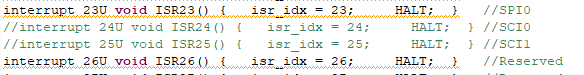- NXP Forums
- Product Forums
- General Purpose MicrocontrollersGeneral Purpose Microcontrollers
- i.MX Forumsi.MX Forums
- QorIQ Processing PlatformsQorIQ Processing Platforms
- Identification and SecurityIdentification and Security
- Power ManagementPower Management
- MCX Microcontrollers
- S32G
- S32K
- S32V
- MPC5xxx
- Other NXP Products
- Wireless Connectivity
- S12 / MagniV Microcontrollers
- Powertrain and Electrification Analog Drivers
- Sensors
- Vybrid Processors
- Digital Signal Controllers
- 8-bit Microcontrollers
- ColdFire/68K Microcontrollers and Processors
- PowerQUICC Processors
- OSBDM and TBDML
-
- Solution Forums
- Software Forums
- MCUXpresso Software and ToolsMCUXpresso Software and Tools
- CodeWarriorCodeWarrior
- MQX Software SolutionsMQX Software Solutions
- Model-Based Design Toolbox (MBDT)Model-Based Design Toolbox (MBDT)
- FreeMASTER
- eIQ Machine Learning Software
- Embedded Software and Tools Clinic
- S32 SDK
- S32 Design Studio
- Vigiles
- GUI Guider
- Zephyr Project
- Voice Technology
- Application Software Packs
- Secure Provisioning SDK (SPSDK)
- Processor Expert Software
-
- Topics
- Mobile Robotics - Drones and RoversMobile Robotics - Drones and Rovers
- NXP Training ContentNXP Training Content
- University ProgramsUniversity Programs
- Rapid IoT
- NXP Designs
- SafeAssure-Community
- OSS Security & Maintenance
- Using Our Community
-
-
- Home
- :
- Software Forums
- :
- FreeMASTER
- :
- How to configure s12 to connect to freemaster
How to configure s12 to connect to freemaster
- Subscribe to RSS Feed
- Mark Topic as New
- Mark Topic as Read
- Float this Topic for Current User
- Bookmark
- Subscribe
- Mute
- Printer Friendly Page
How to configure s12 to connect to freemaster
- Mark as New
- Bookmark
- Subscribe
- Mute
- Subscribe to RSS Feed
- Permalink
- Report Inappropriate Content
My hardware used pin 3 (PS0)and pin4(PS1) as SCI interface ,and I configure S12ZVMLMINI software as follows figures, but I cannot connet to Freemaster with my PCB board, what should I do?
I appreciate your help.
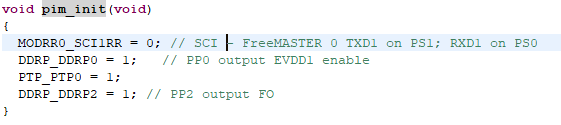
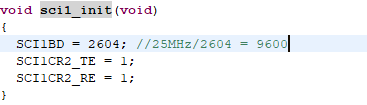
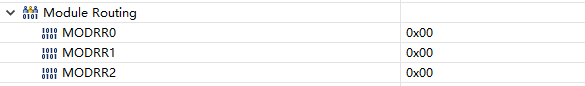
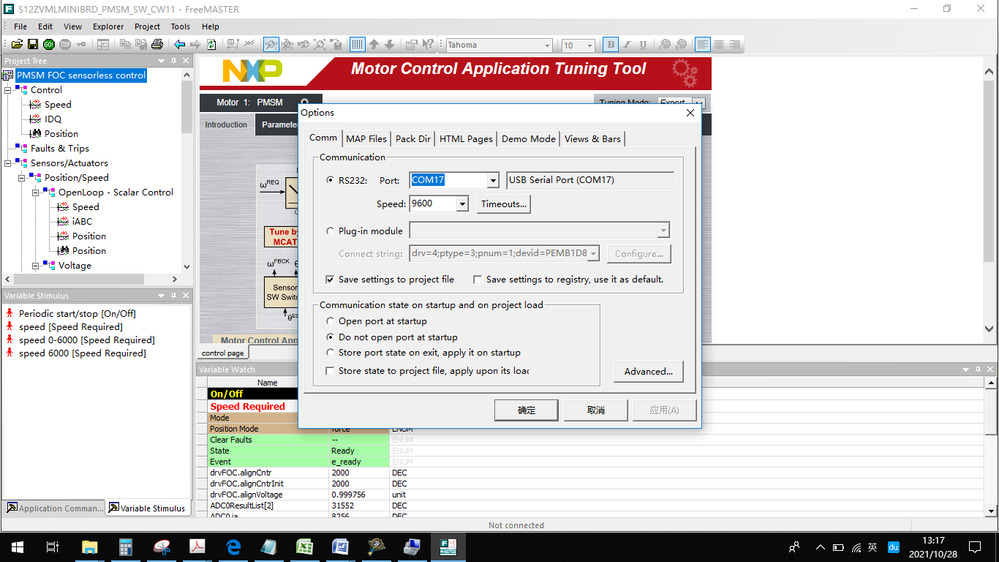

- Mark as New
- Bookmark
- Subscribe
- Mute
- Subscribe to RSS Feed
- Permalink
- Report Inappropriate Content
Hello Yifan,
The FreeMASTER has two parts – one running on PC and one running on application MCU. The FM must be integrated in your application and use for example the serial link as you showed.
I suggest you to use information on our web page and follow the AN4752 on:
I hope it will help you to solve your task.
Best Regards,
Stano.
- Mark as New
- Bookmark
- Subscribe
- Mute
- Subscribe to RSS Feed
- Permalink
- Report Inappropriate Content
Thank you for your help!But i still can't connect my board. Following the configuration in AN4752, I selected FMSTR_SHORT_INTR and communication interface is FMSTR_SCI_BASE 0x0710, but how can I define FMSTR_SCI_INTERRUPT? And I also referenced the case of S12ZVMx128EVB:
C:\NXP\FreeMASTER_Serial_Communication_Driver_V2.0\examples\SCI_driver_examples\HC12\S12ZVMx128EVB
The vector.c in S12ZVMx128EVB project,
and the vector.c in S12ZVMLMINIBRD_PMSM_SW_CW11 project, they are different.
If I defined FMSTR_SCI_INTERRUPT 25 or 103 , the program cannot be burned.
- Mark as New
- Bookmark
- Subscribe
- Mute
- Subscribe to RSS Feed
- Permalink
- Report Inappropriate Content
Dear @EvaChen,
can you try an S12Z example application which is attached to this Knowledge Base article (see Attachments section)? It is over one year since it has not been updated, but it may still serve as a good start.
Also, at first, try to make the polled (no interrupt) mode working by using FMSTR_POLL_DRIVEN instead of FMSTR_xxx_INTR modes. After this will be working and you are sure your SCI settings and other things are correct, then you can enable FMSTR_SHORT_INTR and try to use interrupts.
Regards,
Michal