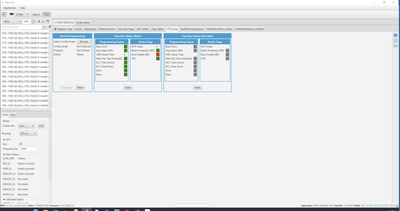- NXP Forums
- Product Forums
- General Purpose MicrocontrollersGeneral Purpose Microcontrollers
- i.MX Forumsi.MX Forums
- QorIQ Processing PlatformsQorIQ Processing Platforms
- Identification and SecurityIdentification and Security
- Power ManagementPower Management
- MCX Microcontrollers
- S32G
- S32K
- S32V
- MPC5xxx
- Other NXP Products
- Wireless Connectivity
- S12 / MagniV Microcontrollers
- Powertrain and Electrification Analog Drivers
- Sensors
- Vybrid Processors
- Digital Signal Controllers
- 8-bit Microcontrollers
- ColdFire/68K Microcontrollers and Processors
- PowerQUICC Processors
- OSBDM and TBDML
-
- Solution Forums
- Software Forums
- MCUXpresso Software and ToolsMCUXpresso Software and Tools
- CodeWarriorCodeWarrior
- MQX Software SolutionsMQX Software Solutions
- Model-Based Design Toolbox (MBDT)Model-Based Design Toolbox (MBDT)
- FreeMASTER
- eIQ Machine Learning Software
- Embedded Software and Tools Clinic
- S32 SDK
- S32 Design Studio
- Vigiles
- GUI Guider
- Zephyr Project
- Voice Technology
- Application Software Packs
- Secure Provisioning SDK (SPSDK)
- Processor Expert Software
-
- Topics
- Mobile Robotics - Drones and RoversMobile Robotics - Drones and Rovers
- NXP Training ContentNXP Training Content
- University ProgramsUniversity Programs
- Rapid IoT
- NXP Designs
- SafeAssure-Community
- OSS Security & Maintenance
- Using Our Community
-
- Cloud Lab Forums
-
- Home
- :
- Power Management
- :
- Power Management
- :
- FS8530 with FlexGUI: OTP programming error Boot Enable (BE) failed
FS8530 with FlexGUI: OTP programming error Boot Enable (BE) failed
- Subscribe to RSS Feed
- Mark Topic as New
- Mark Topic as Read
- Float this Topic for Current User
- Bookmark
- Subscribe
- Mute
- Printer Friendly Page
- Mark as New
- Bookmark
- Subscribe
- Mute
- Subscribe to RSS Feed
- Permalink
- Report Inappropriate Content
Hi,
We want to burning/programming the OTP for FS8530 PMIC using FlexGUI.
In OTP emulation mode, everything works fine. I could send the generated script (from Excel file) to the FS8530 PMIC and the device behaves as expected.
Then I proceeded the OTP programming as follow:
- Restart the PMIC device by turning Vbat Off and On again via SW1-switch
- In "OTP_prog" tab, I browsed to the generated script and clicked on "program" button
- As the pop-up windows appeared, I turned on the DBG_pin by closing SW3-switch
And now came the error: "Boot Enable (BE) failed".
After this process, when I start the device, it consumes a lot of current (~400mA) and the outputs of the regulators are not switched on.
I don't know what went wrong? and How to solve the error ?
Here is a screen shot from FLexGui.
Thanks,
BL
Solved! Go to Solution.
- Mark as New
- Bookmark
- Subscribe
- Mute
- Subscribe to RSS Feed
- Permalink
- Report Inappropriate Content
as it turned out, the OTP programming of A1 version had been adready done and can't be done again.
- Mark as New
- Bookmark
- Subscribe
- Mute
- Subscribe to RSS Feed
- Permalink
- Report Inappropriate Content
as it turned out, the OTP programming of A1 version had been adready done and can't be done again.