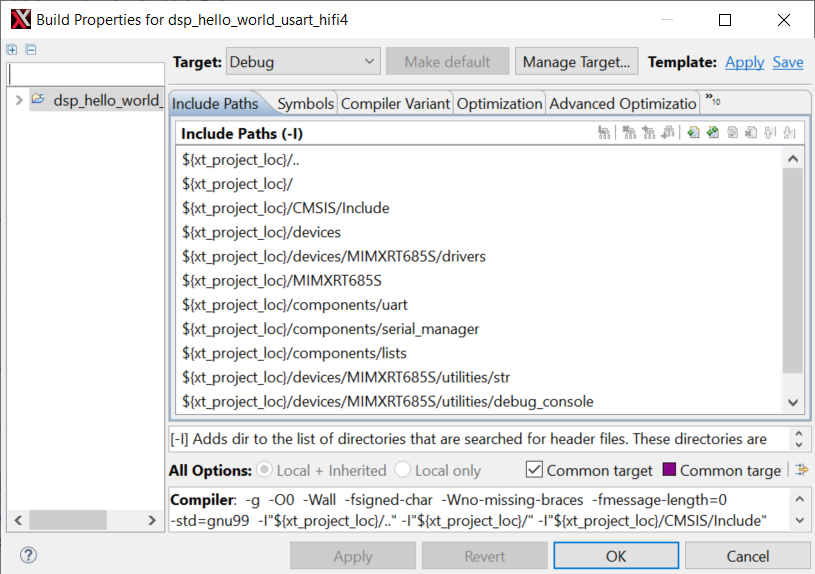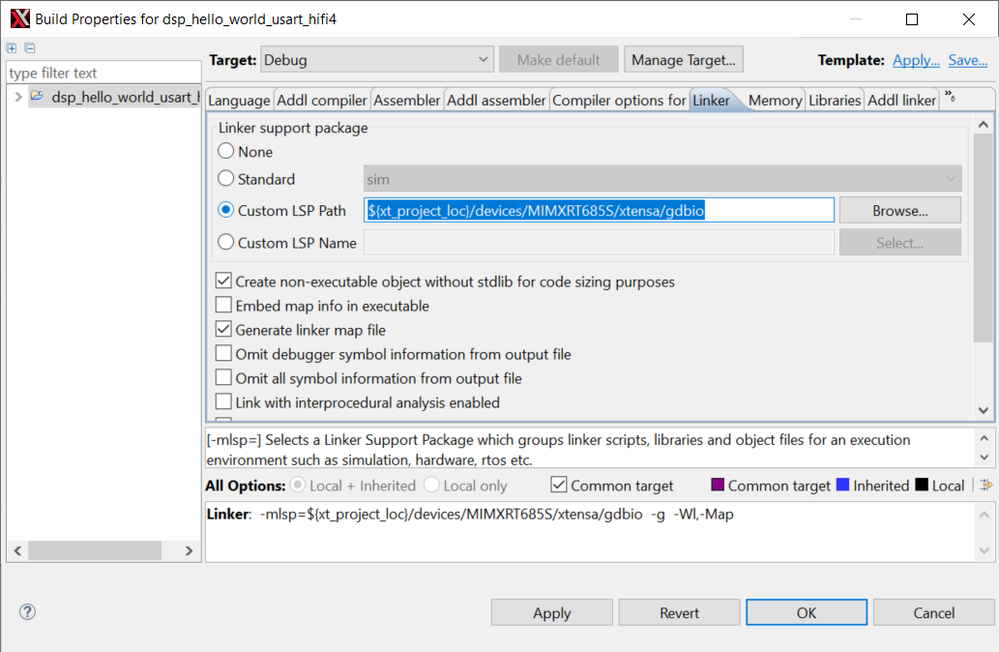- NXP Forums
- Product Forums
- General Purpose MicrocontrollersGeneral Purpose Microcontrollers
- i.MX Forumsi.MX Forums
- QorIQ Processing PlatformsQorIQ Processing Platforms
- Identification and SecurityIdentification and Security
- Power ManagementPower Management
- MCX Microcontrollers
- S32G
- S32K
- S32V
- MPC5xxx
- Other NXP Products
- Wireless Connectivity
- S12 / MagniV Microcontrollers
- Powertrain and Electrification Analog Drivers
- Sensors
- Vybrid Processors
- Digital Signal Controllers
- 8-bit Microcontrollers
- ColdFire/68K Microcontrollers and Processors
- PowerQUICC Processors
- OSBDM and TBDML
-
- Solution Forums
- Software Forums
- MCUXpresso Software and ToolsMCUXpresso Software and Tools
- CodeWarriorCodeWarrior
- MQX Software SolutionsMQX Software Solutions
- Model-Based Design Toolbox (MBDT)Model-Based Design Toolbox (MBDT)
- FreeMASTER
- eIQ Machine Learning Software
- Embedded Software and Tools Clinic
- S32 SDK
- S32 Design Studio
- Vigiles
- GUI Guider
- Zephyr Project
- Voice Technology
- Application Software Packs
- Secure Provisioning SDK (SPSDK)
- Processor Expert Software
-
- Topics
- Mobile Robotics - Drones and RoversMobile Robotics - Drones and Rovers
- NXP Training ContentNXP Training Content
- University ProgramsUniversity Programs
- Rapid IoT
- NXP Designs
- SafeAssure-Community
- OSS Security & Maintenance
- Using Our Community
-
-
- Home
- :
- Product Forums
- :
- Other NXP Products
- :
- Re: RT685S, How to clone a DSP project?
RT685S, How to clone a DSP project?
- Subscribe to RSS Feed
- Mark Topic as New
- Mark Topic as Read
- Float this Topic for Current User
- Bookmark
- Subscribe
- Mute
- Printer Friendly Page
RT685S, How to clone a DSP project?
- Mark as New
- Bookmark
- Subscribe
- Mute
- Subscribe to RSS Feed
- Permalink
- Report Inappropriate Content
Hello,
I try to clone a dsp project using Xtensa Xplorer.
1. Import a dsp project from SDK2.7.0 and build it successfully
2. Right click this project and selcet 'Export...'
....
It can export a project to other directory, but I build the new project unsuccessfully.
It is easy to clone a MCU porject using MCUXpresso IDE.
So what is correct method to clone a dsp project to other dirctory?
- Mark as New
- Bookmark
- Subscribe
- Mute
- Subscribe to RSS Feed
- Permalink
- Report Inappropriate Content
Hi,
MCUXpresso config tool does not support DSP project clone. We have to import/export the project and do some modification.
1. Export and import a demo project. This is easy.
2.Copy SDK_2.8.2_EVK-MIMXRT685\devices\MIMXRT685S\xtensa to your workspace, default directory is C:\usr\xtensa\Xplorer-8.0.10-workspaces\workspace. SDK 2.8.2 forget to include this directory, so I attach it here.
3. Open Project->Build Properties. These two midifi all the items.
4. Modify the MakeFile.include
line 10: xt-objcopy ${xt_sysargs} -O binary ${xt_project} ../../../binary/dsp_data_$(build_target).bin \
line 36: xt-objcopy ${xt_sysargs} -O binary ${xt_project} ../../../binary/dsp_data_$(build_target).bin \
line 62: xt-objcopy ${xt_sysargs} -O binary ${xt_project} ../../../binary/dsp_ncache_$(build_target).bin \