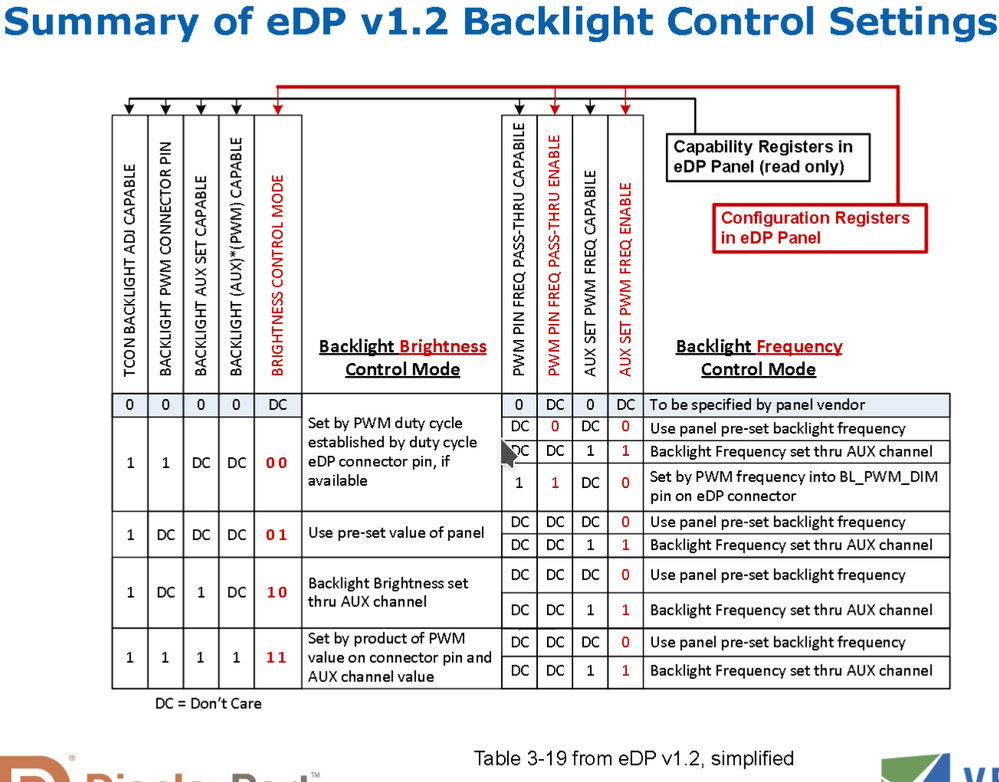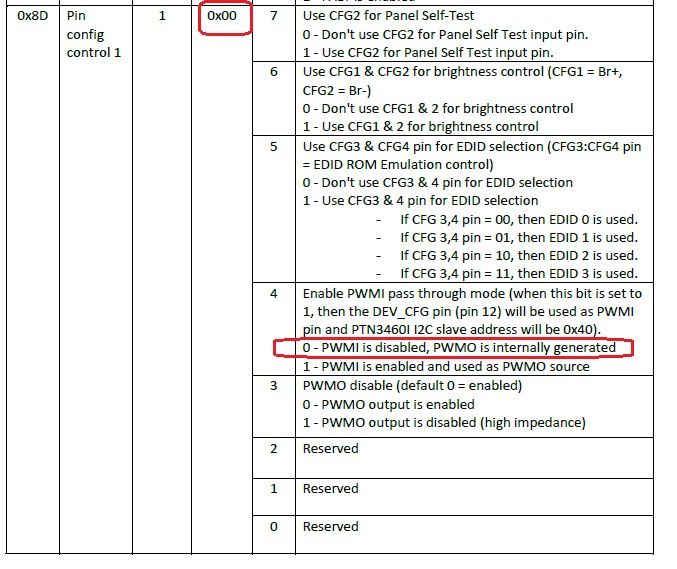- NXP Forums
- Product Forums
- General Purpose MicrocontrollersGeneral Purpose Microcontrollers
- i.MX Forumsi.MX Forums
- QorIQ Processing PlatformsQorIQ Processing Platforms
- Identification and SecurityIdentification and Security
- Power ManagementPower Management
- MCX Microcontrollers
- S32G
- S32K
- S32V
- MPC5xxx
- Other NXP Products
- Wireless Connectivity
- S12 / MagniV Microcontrollers
- Powertrain and Electrification Analog Drivers
- Sensors
- Vybrid Processors
- Digital Signal Controllers
- 8-bit Microcontrollers
- ColdFire/68K Microcontrollers and Processors
- PowerQUICC Processors
- OSBDM and TBDML
-
- Solution Forums
- Software Forums
- MCUXpresso Software and ToolsMCUXpresso Software and Tools
- CodeWarriorCodeWarrior
- MQX Software SolutionsMQX Software Solutions
- Model-Based Design Toolbox (MBDT)Model-Based Design Toolbox (MBDT)
- FreeMASTER
- eIQ Machine Learning Software
- Embedded Software and Tools Clinic
- S32 SDK
- S32 Design Studio
- Vigiles
- GUI Guider
- Zephyr Project
- Voice Technology
- Application Software Packs
- Secure Provisioning SDK (SPSDK)
- Processor Expert Software
-
- Topics
- Mobile Robotics - Drones and RoversMobile Robotics - Drones and Rovers
- NXP Training ContentNXP Training Content
- University ProgramsUniversity Programs
- Rapid IoT
- NXP Designs
- SafeAssure-Community
- OSS Security & Maintenance
- Using Our Community
-
-
- Home
- :
- Product Forums
- :
- Other NXP Products
- :
- Re: PTN3460 eDP pwm control: not supported?
PTN3460 eDP pwm control: not supported?
- Subscribe to RSS Feed
- Mark Topic as New
- Mark Topic as Read
- Float this Topic for Current User
- Bookmark
- Subscribe
- Mute
- Printer Friendly Page
PTN3460 eDP pwm control: not supported?
- Mark as New
- Bookmark
- Subscribe
- Mute
- Subscribe to RSS Feed
- Permalink
- Report Inappropriate Content
Hi,
I want to use pwm brightness control over eDP DPCD register, however the capability registers read:
0x701 = 01
0x702 = 85
which according to the eDP specs means that DP_EDP_BACKLIGHT_BRIGHTNESS_PWM_PIN_CAP is set instead of DP_EDP_BACKLIGHT_BRIGHTNESS_AUX_SET_CAP.
Chapter 8.3.2 of datasheet says that
"PWMO pin — the PWM signal generated by PTN3460 based on controls set in
DPCD registers. In addition, PTN3460 can pass through PWM signal from eDP
source as well. Please refer to Ref. 2 for more information."
However, Ref. 2 doesn't clarify this. It seems that PWM pass through is the default. How can I change that?
Regards,
Nikolaus Voss
- Mark as New
- Bookmark
- Subscribe
- Mute
- Subscribe to RSS Feed
- Permalink
- Report Inappropriate Content
Hi,
any update on this? How can I program the PWM via DPCD register?
Regards,
Nikolaus
- Mark as New
- Bookmark
- Subscribe
- Mute
- Subscribe to RSS Feed
- Permalink
- Report Inappropriate Content
Update: Writing PWM specs to DPCD-registers works, PTN3460 simply reports wrong capabilities.
Can PTN3460 be fixed to comply with eDP spec?
- Mark as New
- Bookmark
- Subscribe
- Mute
- Subscribe to RSS Feed
- Permalink
- Report Inappropriate Content
- Mark as New
- Bookmark
- Subscribe
- Mute
- Subscribe to RSS Feed
- Permalink
- Report Inappropriate Content
Hi Tomas,
thanks for your answer. So why is DPCD reg 0x702 set to 85 then? I use PTN3460 on linux along with the intel_dp_aux_backlight.c driver (part of i915 driver). It refuses to work with this register content as DP_EDP_BACKLIGHT_BRIGHTNESS_AUX_SET_CAP is not set. How can this DPCD register be influenced? Are there any linux drivers known to work with brightness setting over AUX channel?
Regards,
Nikolaus