- NXP Forums
- Product Forums
- General Purpose MicrocontrollersGeneral Purpose Microcontrollers
- i.MX Forumsi.MX Forums
- QorIQ Processing PlatformsQorIQ Processing Platforms
- Identification and SecurityIdentification and Security
- Power ManagementPower Management
- MCX Microcontrollers
- S32G
- S32K
- S32V
- MPC5xxx
- Other NXP Products
- Wireless Connectivity
- S12 / MagniV Microcontrollers
- Powertrain and Electrification Analog Drivers
- Sensors
- Vybrid Processors
- Digital Signal Controllers
- 8-bit Microcontrollers
- ColdFire/68K Microcontrollers and Processors
- PowerQUICC Processors
- OSBDM and TBDML
-
- Solution Forums
- Software Forums
- MCUXpresso Software and ToolsMCUXpresso Software and Tools
- CodeWarriorCodeWarrior
- MQX Software SolutionsMQX Software Solutions
- Model-Based Design Toolbox (MBDT)Model-Based Design Toolbox (MBDT)
- FreeMASTER
- eIQ Machine Learning Software
- Embedded Software and Tools Clinic
- S32 SDK
- S32 Design Studio
- Vigiles
- GUI Guider
- Zephyr Project
- Voice Technology
- Application Software Packs
- Secure Provisioning SDK (SPSDK)
- Processor Expert Software
-
- Topics
- Mobile Robotics - Drones and RoversMobile Robotics - Drones and Rovers
- NXP Training ContentNXP Training Content
- University ProgramsUniversity Programs
- Rapid IoT
- NXP Designs
- SafeAssure-Community
- OSS Security & Maintenance
- Using Our Community
-
-
- Home
- :
- Product Forums
- :
- OSBDM and TBDML
- :
- Re: USBDM not recognised
USBDM not recognised
- Subscribe to RSS Feed
- Mark Topic as New
- Mark Topic as Read
- Float this Topic for Current User
- Bookmark
- Subscribe
- Mute
- Printer Friendly Page
- Mark as New
- Bookmark
- Subscribe
- Mute
- Subscribe to RSS Feed
- Permalink
- Report Inappropriate Content
This is a problem that has been going on for some time, but it is now critical.
I have been re-designing a new processor into four products (all with 50% of the code being common) that would require approximately 50 000 pieces P/A. I started with a DEMOQE board and then moved to a S08SH4-based target hardware board with a USBDM. Initially the DEMOQE board worked and I completed the preliminary software design. The two USBDMs (one JS16 and one JM60.) the JS16 worked most of the time and the JM worked occasionally. I would typically re-load the drivers 4 or 5 times before anything would work.
In the external devices list the DEMOQE board is recognised as "DEMOQE", the JS16 ise not "seen" and the JM60 is seen as"USBDM,RS08,HCS08,HCS12,DSC,Coldfire BDM"
In Device Managerthe JM60 has two entries under Hardware Debugging Interface as "USBDM BDM Interface (twice)"
The Device Instance paths are USB\VID_16D0&PID_06A5&MI_00\7&1DAE27BD&0&0000 for the first entry and USB\VID_16D0&PID_06A5&MI_01\7&1DAE27BD&0&0001for the second entry. This USBDM works fine with with USBDM 4.12, but not with CodeWarrior. In Debug Settings > Connection Type my choices are - GDI Generic, P&E HCS08 FCS, or USB Multilink (none of which I have). If I select P&E HCS08 the debug session starts, but the program loops continuously on a single instruction in the initialisation sequence.
With DEMOQE In device manager under "Jungo Connectivity" I get PEMicro USB and Serial Interface (i00) and (i01)
The Device Instance paths are USB\VID_1357&PID_0504&MI_00\6&245CB511&0&0000 for the first entry
and USB\VID_1357&PID_0504&MI_01\6&245CB511&0&0001for the second entry. I also have device "Windriver" with
Device Instance path ROOT\JUNGO\0000. In C/W when I try to debug I get a connection error
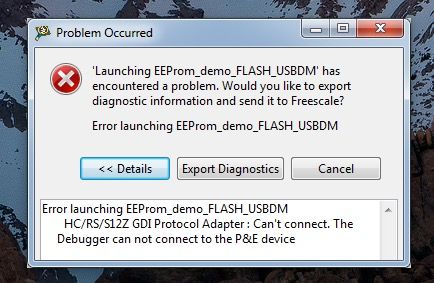
If I cannot even debug my code I may need to consider another processor. I am just going around and around in circles.
Solved! Go to Solution.
- Mark as New
- Bookmark
- Subscribe
- Mute
- Subscribe to RSS Feed
- Permalink
- Report Inappropriate Content
- Mark as New
- Bookmark
- Subscribe
- Mute
- Subscribe to RSS Feed
- Permalink
- Report Inappropriate Content
Surely someone out there can help!