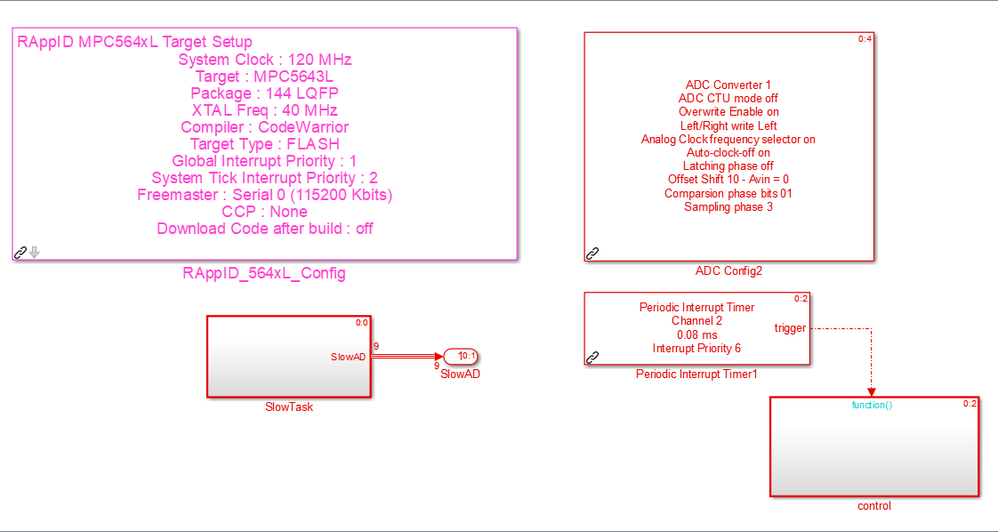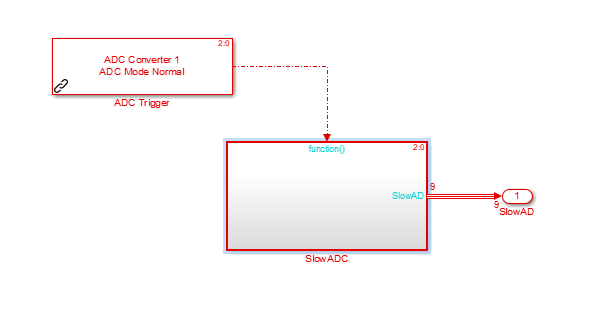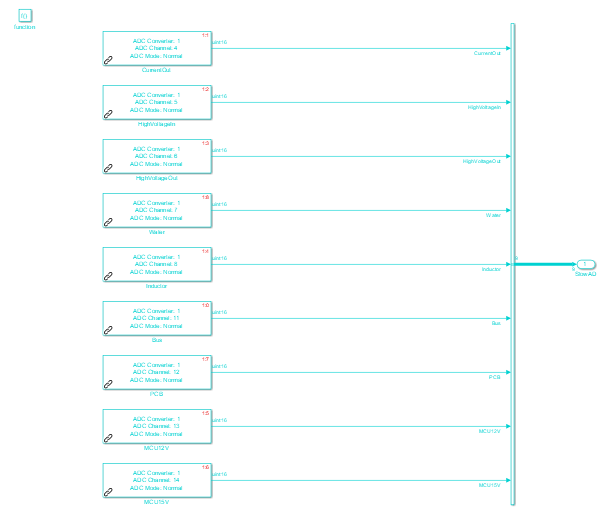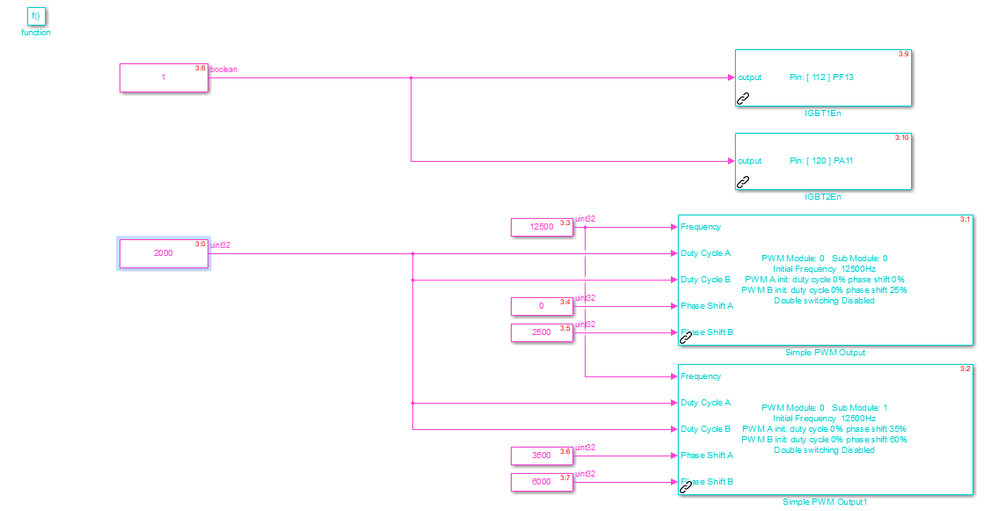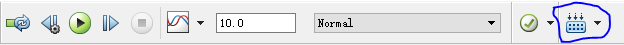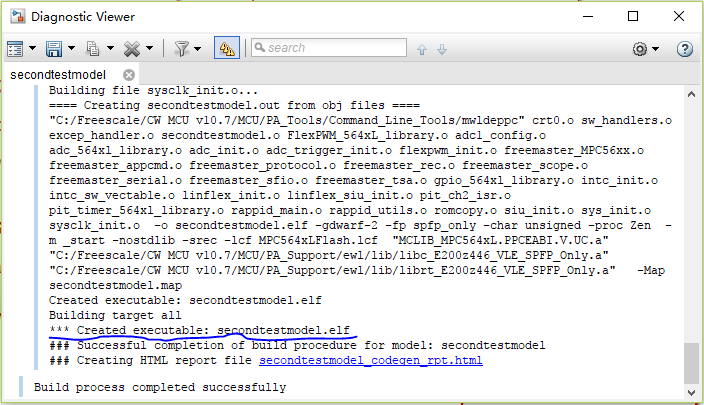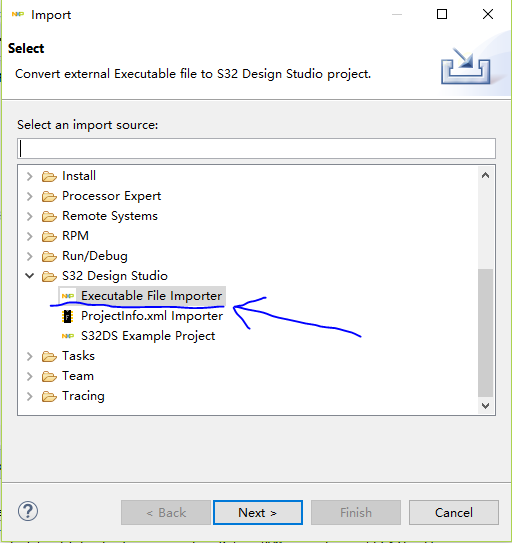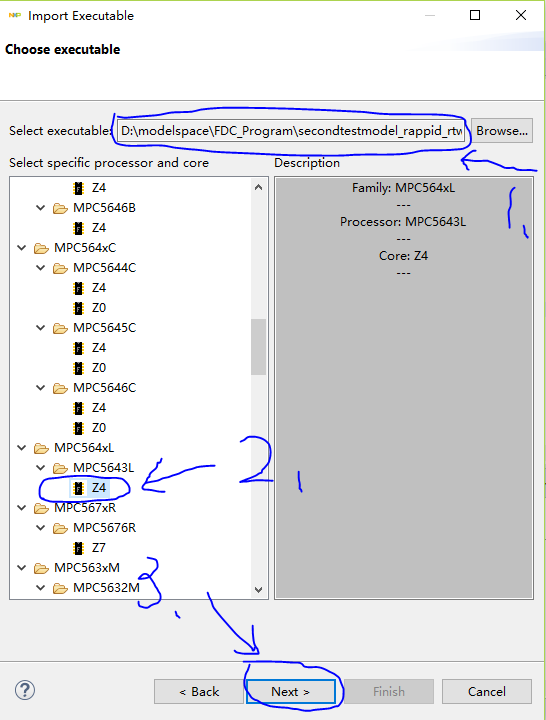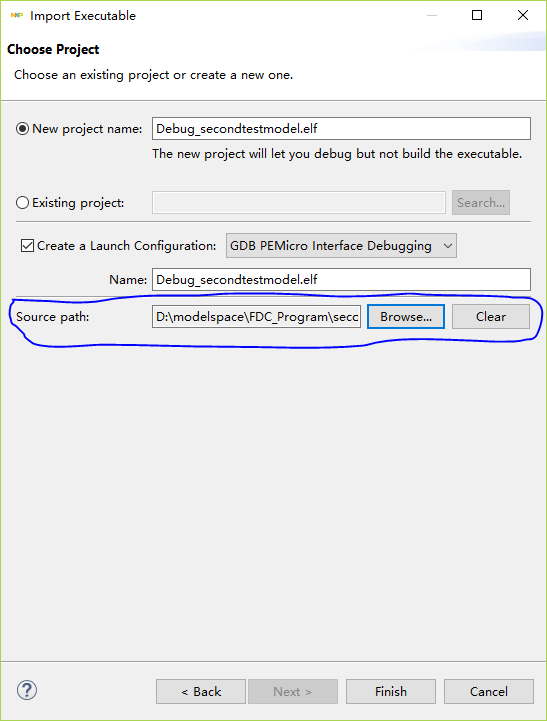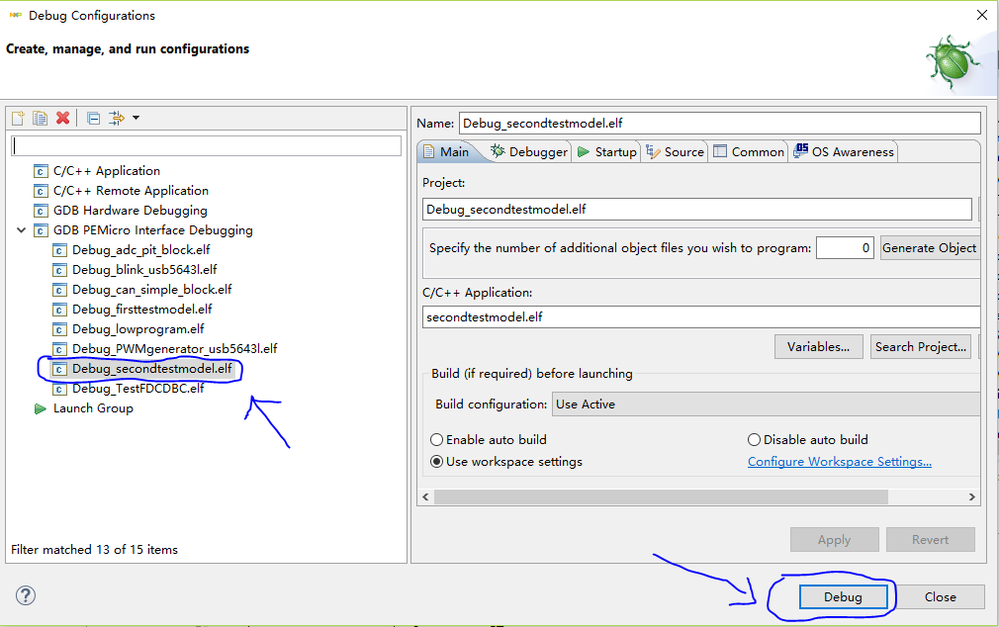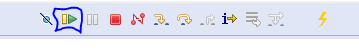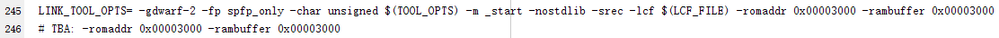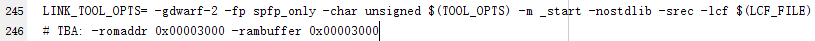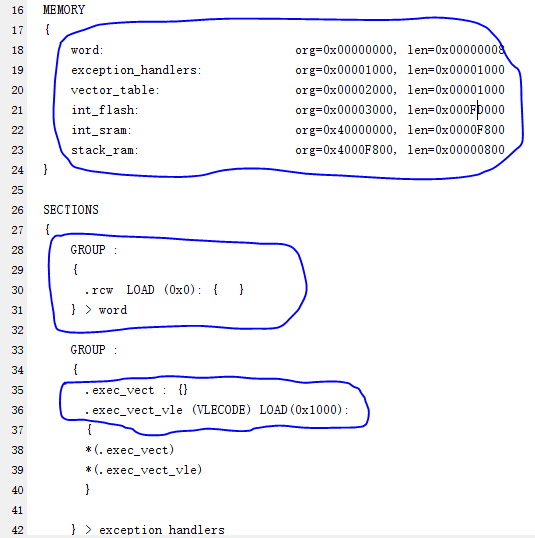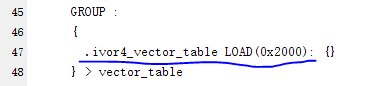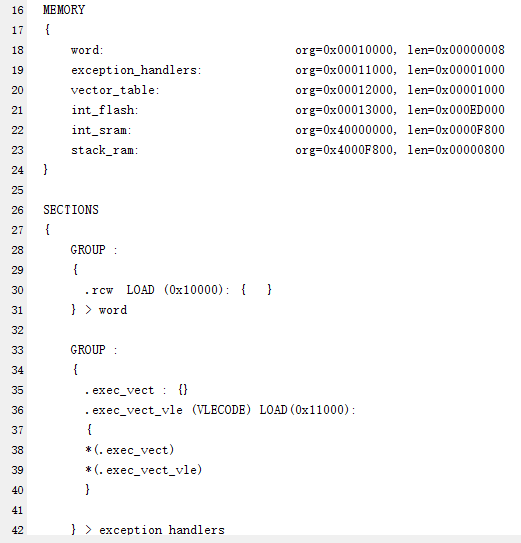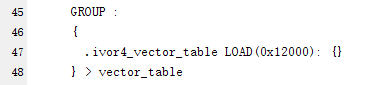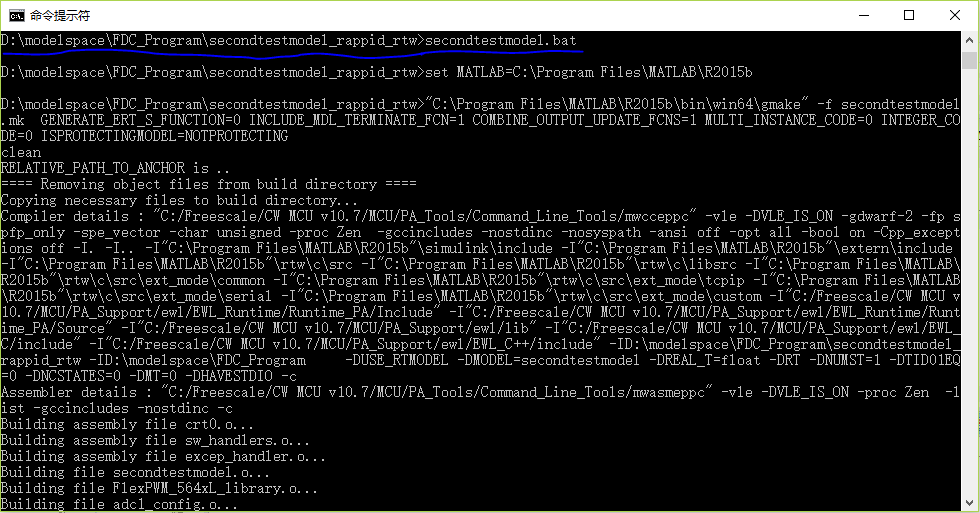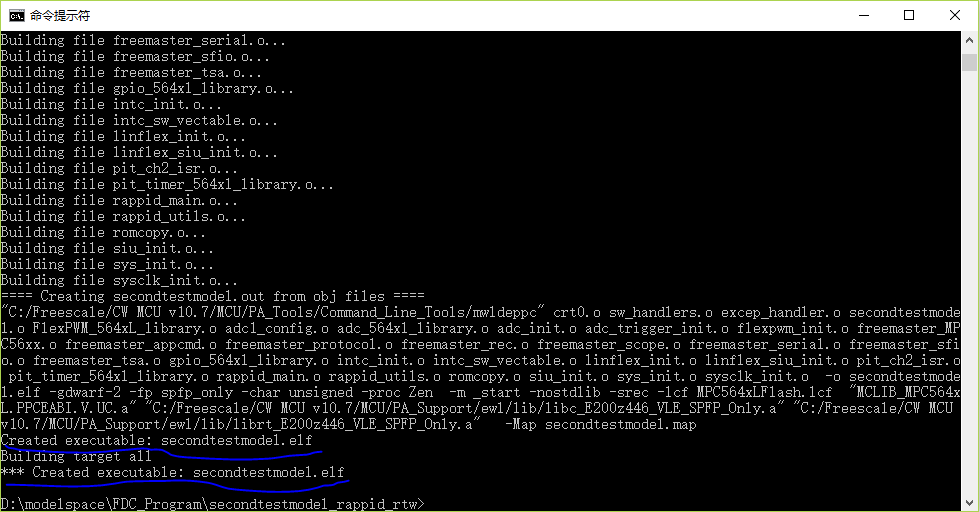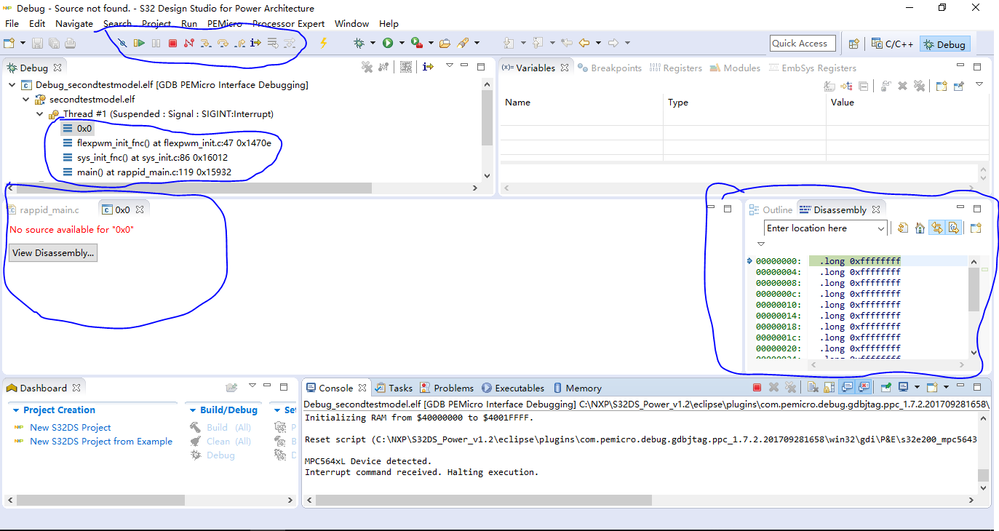- NXP Forums
- Product Forums
- General Purpose MicrocontrollersGeneral Purpose Microcontrollers
- i.MX Forumsi.MX Forums
- QorIQ Processing PlatformsQorIQ Processing Platforms
- Identification and SecurityIdentification and Security
- Power ManagementPower Management
- MCX Microcontrollers
- S32G
- S32K
- S32V
- MPC5xxx
- Other NXP Products
- Wireless Connectivity
- S12 / MagniV Microcontrollers
- Powertrain and Electrification Analog Drivers
- Sensors
- Vybrid Processors
- Digital Signal Controllers
- 8-bit Microcontrollers
- ColdFire/68K Microcontrollers and Processors
- PowerQUICC Processors
- OSBDM and TBDML
-
- Solution Forums
- Software Forums
- MCUXpresso Software and ToolsMCUXpresso Software and Tools
- CodeWarriorCodeWarrior
- MQX Software SolutionsMQX Software Solutions
- Model-Based Design Toolbox (MBDT)Model-Based Design Toolbox (MBDT)
- FreeMASTER
- eIQ Machine Learning Software
- Embedded Software and Tools Clinic
- S32 SDK
- S32 Design Studio
- Vigiles
- GUI Guider
- Zephyr Project
- Voice Technology
- Application Software Packs
- Secure Provisioning SDK (SPSDK)
- Processor Expert Software
-
- Topics
- Mobile Robotics - Drones and RoversMobile Robotics - Drones and Rovers
- NXP Training ContentNXP Training Content
- University ProgramsUniversity Programs
- Rapid IoT
- NXP Designs
- SafeAssure-Community
- OSS Security & Maintenance
- Using Our Community
-
-
- Home
- :
- Model-Based Design Toolbox (MBDT)
- :
- Model-Based Design Toolbox (MBDT)
- :
- modify the .mk file and .lcf file,the program can not run
modify the .mk file and .lcf file,the program can not run
- Subscribe to RSS Feed
- Mark Topic as New
- Mark Topic as Read
- Float this Topic for Current User
- Bookmark
- Subscribe
- Mute
- Printer Friendly Page
modify the .mk file and .lcf file,the program can not run
- Mark as New
- Bookmark
- Subscribe
- Mute
- Subscribe to RSS Feed
- Permalink
- Report Inappropriate Content
Hi everyone,
I use simulink generator the mpc5643l program.if I do not modify the .mk file and .lcf file,the program can run.After I modify those files,the program can not run.
First,I creat a model in the simulink by MCToolbox for mpc5643l.I upload the model file in the accessory.
Second,I build the model without any modify.Through click the build button,the elf file automatic generate.
Third,I download the .elf file to the trk-usb-mpc5643l through the S32DS for power by Executable File Importer.
Fourth,I debug the program by S32DS.In the debug interface,I click the run button.The program can run without any error.
Then I modify the MPC564xLFlash.lcf and secondtestmodel.mk file.
In the secondtestmodel.mk,the old version
the new version
In the MPC564xLFlash.lcf,the old version
the new version
Then I use the cmd to build the program.
the build successful
Then through the above method,I download the program to the board and debug the program.
In the debug process, I click the run button,after several seconds,I click the suspend button,the program run to 0x0.
I face the problem in several days.
I would appreciate it if you could solve the problem.
- Mark as New
- Bookmark
- Subscribe
- Mute
- Subscribe to RSS Feed
- Permalink
- Report Inappropriate Content
After I modify the -romaddr 0x00013000 -rambuffer 0x00013000,The program can run.
- Mark as New
- Bookmark
- Subscribe
- Mute
- Subscribe to RSS Feed
- Permalink
- Report Inappropriate Content
lukaszadrapa / petervlna,
This issue is reported by a customer that wants to build a custom bootloader using MPC5643L. He used the Model-Based Design to generate the code and that worked. Now - he want to change the linker command file to move the code/data section to make it suitable for his bootloader. I suggested him to add this thread on MPC5xxx community to have a access to expert support on that - since here in MBDT we do not cover for such issues.
I think someone moved back the thread back to us just because of Simulink references - but ultimately the issue is about configuring the MPC5643L linker files.
Can you handle this ?
Thank you!
Daniel