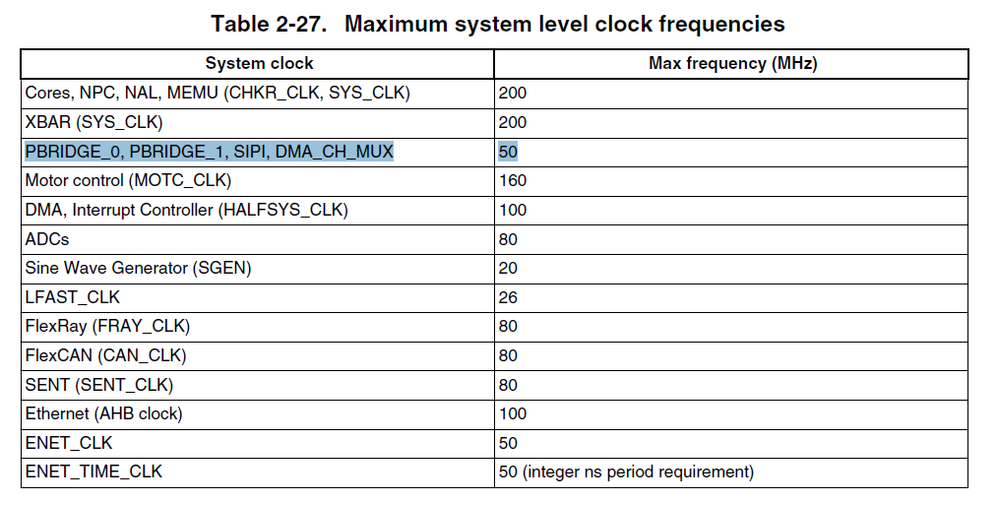- NXP Forums
- Product Forums
- General Purpose MicrocontrollersGeneral Purpose Microcontrollers
- i.MX Forumsi.MX Forums
- QorIQ Processing PlatformsQorIQ Processing Platforms
- Identification and SecurityIdentification and Security
- Power ManagementPower Management
- MCX Microcontrollers
- S32G
- S32K
- S32V
- MPC5xxx
- Other NXP Products
- Wireless Connectivity
- S12 / MagniV Microcontrollers
- Powertrain and Electrification Analog Drivers
- Sensors
- Vybrid Processors
- Digital Signal Controllers
- 8-bit Microcontrollers
- ColdFire/68K Microcontrollers and Processors
- PowerQUICC Processors
- OSBDM and TBDML
-
- Solution Forums
- Software Forums
- MCUXpresso Software and ToolsMCUXpresso Software and Tools
- CodeWarriorCodeWarrior
- MQX Software SolutionsMQX Software Solutions
- Model-Based Design Toolbox (MBDT)Model-Based Design Toolbox (MBDT)
- FreeMASTER
- eIQ Machine Learning Software
- Embedded Software and Tools Clinic
- S32 SDK
- S32 Design Studio
- Vigiles
- GUI Guider
- Zephyr Project
- Voice Technology
- Application Software Packs
- Secure Provisioning SDK (SPSDK)
- Processor Expert Software
-
- Topics
- Mobile Robotics - Drones and RoversMobile Robotics - Drones and Rovers
- NXP Training ContentNXP Training Content
- University ProgramsUniversity Programs
- Rapid IoT
- NXP Designs
- SafeAssure-Community
- OSS Security & Maintenance
- Using Our Community
-
-
- Home
- :
- Model-Based Design Toolbox (MBDT)
- :
- Model-Based Design Toolbox (MBDT)
- :
- [Warning] Wrong Configuration for PBRIDGE Clock in the MBD toolbox 3.0.0 - Devkit MPC5744P
[Warning] Wrong Configuration for PBRIDGE Clock in the MBD toolbox 3.0.0 - Devkit MPC5744P
- Subscribe to RSS Feed
- Mark Topic as New
- Mark Topic as Read
- Float this Topic for Current User
- Bookmark
- Subscribe
- Mute
- Printer Friendly Page
- Mark as New
- Bookmark
- Subscribe
- Mute
- Subscribe to RSS Feed
- Permalink
- Report Inappropriate Content
Hello,
I am using the Devkit MPC5744P and I could check that the Model Based Design Toolbox 3.0.0 for Simulink has a wrong configuration for PBRIDGE clock.
By default, any model using the MBD toolbox presents the PBRIGDE clock frequency running on 100 MHz. I attached a model that verifies the clock configuration and a Freemaster file in order to make easier the visualization.
However the MPC5744P Reference Manual states that the maximum frequency configuration for PBRIGDE clock is 50 MHz, as can be checked below.
Kind Regards, Rafael Barbosa
Solved! Go to Solution.
- Mark as New
- Bookmark
- Subscribe
- Mute
- Subscribe to RSS Feed
- Permalink
- Report Inappropriate Content
Hello rafael.barbosa@chassisbrakes.com,
I have attached here the new PEBRIDGE config.
The path for the file to be replaced is the following:
{TOOLBOX_DIR}\mbdtbx_mpc574x\src\c_library
Kind regards,
Razvan.
- Mark as New
- Bookmark
- Subscribe
- Mute
- Subscribe to RSS Feed
- Permalink
- Report Inappropriate Content
Hello rafael.barbosa@chassisbrakes.com,
I have attached here the new PEBRIDGE config.
The path for the file to be replaced is the following:
{TOOLBOX_DIR}\mbdtbx_mpc574x\src\c_library
Kind regards,
Razvan.
- Mark as New
- Bookmark
- Subscribe
- Mute
- Subscribe to RSS Feed
- Permalink
- Report Inappropriate Content
Hello rafael.barbosa@chassisbrakes.com,
I will investigate this issue and provide a fix for the correct value of PEBRIDGE clock.
Thank you for pointing this out!
Kind regards,
Razvan.