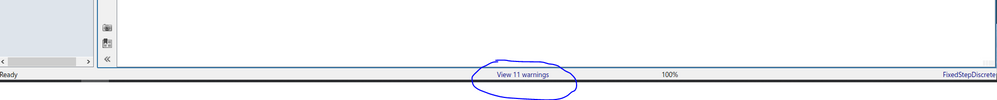- NXP Forums
- Product Forums
- General Purpose MicrocontrollersGeneral Purpose Microcontrollers
- i.MX Forumsi.MX Forums
- QorIQ Processing PlatformsQorIQ Processing Platforms
- Identification and SecurityIdentification and Security
- Power ManagementPower Management
- MCX Microcontrollers
- S32G
- S32K
- S32V
- MPC5xxx
- Other NXP Products
- Wireless Connectivity
- S12 / MagniV Microcontrollers
- Powertrain and Electrification Analog Drivers
- Sensors
- Vybrid Processors
- Digital Signal Controllers
- 8-bit Microcontrollers
- ColdFire/68K Microcontrollers and Processors
- PowerQUICC Processors
- OSBDM and TBDML
-
- Solution Forums
- Software Forums
- MCUXpresso Software and ToolsMCUXpresso Software and Tools
- CodeWarriorCodeWarrior
- MQX Software SolutionsMQX Software Solutions
- Model-Based Design Toolbox (MBDT)Model-Based Design Toolbox (MBDT)
- FreeMASTER
- eIQ Machine Learning Software
- Embedded Software and Tools Clinic
- S32 SDK
- S32 Design Studio
- Vigiles
- GUI Guider
- Zephyr Project
- Voice Technology
- Application Software Packs
- Secure Provisioning SDK (SPSDK)
- Processor Expert Software
-
- Topics
- Mobile Robotics - Drones and RoversMobile Robotics - Drones and Rovers
- NXP Training ContentNXP Training Content
- University ProgramsUniversity Programs
- Rapid IoT
- NXP Designs
- SafeAssure-Community
- OSS Security & Maintenance
- Using Our Community
-
-
- Home
- :
- Model-Based Design Toolbox (MBDT)
- :
- Model-Based Design Toolbox (MBDT)
- :
- Undefined function 'ert_make_rtw_hook'
Undefined function 'ert_make_rtw_hook'
- Subscribe to RSS Feed
- Mark Topic as New
- Mark Topic as Read
- Float this Topic for Current User
- Bookmark
- Subscribe
- Mute
- Printer Friendly Page
Undefined function 'ert_make_rtw_hook'
- Mark as New
- Bookmark
- Subscribe
- Mute
- Subscribe to RSS Feed
- Permalink
- Report Inappropriate Content
Hi,
I was following the QSG and testing the Hello World as shown in section 2.3.
However when I press the "build" icon, I have the following error:
 1
1- Undefined function 'ert_make_rtw_hook' for input arguments of type 'struct'.
- Mark as New
- Bookmark
- Subscribe
- Mute
- Subscribe to RSS Feed
- Permalink
- Report Inappropriate Content
Hello marcuslim,
Can you open the Options menu from that model and go to Code generation tab? I'd like to know what is selected as System target file. It should be mbd_s32k14.tlc. Something different might trigger such an error.
Kind regards,
Razvan.
- Mark as New
- Bookmark
- Subscribe
- Mute
- Subscribe to RSS Feed
- Permalink
- Report Inappropriate Content
- Mark as New
- Bookmark
- Subscribe
- Mute
- Subscribe to RSS Feed
- Permalink
- Report Inappropriate Content
Hi Razvan,
Any comments?
Regards,
Marcus
- Mark as New
- Bookmark
- Subscribe
- Mute
- Subscribe to RSS Feed
- Permalink
- Report Inappropriate Content
Hi marcuslim,
Can you check if you have Embedded Coder toolbox? You can run ver command in the Matlab console to list all Matlab toolboxes installed.
- Mark as New
- Bookmark
- Subscribe
- Mute
- Subscribe to RSS Feed
- Permalink
- Report Inappropriate Content
Hello marcuslim,
First of all, please confirm that you have embedded coder toolbox - as Paul asked. I think it's impossible that you do not have that toolbox, having the code generation options available and the build model button, but just to make sure.
Secondly, as I can not reproduce in my setup your problem, I will be sending you a file for you to replace and send me back the output after you build a model. Maybe I can figure out what is wrong this way, on your setup.
Kind regards,
Razvan.
- Mark as New
- Bookmark
- Subscribe
- Mute
- Subscribe to RSS Feed
- Permalink
- Report Inappropriate Content
Hello marcuslim,
I have attached here a file for you to change, but first make a backup of the file you currently have, so you can revert it back later. You can just rename it with _backup.
Replace the following file:
{MBDT_ROOT_DIR}\mbdtbx_s32k14x\mbdtbx_s32k14x\mbd_s32k14_make_rtw_hook.m
After replacing this file, please run a model and give me the output from Diagnostic Viewer.
Note: to open Diagnostic Viewer, just click the View button - you can find it center-down from in your model, as highlighted here:
Save that output in a .txt file and put it here.
Kind regards,
Razvan.
- Mark as New
- Bookmark
- Subscribe
- Mute
- Subscribe to RSS Feed
- Permalink
- Report Inappropriate Content
- Mark as New
- Bookmark
- Subscribe
- Mute
- Subscribe to RSS Feed
- Permalink
- Report Inappropriate Content
- Mark as New
- Bookmark
- Subscribe
- Mute
- Subscribe to RSS Feed
- Permalink
- Report Inappropriate Content
Hi Razvan,
Sad to say, no…
Still having error per my last diagnostic info.
Kind Regards,
Marcus Lim
- Mark as New
- Bookmark
- Subscribe
- Mute
- Subscribe to RSS Feed
- Permalink
- Report Inappropriate Content
Hello marcuslim,
I see no diagnostic file - only immage001.gif file. Could you please check and re-upload ?
Kind regards,
Razvan.
- Mark as New
- Bookmark
- Subscribe
- Mute
- Subscribe to RSS Feed
- Permalink
- Report Inappropriate Content
Hi Razvan,
Thanks for your guide !
After checking further, with the license file updated, the last mentioned error is gone.
It is now settled.
Thanks once again!
Kind Regards,
Marcus Lim
- Mark as New
- Bookmark
- Subscribe
- Mute
- Subscribe to RSS Feed
- Permalink
- Report Inappropriate Content