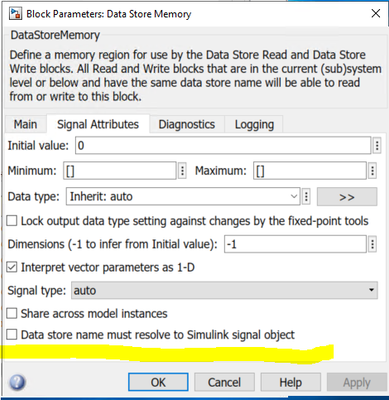- NXP Forums
- Product Forums
- General Purpose MicrocontrollersGeneral Purpose Microcontrollers
- i.MX Forumsi.MX Forums
- QorIQ Processing PlatformsQorIQ Processing Platforms
- Identification and SecurityIdentification and Security
- Power ManagementPower Management
- MCX Microcontrollers
- S32G
- S32K
- S32V
- MPC5xxx
- Other NXP Products
- Wireless Connectivity
- S12 / MagniV Microcontrollers
- Powertrain and Electrification Analog Drivers
- Sensors
- Vybrid Processors
- Digital Signal Controllers
- 8-bit Microcontrollers
- ColdFire/68K Microcontrollers and Processors
- PowerQUICC Processors
- OSBDM and TBDML
-
- Solution Forums
- Software Forums
- MCUXpresso Software and ToolsMCUXpresso Software and Tools
- CodeWarriorCodeWarrior
- MQX Software SolutionsMQX Software Solutions
- Model-Based Design Toolbox (MBDT)Model-Based Design Toolbox (MBDT)
- FreeMASTER
- eIQ Machine Learning Software
- Embedded Software and Tools Clinic
- S32 SDK
- S32 Design Studio
- Vigiles
- GUI Guider
- Zephyr Project
- Voice Technology
- Application Software Packs
- Secure Provisioning SDK (SPSDK)
- Processor Expert Software
-
- Topics
- Mobile Robotics - Drones and RoversMobile Robotics - Drones and Rovers
- NXP Training ContentNXP Training Content
- University ProgramsUniversity Programs
- Rapid IoT
- NXP Designs
- SafeAssure-Community
- OSS Security & Maintenance
- Using Our Community
-
-
- Home
- :
- Model-Based Design Toolbox (MBDT)
- :
- Model-Based Design Toolbox (MBDT)
- :
- Re: The freemaster module fails under MATLAB20B_UPDATE3?
The freemaster module fails under MATLAB20B_UPDATE3?
- Subscribe to RSS Feed
- Mark Topic as New
- Mark Topic as Read
- Float this Topic for Current User
- Bookmark
- Subscribe
- Mute
- Printer Friendly Page
- Mark as New
- Bookmark
- Subscribe
- Mute
- Subscribe to RSS Feed
- Permalink
- Report Inappropriate Content
Hello
Today I compiled a model with the FREEMASTER module under MATLAB20B_UPDATE3. After the generated'ELF file was imported into FREEMASTER, the set variables could not be found. Is the FREEMASTER module invalid under MATLAB20B_UPDATE3?
Best Regards!
Qimin Liu
Solved! Go to Solution.
- Mark as New
- Bookmark
- Subscribe
- Mute
- Subscribe to RSS Feed
- Permalink
- Report Inappropriate Content
Hello @liuqimin ,
I think it is something related to Matlab 2020b. Typically we use a Data Store Memory for Variables that are going to be used in FreeMaster. But for easy access from FreeMaster to the variable address from elf file, we set the storage class of the Data Store Memory either to Volatile or Exported Global.
The thing is that I don't see that option anymore in the Data Store Memory on R2020b so we have to investigate this with MathWorks.However, in the Data Store Memory documentation, the option "Storage class" seems to be available. https://www.mathworks.com/help/simulink/slref/datastorememory.html
Maybe I am missing something... Can you please send me the generated code and the model?
Regards,
Marius
- Mark as New
- Bookmark
- Subscribe
- Mute
- Subscribe to RSS Feed
- Permalink
- Report Inappropriate Content
Hello @liuqimin ,
I think it is something related to Matlab 2020b. Typically we use a Data Store Memory for Variables that are going to be used in FreeMaster. But for easy access from FreeMaster to the variable address from elf file, we set the storage class of the Data Store Memory either to Volatile or Exported Global.
The thing is that I don't see that option anymore in the Data Store Memory on R2020b so we have to investigate this with MathWorks.However, in the Data Store Memory documentation, the option "Storage class" seems to be available. https://www.mathworks.com/help/simulink/slref/datastorememory.html
Maybe I am missing something... Can you please send me the generated code and the model?
Regards,
Marius
- Mark as New
- Bookmark
- Subscribe
- Mute
- Subscribe to RSS Feed
- Permalink
- Report Inappropriate Content
- Mark as New
- Bookmark
- Subscribe
- Mute
- Subscribe to RSS Feed
- Permalink
- Report Inappropriate Content
Hi
Yes, this is MATLAB2020b's fault. There is no problem with MATLAB2019b.
Best Regards!
Qimin Liu
- Mark as New
- Bookmark
- Subscribe
- Mute
- Subscribe to RSS Feed
- Permalink
- Report Inappropriate Content
Hello @liuqimin,
I am glad that you can continue your work in R2019b. We've also seen no errors in the 2020a.
I would not consider this as a fault yet, we have to talk to the engineers from MathWorks first, to see if they can help us with some instruction, related to the Storage class options from Simulink.
Regards,
Marius