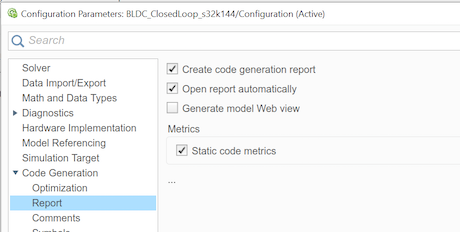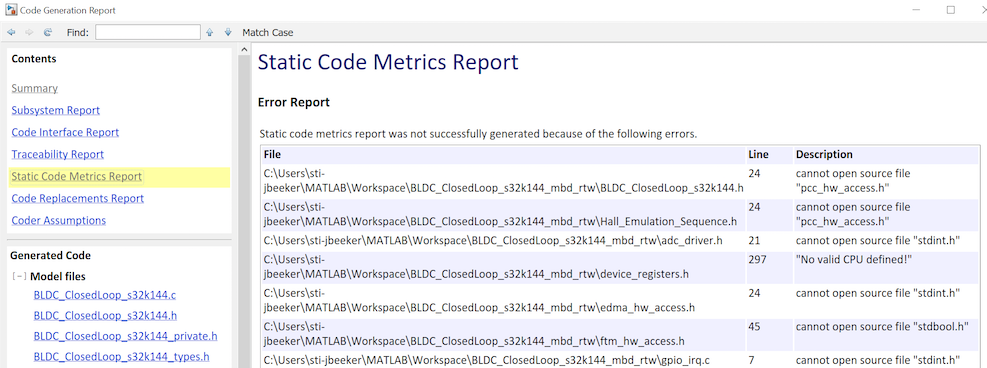- NXP Forums
- Product Forums
- General Purpose MicrocontrollersGeneral Purpose Microcontrollers
- i.MX Forumsi.MX Forums
- QorIQ Processing PlatformsQorIQ Processing Platforms
- Identification and SecurityIdentification and Security
- Power ManagementPower Management
- MCX Microcontrollers
- S32G
- S32K
- S32V
- MPC5xxx
- Other NXP Products
- Wireless Connectivity
- S12 / MagniV Microcontrollers
- Powertrain and Electrification Analog Drivers
- Sensors
- Vybrid Processors
- Digital Signal Controllers
- 8-bit Microcontrollers
- ColdFire/68K Microcontrollers and Processors
- PowerQUICC Processors
- OSBDM and TBDML
-
- Solution Forums
- Software Forums
- MCUXpresso Software and ToolsMCUXpresso Software and Tools
- CodeWarriorCodeWarrior
- MQX Software SolutionsMQX Software Solutions
- Model-Based Design Toolbox (MBDT)Model-Based Design Toolbox (MBDT)
- FreeMASTER
- eIQ Machine Learning Software
- Embedded Software and Tools Clinic
- S32 SDK
- S32 Design Studio
- Vigiles
- GUI Guider
- Zephyr Project
- Voice Technology
- Application Software Packs
- Secure Provisioning SDK (SPSDK)
- Processor Expert Software
-
- Topics
- Mobile Robotics - Drones and RoversMobile Robotics - Drones and Rovers
- NXP Training ContentNXP Training Content
- University ProgramsUniversity Programs
- Rapid IoT
- NXP Designs
- SafeAssure-Community
- OSS Security & Maintenance
- Using Our Community
-
- Cloud Lab Forums
-
- Home
- :
- Model-Based Design Toolbox (MBDT)
- :
- Model-Based Design Toolbox (MBDT)
- :
- Static Code Metric Report fails on Simulink
Static Code Metric Report fails on Simulink
- Subscribe to RSS Feed
- Mark Topic as New
- Mark Topic as Read
- Float this Topic for Current User
- Bookmark
- Subscribe
- Mute
- Printer Friendly Page
Static Code Metric Report fails on Simulink
- Mark as New
- Bookmark
- Subscribe
- Mute
- Subscribe to RSS Feed
- Permalink
- Report Inappropriate Content
Daniel,
In the model configuration you can enable Static Code Metrics Report. This is a very useful way to navigate the generated code. As you can see from the attached files, the report could not generate. I tried several changes to the Matlab path and locations from the files you provided but it always seems to have these errors. I want to make sure that this is normal or if it is an indication that I need to fix something before I start.
- Mark as New
- Bookmark
- Subscribe
- Mute
- Subscribe to RSS Feed
- Permalink
- Report Inappropriate Content
Hi JesseBeeker,
I looked over this issue, but i do not think i related with our toolbox.
The files that are reported as not being able to be found can be added in the MATLAB path by:
- adding the generated folder (model_name_rtw) in the MATLAB path
- adding the ...NXP_MBDToolbox_S32K1xx\code\tools folder in the path
These files are GCC or SDK related include files that exists on the host PC (otherwise the build would fail)
After doing so, the edit command in MATLAB can successfully open any of the files reported as fail by the Static Code Metric Report.
I suspect an issue with the Simulink Code Metric itself - most likely it expect to find all the files in the root folder of the generated code. Also, i see that others are reporting similar issues on the Mathworks site: https://www.mathworks.com/matlabcentral/answers/263910-static-code-metrics-report-cannot-be-created-...
Is MW aware of such limitations ?
Thank you!
Daniel
- Mark as New
- Bookmark
- Subscribe
- Mute
- Subscribe to RSS Feed
- Permalink
- Report Inappropriate Content
Great. Thank you.
Those path changes sound familiar to what was tried last week. We also tried adding them directly in the model configuration.
It is a tricky situation with multiple companies in the mix to produce the solution. I want to be sure I have the right support direction so I am not tasking the wrong company for help. I have some local attention from Mathworks app team so I will see what can result.
- Mark as New
- Bookmark
- Subscribe
- Mute
- Subscribe to RSS Feed
- Permalink
- Report Inappropriate Content
dumitru-daniel.popa and JesseBeeker
I have sent email to MathWorks Development to inquire about this issue.
Cheers,
-Brian