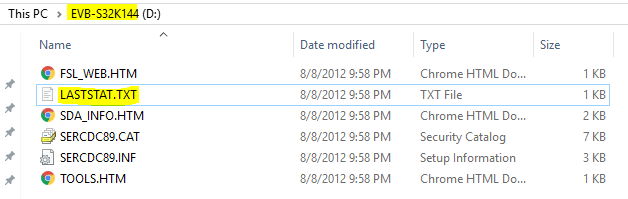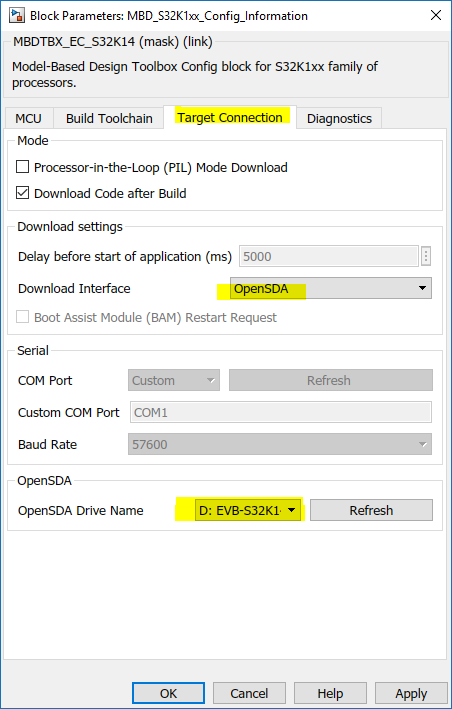- NXP Forums
- Product Forums
- General Purpose MicrocontrollersGeneral Purpose Microcontrollers
- i.MX Forumsi.MX Forums
- QorIQ Processing PlatformsQorIQ Processing Platforms
- Identification and SecurityIdentification and Security
- Power ManagementPower Management
- MCX Microcontrollers
- S32G
- S32K
- S32V
- MPC5xxx
- Other NXP Products
- Wireless Connectivity
- S12 / MagniV Microcontrollers
- Powertrain and Electrification Analog Drivers
- Sensors
- Vybrid Processors
- Digital Signal Controllers
- 8-bit Microcontrollers
- ColdFire/68K Microcontrollers and Processors
- PowerQUICC Processors
- OSBDM and TBDML
-
- Solution Forums
- Software Forums
- MCUXpresso Software and ToolsMCUXpresso Software and Tools
- CodeWarriorCodeWarrior
- MQX Software SolutionsMQX Software Solutions
- Model-Based Design Toolbox (MBDT)Model-Based Design Toolbox (MBDT)
- FreeMASTER
- eIQ Machine Learning Software
- Embedded Software and Tools Clinic
- S32 SDK
- S32 Design Studio
- Vigiles
- GUI Guider
- Zephyr Project
- Voice Technology
- Application Software Packs
- Secure Provisioning SDK (SPSDK)
- Processor Expert Software
-
- Topics
- Mobile Robotics - Drones and RoversMobile Robotics - Drones and Rovers
- NXP Training ContentNXP Training Content
- University ProgramsUniversity Programs
- Rapid IoT
- NXP Designs
- SafeAssure-Community
- OSS Security & Maintenance
- Using Our Community
-
-
- Home
- :
- Model-Based Design Toolbox (MBDT)
- :
- Model-Based Design Toolbox (MBDT)
- :
- 【S32K144EVB with Simulink】mot file can not be downloaded
【S32K144EVB with Simulink】mot file can not be downloaded
- Subscribe to RSS Feed
- Mark Topic as New
- Mark Topic as Read
- Float this Topic for Current User
- Bookmark
- Subscribe
- Mute
- Printer Friendly Page
【S32K144EVB with Simulink】mot file can not be downloaded
- Mark as New
- Bookmark
- Subscribe
- Mute
- Subscribe to RSS Feed
- Permalink
- Report Inappropriate Content
Hi everyone,
I have a problem with flashing the S32K144EVB with Simulink auto code generation toolbox.
I followed the steps proposed in the "Model_Based_Design_Toolbox_Quick_Start.pdf" and was trying to flash the hello world UART example. I always get the following error.
------------------
: >> C:\Users\AAA\Documents\MATLAB\Add-Ons\Toolboxes\NXP_MBDToolbox_S32K1xx\S32_Examples\lpuart_hello_world_s32k14x_mbd_rtw\lpuart_hello_world_s32k14x.mot
COPY CATCH: 指定されたファイルが見つかりません。
: >> C:\Users\AAA\Documents\MATLAB\Add-Ons\Toolboxes\NXP_MBDToolbox_S32K1xx\S32_Examples\lpuart_hello_world_s32k14x_mbd_rtw\lpuart_hello_world_s32k14x.mot
COPY CATCH: 指定されたファイルが見つかりません。
: >> C:\Users\AAA\Documents\MATLAB\Add-Ons\Toolboxes\NXP_MBDToolbox_S32K1xx\S32_Examples\lpuart_hello_world_s32k14x_mbd_rtw\lpuart_hello_world_s32k14x.mot
The procedure to build is complete. However, UART communication can not be performed.
I guess the downloader is not working well for some reason.
Are there any other toolboxes or settings required to make UART communication?
Could you tell me how to do it?
- Mark as New
- Bookmark
- Subscribe
- Mute
- Subscribe to RSS Feed
- Permalink
- Report Inappropriate Content
Hi,
You simply copy paste the .mot file in the local disk. After that you can check the LASTSTAT.TXT on the openSDA.
Hope this helps,
Marius
- Mark as New
- Bookmark
- Subscribe
- Mute
- Subscribe to RSS Feed
- Permalink
- Report Inappropriate Content
Hello 渉 久保田,
Looks like the program fails to copy the lpuart_hello_world_s32k14x.mot file to the mounted S32K144 EVB.
Firstly you need to open the config block, go to Target Connection tab and under the OpenSDA, please select the right disk mount of the board. If is set on Custom, just press the Refresh Button and select the right one (On my machine it is mounted as drive D).
Please try this approach and if this is not working, please go to C:\Users\AAA\Documents\MATLAB\Add-Ons\Toolboxes\NXP_MBDToolbox_S32K1xx\S32_Examples\lpuart_hello_world_s32k14x_mbd_rtw\lpuart_hello_world_s32k14x.mot and manually copy the .mot file on the disk.
Hope this helps,
Marius
- Mark as New
- Bookmark
- Subscribe
- Mute
- Subscribe to RSS Feed
- Permalink
- Report Inappropriate Content
Hi, Marius Lucian Andrei,
Thank you for your reply.
I checked the settings, but the settings for "Target Connection" were not wrong.
How do I manually copy mot files to disk?
By the way, I forgot to tell you that the matlab version is R2019a.(OS: Win10 x6)