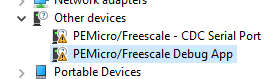- NXP Forums
- Product Forums
- General Purpose MicrocontrollersGeneral Purpose Microcontrollers
- i.MX Forumsi.MX Forums
- QorIQ Processing PlatformsQorIQ Processing Platforms
- Identification and SecurityIdentification and Security
- Power ManagementPower Management
- MCX Microcontrollers
- S32G
- S32K
- S32V
- MPC5xxx
- Other NXP Products
- Wireless Connectivity
- S12 / MagniV Microcontrollers
- Powertrain and Electrification Analog Drivers
- Sensors
- Vybrid Processors
- Digital Signal Controllers
- 8-bit Microcontrollers
- ColdFire/68K Microcontrollers and Processors
- PowerQUICC Processors
- OSBDM and TBDML
-
- Solution Forums
- Software Forums
- MCUXpresso Software and ToolsMCUXpresso Software and Tools
- CodeWarriorCodeWarrior
- MQX Software SolutionsMQX Software Solutions
- Model-Based Design Toolbox (MBDT)Model-Based Design Toolbox (MBDT)
- FreeMASTER
- eIQ Machine Learning Software
- Embedded Software and Tools Clinic
- S32 SDK
- S32 Design Studio
- Vigiles
- GUI Guider
- Zephyr Project
- Voice Technology
- Application Software Packs
- Secure Provisioning SDK (SPSDK)
- Processor Expert Software
-
- Topics
- Mobile Robotics - Drones and RoversMobile Robotics - Drones and Rovers
- NXP Training ContentNXP Training Content
- University ProgramsUniversity Programs
- Rapid IoT
- NXP Designs
- SafeAssure-Community
- OSS Security & Maintenance
- Using Our Community
-
- Cloud Lab Forums
-
- Home
- :
- Model-Based Design Toolbox (MBDT)
- :
- Model-Based Design Toolbox (MBDT)
- :
- S32K144 no serial communication through USB
S32K144 no serial communication through USB
- Subscribe to RSS Feed
- Mark Topic as New
- Mark Topic as Read
- Float this Topic for Current User
- Bookmark
- Subscribe
- Mute
- Printer Friendly Page
- Mark as New
- Bookmark
- Subscribe
- Mute
- Subscribe to RSS Feed
- Permalink
- Report Inappropriate Content
I am using Simulink to program a S32K144 evaluation board. I followed the motor control example and in that example they use FreeMaster to plot and show data/signals from the board. So i followd the tutorial/example correctly and the software is downloaded to the board. Than I have to select the .elf file and select the COM port. But no COM port is available. So I looked at the Device manager and i noticed the small "!" sign.
I than thoughed that there was something wrong with the model so I downloaded the external mode model and had the exact same results.
So it seems that the driver is not working. Any suggestions on how to fix this?
FYI: I am using windows 10.
Solved! Go to Solution.
- Mark as New
- Bookmark
- Subscribe
- Mute
- Subscribe to RSS Feed
- Permalink
- Report Inappropriate Content
The PEmicro driver comes with S32 Design Studio, and it might be a good tool to install anyways. You can use it for debugging purposes, importing and modifying the project generated by our toolbox, etc.
Hope this helps,
Razvan.
- Mark as New
- Bookmark
- Subscribe
- Mute
- Subscribe to RSS Feed
- Permalink
- Report Inappropriate Content
Hello stefan130293,
You might not have the PEmicro driver installed - that would be my guess. The fix is simple: download and install that driver.
Kind regards,
Razvan.
- Mark as New
- Bookmark
- Subscribe
- Mute
- Subscribe to RSS Feed
- Permalink
- Report Inappropriate Content
The PEmicro driver comes with S32 Design Studio, and it might be a good tool to install anyways. You can use it for debugging purposes, importing and modifying the project generated by our toolbox, etc.
Hope this helps,
Razvan.
- Mark as New
- Bookmark
- Subscribe
- Mute
- Subscribe to RSS Feed
- Permalink
- Report Inappropriate Content
Yep thank you it is working now.
- Mark as New
- Bookmark
- Subscribe
- Mute
- Subscribe to RSS Feed
- Permalink
- Report Inappropriate Content
Hello stefan130293,
Happy it works; I wanted to add one more thing: as I said, you can import the project automatically into S32 Design Studio, but you'll have to enable the 'Generate S32 Design Studio ProjectInfo.xml file' checkbox from the main config block, in the Build Toolchain. Note: this is available only for the GCC compiler.
For you to import the project into Design Studio, you'll have to go to Import-> S32 Design Studi -> ProjectInfo.xml Importer -> Select the .xml -> Select ARM32 Executable ARM Bare-Metal 32-bit Target Binary Toolchain (if you've compiled it with gcc6.3) or ARM32 Executable Standard S32DS toolchain for ARM (if you've compiled it with gcc4.9).
Kind regards,
Razvan.