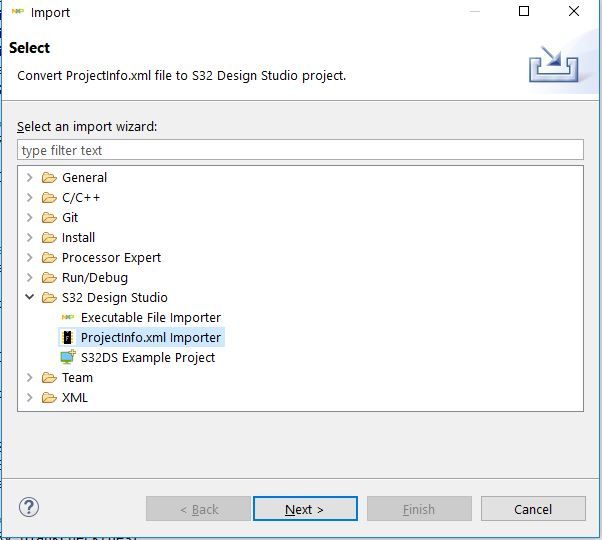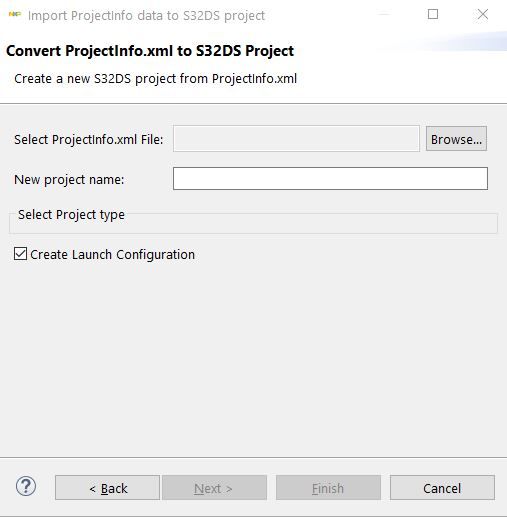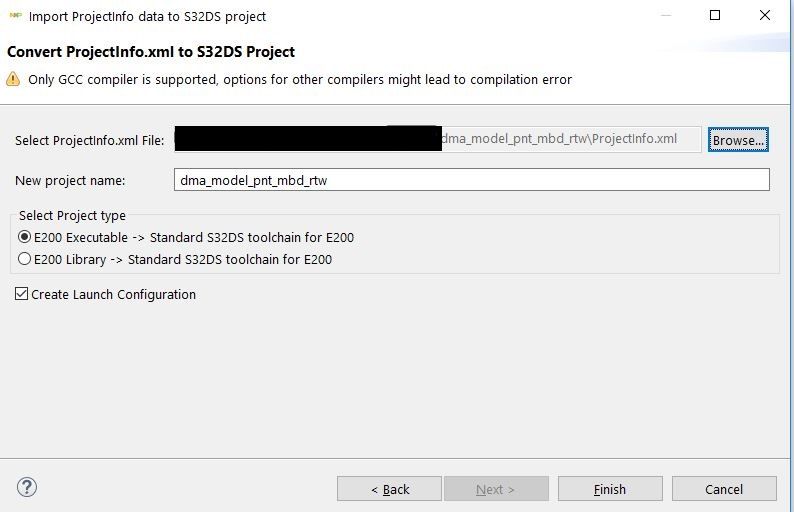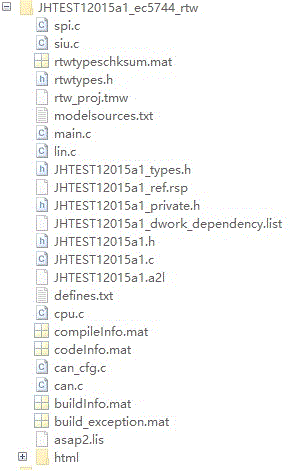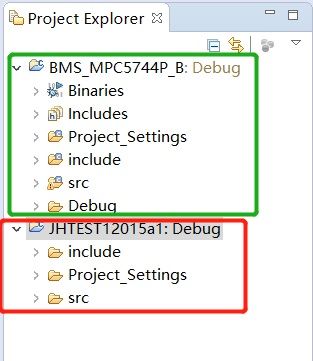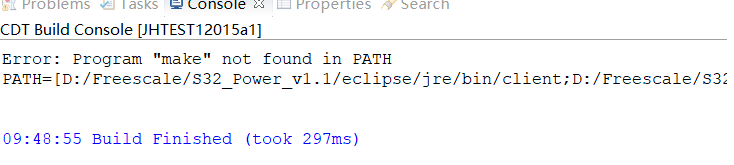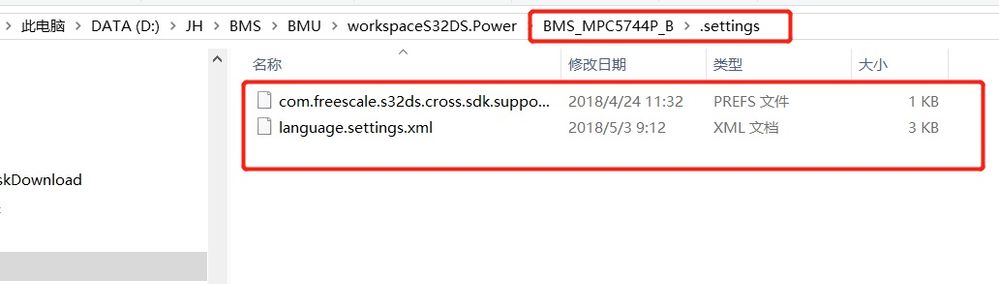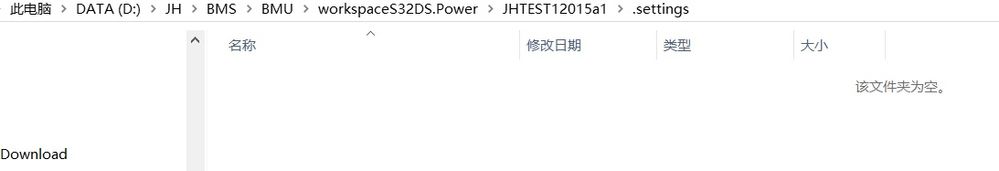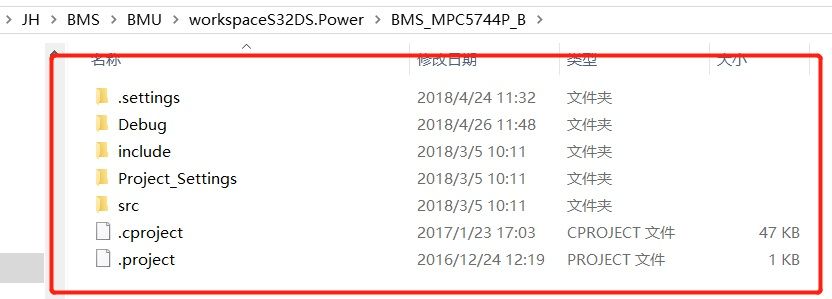- NXP Forums
- Product Forums
- General Purpose MicrocontrollersGeneral Purpose Microcontrollers
- i.MX Forumsi.MX Forums
- QorIQ Processing PlatformsQorIQ Processing Platforms
- Identification and SecurityIdentification and Security
- Power ManagementPower Management
- MCX Microcontrollers
- S32G
- S32K
- S32V
- MPC5xxx
- Other NXP Products
- Wireless Connectivity
- S12 / MagniV Microcontrollers
- Powertrain and Electrification Analog Drivers
- Sensors
- Vybrid Processors
- Digital Signal Controllers
- 8-bit Microcontrollers
- ColdFire/68K Microcontrollers and Processors
- PowerQUICC Processors
- OSBDM and TBDML
-
- Solution Forums
- Software Forums
- MCUXpresso Software and ToolsMCUXpresso Software and Tools
- CodeWarriorCodeWarrior
- MQX Software SolutionsMQX Software Solutions
- Model-Based Design Toolbox (MBDT)Model-Based Design Toolbox (MBDT)
- FreeMASTER
- eIQ Machine Learning Software
- Embedded Software and Tools Clinic
- S32 SDK
- S32 Design Studio
- Vigiles
- GUI Guider
- Zephyr Project
- Voice Technology
- Application Software Packs
- Secure Provisioning SDK (SPSDK)
- Processor Expert Software
-
- Topics
- Mobile Robotics - Drones and RoversMobile Robotics - Drones and Rovers
- NXP Training ContentNXP Training Content
- University ProgramsUniversity Programs
- Rapid IoT
- NXP Designs
- SafeAssure-Community
- OSS Security & Maintenance
- Using Our Community
-
-
- Home
- :
- Model-Based Design Toolbox (MBDT)
- :
- Model-Based Design Toolbox (MBDT)
- :
- S32DS for power of matlab API
S32DS for power of matlab API
- Subscribe to RSS Feed
- Mark Topic as New
- Mark Topic as Read
- Float this Topic for Current User
- Bookmark
- Subscribe
- Mute
- Printer Friendly Page
S32DS for power of matlab API
- Mark as New
- Bookmark
- Subscribe
- Mute
- Subscribe to RSS Feed
- Permalink
- Report Inappropriate Content
There is a question about the S32DS matlab API:
use the API,how to import the project configure file,and where is the MPC5744P project configure file?
- Mark as New
- Bookmark
- Subscribe
- Mute
- Subscribe to RSS Feed
- Permalink
- Report Inappropriate Content
Hi eautopower,
I do not think we can make it works as you plan for using it.
The MBDT Toolbox does not creates eclipse projects (there is no .cproject/.project nor additional files for .setting/.launch) therefore you can't use the eclipse API to open the generated projects.
Instead, we are using a simple mechanism for generating xml file with the file descriptions and then use the S32DS capability to create projects based on that simple description.
To be able to use this capability you need to install this patch: https://community.nxp.com/thread/451804#comment-925214 since the option was added on request after the MBDT release.
Hope this will resolve your issue.
Thank you!
Daniel
- Mark as New
- Bookmark
- Subscribe
- Mute
- Subscribe to RSS Feed
- Permalink
- Report Inappropriate Content
Hello eautopower,
In order to import your MPC5744P project into S32 Design Studio you must first build your model. A file named ProjectInfo.xml will be generated into <model_name>_rtw folder.
Now for the Design Studio part you'll have to do the following:
Import -> ProjectInfo.xml Importer -> Next -> Browse -> Select ProjectInfo.xml file generated at build -> Open -> Finish
I've imported the dma example in the pictures below:
Let us know if you encounter any other problems.
Hope this helps,
Razvan
- Mark as New
- Bookmark
- Subscribe
- Mute
- Subscribe to RSS Feed
- Permalink
- Report Inappropriate Content
hello:
thanks for you reply,I use the MATLAB API of eclipseide,and I can't find the projectinfo.xml file:
Could you tell me the eclipseid API use process ?
- Mark as New
- Bookmark
- Subscribe
- Mute
- Subscribe to RSS Feed
- Permalink
- Report Inappropriate Content
Hello eautopower,
I am not sure what you are referring to, I thought you were talking about a project generated with our toolbox (Model-Based Design Toolbox for MPC574xP). If you want to try it out, it is a free MATLAB/Simulink add-on you can download from here. It covers most functionality of MPC5744P - there are examples that you can open and just build&download (with 1 click) to the board. If you use the gcc compiler, the ProjectInfo.xml will also be generated so you can easily import that project into S32 Design Studio.
You can check out this lecture for a brief introduction - how to install the toolbox, how to generate the license, etc.
Hope this helps,
Razvan.
- Mark as New
- Bookmark
- Subscribe
- Mute
- Subscribe to RSS Feed
- Permalink
- Report Inappropriate Content
hello:
I mean when I use the eclipseide API open the 'JHTEST12015a1' project:
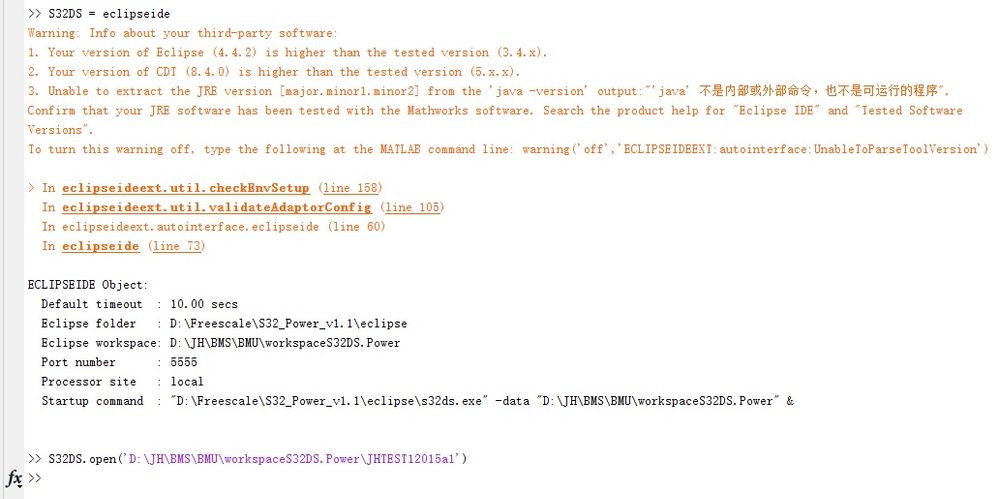
and there is a difference from the project I manually imported:
the 'JHTEST12015a1' Project can't be built:
Comparison of two projects:
the 'JHTEST12015a1\.setting' is nothing:
How does use API function to import the project to be compiled as well as the manual import project?