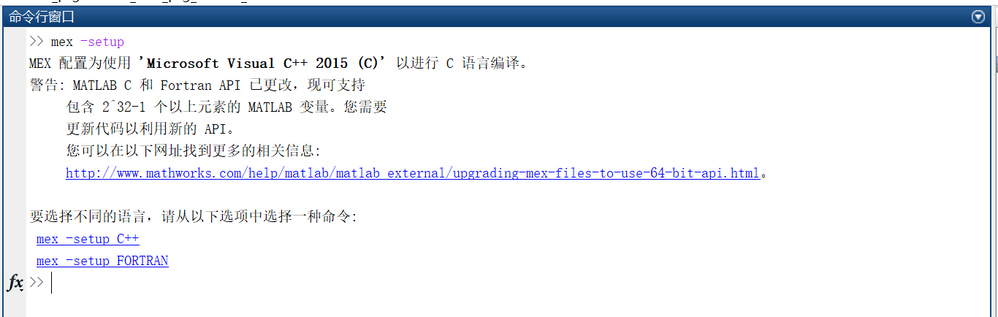- NXP Forums
- Product Forums
- General Purpose MicrocontrollersGeneral Purpose Microcontrollers
- i.MX Forumsi.MX Forums
- QorIQ Processing PlatformsQorIQ Processing Platforms
- Identification and SecurityIdentification and Security
- Power ManagementPower Management
- MCX Microcontrollers
- S32G
- S32K
- S32V
- MPC5xxx
- Other NXP Products
- Wireless Connectivity
- S12 / MagniV Microcontrollers
- Powertrain and Electrification Analog Drivers
- Sensors
- Vybrid Processors
- Digital Signal Controllers
- 8-bit Microcontrollers
- ColdFire/68K Microcontrollers and Processors
- PowerQUICC Processors
- OSBDM and TBDML
-
- Solution Forums
- Software Forums
- MCUXpresso Software and ToolsMCUXpresso Software and Tools
- CodeWarriorCodeWarrior
- MQX Software SolutionsMQX Software Solutions
- Model-Based Design Toolbox (MBDT)Model-Based Design Toolbox (MBDT)
- FreeMASTER
- eIQ Machine Learning Software
- Embedded Software and Tools Clinic
- S32 SDK
- S32 Design Studio
- Vigiles
- GUI Guider
- Zephyr Project
- Voice Technology
- Application Software Packs
- Secure Provisioning SDK (SPSDK)
- Processor Expert Software
-
- Topics
- Mobile Robotics - Drones and RoversMobile Robotics - Drones and Rovers
- NXP Training ContentNXP Training Content
- University ProgramsUniversity Programs
- Rapid IoT
- NXP Designs
- SafeAssure-Community
- OSS Security & Maintenance
- Using Our Community
-
- Cloud Lab Forums
-
- Home
- :
- Model-Based Design Toolbox (MBDT)
- :
- Model-Based Design Toolbox (MBDT)
- :
- Motor control toolbox for Kinetis V Series V1.40 compling error?
Motor control toolbox for Kinetis V Series V1.40 compling error?
- Subscribe to RSS Feed
- Mark Topic as New
- Mark Topic as Read
- Float this Topic for Current User
- Bookmark
- Subscribe
- Mute
- Printer Friendly Page
Motor control toolbox for Kinetis V Series V1.40 compling error?
- Mark as New
- Bookmark
- Subscribe
- Mute
- Subscribe to RSS Feed
- Permalink
- Report Inappropriate Content
Hello:
Recently, after my win10 OS update to version 1803, and the matlab2017b , KV MCU toolboxs reintalled. The bad news came from inoculation. just open the example model, the matlab windows shows warning message as attached pic. and i get many error messages when compling the model ,as the addached txt file. refresh simulink library can not clear this warning messages. and the matlab2017b , KV MCU toolboxs runing well before OS update & reintalled.
Best regards!
Liu qimin
- Mark as New
- Bookmark
- Subscribe
- Mute
- Subscribe to RSS Feed
- Permalink
- Report Inappropriate Content
Hi:
This issue only can be solved by upgrade the matlab to version 2018a in my pc. I'm trying different Win10 versions(such as version 1803,1709, 2016 LTSB), different c++ compiler(vs2015pro,WSDK10,WSDK7,MinGW64) with matlab2017b,the error is same. I don't know why.
Best regards!
Liu qimin
- Mark as New
- Bookmark
- Subscribe
- Mute
- Subscribe to RSS Feed
- Permalink
- Report Inappropriate Content
Hi Daniel
The screen shot just like this:
Thanks!
Qimin
- Mark as New
- Bookmark
- Subscribe
- Mute
- Subscribe to RSS Feed
- Permalink
- Report Inappropriate Content
Hello liuqimin,
Can you install Microsoft Windows SDK 7.1? This might fix the issue you are facing.
You can get MSW SDK 7.1 by clicking here.
From my experience, it might fail to detect .NET framework 4, so you cannot install the required compilers; but you can download from here the Microsoft Visual C++ 2010 Service Pack 1 Compiler Update.
If it still fails to install, you can follow these steps (from the MATLAB forums).
Hope this helps,
Razvan.
- Mark as New
- Bookmark
- Subscribe
- Mute
- Subscribe to RSS Feed
- Permalink
- Report Inappropriate Content