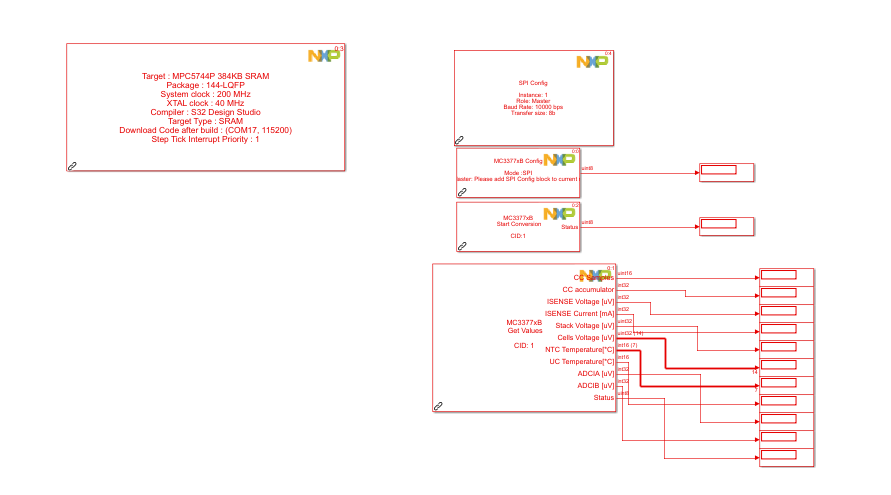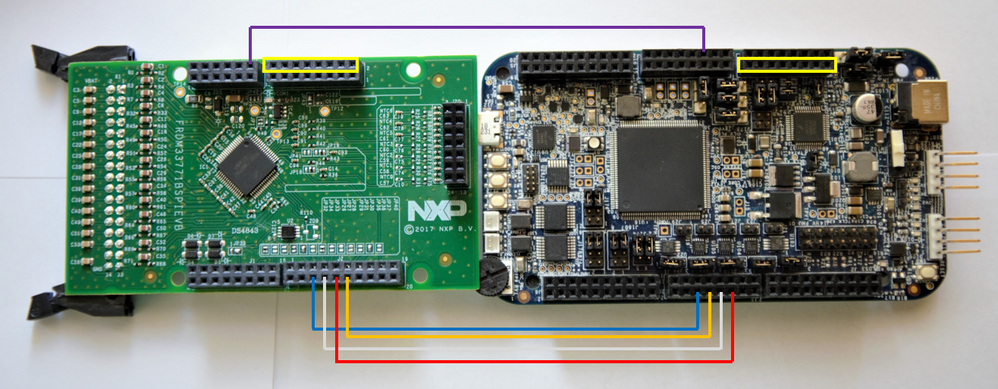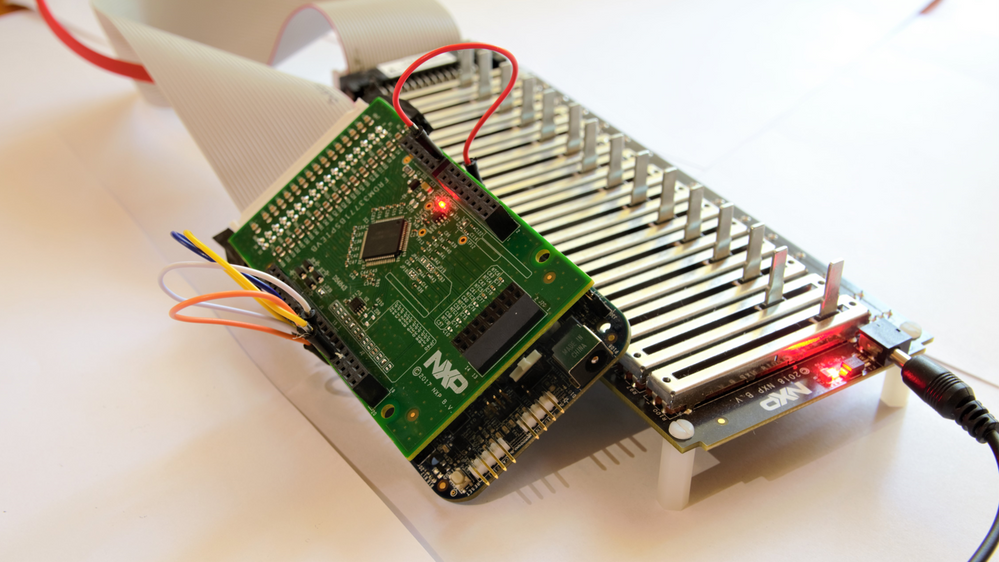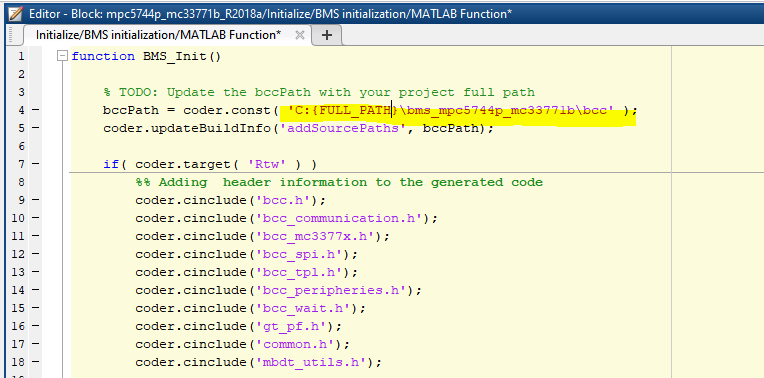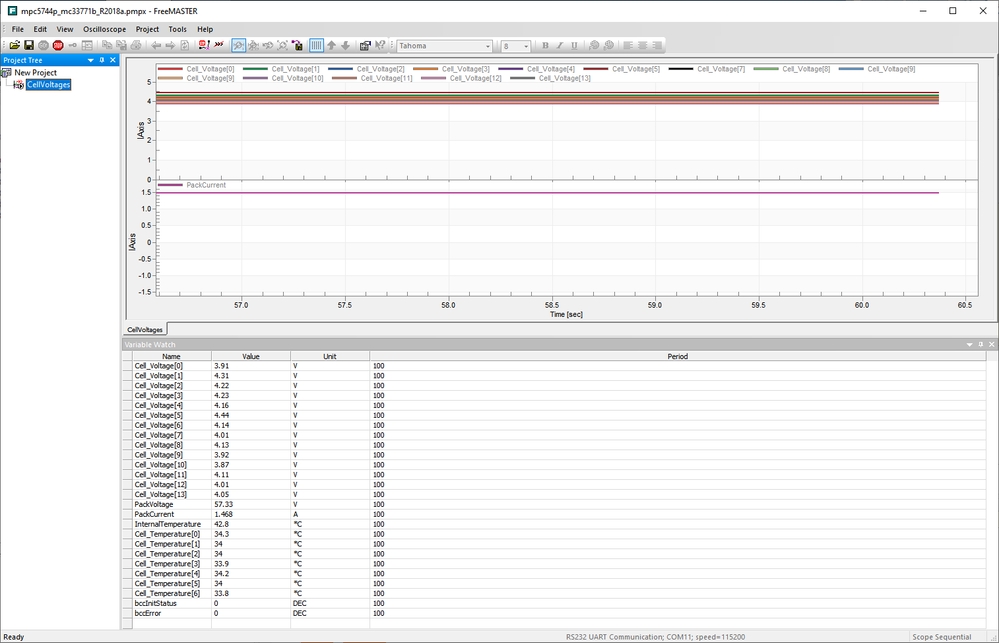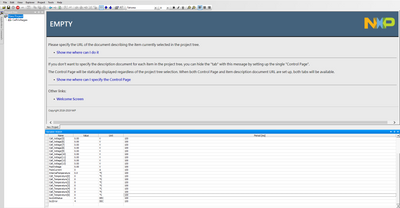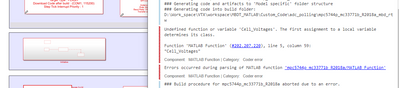- NXP Forums
- Product Forums
- General Purpose MicrocontrollersGeneral Purpose Microcontrollers
- i.MX Forumsi.MX Forums
- QorIQ Processing PlatformsQorIQ Processing Platforms
- Identification and SecurityIdentification and Security
- Power ManagementPower Management
- MCX Microcontrollers
- S32G
- S32K
- S32V
- MPC5xxx
- Other NXP Products
- Wireless Connectivity
- S12 / MagniV Microcontrollers
- Powertrain and Electrification Analog Drivers
- Sensors
- Vybrid Processors
- Digital Signal Controllers
- 8-bit Microcontrollers
- ColdFire/68K Microcontrollers and Processors
- PowerQUICC Processors
- OSBDM and TBDML
-
- Solution Forums
- Software Forums
- MCUXpresso Software and ToolsMCUXpresso Software and Tools
- CodeWarriorCodeWarrior
- MQX Software SolutionsMQX Software Solutions
- Model-Based Design Toolbox (MBDT)Model-Based Design Toolbox (MBDT)
- FreeMASTER
- eIQ Machine Learning Software
- Embedded Software and Tools Clinic
- S32 SDK
- S32 Design Studio
- Vigiles
- GUI Guider
- Zephyr Project
- Voice Technology
- Application Software Packs
- Secure Provisioning SDK (SPSDK)
- Processor Expert Software
-
- Topics
- Mobile Robotics - Drones and RoversMobile Robotics - Drones and Rovers
- NXP Training ContentNXP Training Content
- University ProgramsUniversity Programs
- Rapid IoT
- NXP Designs
- SafeAssure-Community
- OSS Security & Maintenance
- Using Our Community
-
-
- Home
- :
- Model-Based Design Toolbox (MBDT)
- :
- Model-Based Design Toolbox (MBDT)
- :
- Re: MPC5744P and MC33771 Configuration
MPC5744P and MC33771 Configuration
- Subscribe to RSS Feed
- Mark Topic as New
- Mark Topic as Read
- Float this Topic for Current User
- Bookmark
- Subscribe
- Mute
- Printer Friendly Page
- Mark as New
- Bookmark
- Subscribe
- Mute
- Subscribe to RSS Feed
- Permalink
- Report Inappropriate Content
Dear All,
I have MPC5744P DEV_KIT and MC33771 SPI DEV_KIT and I want to connect& operate both of them together. I can see that MC33771 MBD toolbox is given under S32K1 tool.(By the way, creating BMS MBD is a great idea. I believe that will give you great oppurtunity , us great flexibility and shorter development time. SPECIAL THANKS FOR THAT).
I wonder whether can I use BMS MBD tools with MPC5744 directly by connecting by SPI.
I have shared a sample model at the attachment and a figure depicts the model.
Do I need to configure sth else?
Thanks.
Solved! Go to Solution.
- Mark as New
- Bookmark
- Subscribe
- Mute
- Subscribe to RSS Feed
- Permalink
- Report Inappropriate Content
Hello ykarata1@ford.com.tr,
As I promised, I've attached the MC33771B and MPC5744P Simulink project using custom code. So, as you can see in this picture, additional connections have to be performed between boards. Exactly the same mount as for 32K, the BMS J9 [2-16] have to be connected to J3 [1-15] on the MPC5744p REV E. board.
Unfortunately, I had to use the DPSI1 for communication (PA8, PA7, PA6, PA5) but I think the previous image shows exactly how to perform all the connections. I was not able to get a response on the MISO/SIN DSPI0 which pins are already connected to the BMS board, probably because of the level shifter connected. For now, this wiring works great.
So, the steps to run this are the following:
1. Download the archive, and open the model in R2018a or newer version.
2. Go to Initialize and open the BMS_Init function and update the location of the bcc folder
3. Open the config block and update the COM port of the MPC5744P.
4. Run the model and deploy it on the target.
5. Open the FreeMaster project attached, update the COM port, and .elf location and connect to the board. You should be able to see all the variables converted.
This example will only work over SPI. If you need to use other pins please tell me.
m15871781742@163.com, I think you were also interested in this kind of application.
Hope this helps,
Marius
- Mark as New
- Bookmark
- Subscribe
- Mute
- Subscribe to RSS Feed
- Permalink
- Report Inappropriate Content
Hello ykarata1@ford.com.tr,
Thank you for your feedback and suggestions!
Unfortunately, for now, the blocks for the S32K1xx can not be used alongside with the MPC. Regardless of the toolbox differences, the layer that handles the SPI communication (either if you talk about the SPI or TPL) is different. I am referring here at the SPI peripherals different between S32K or MPC.
This means that the send and receive functions and also the timing of the delays have to be ported from the S32K to MPC. So for now, if you are interested, I can try to provide a running custom code example between MPC5744P and MC33771B SPI.
Are you interested in such an example of custom code between MPC5744P and MC33771B?
Waiting for your reply,
Marius
- Mark as New
- Bookmark
- Subscribe
- Mute
- Subscribe to RSS Feed
- Permalink
- Report Inappropriate Content
- Mark as New
- Bookmark
- Subscribe
- Mute
- Subscribe to RSS Feed
- Permalink
- Report Inappropriate Content
Hello ykarata1@ford.com.tr,
As I promised, I've attached the MC33771B and MPC5744P Simulink project using custom code. So, as you can see in this picture, additional connections have to be performed between boards. Exactly the same mount as for 32K, the BMS J9 [2-16] have to be connected to J3 [1-15] on the MPC5744p REV E. board.
Unfortunately, I had to use the DPSI1 for communication (PA8, PA7, PA6, PA5) but I think the previous image shows exactly how to perform all the connections. I was not able to get a response on the MISO/SIN DSPI0 which pins are already connected to the BMS board, probably because of the level shifter connected. For now, this wiring works great.
So, the steps to run this are the following:
1. Download the archive, and open the model in R2018a or newer version.
2. Go to Initialize and open the BMS_Init function and update the location of the bcc folder
3. Open the config block and update the COM port of the MPC5744P.
4. Run the model and deploy it on the target.
5. Open the FreeMaster project attached, update the COM port, and .elf location and connect to the board. You should be able to see all the variables converted.
This example will only work over SPI. If you need to use other pins please tell me.
m15871781742@163.com, I think you were also interested in this kind of application.
Hope this helps,
Marius
- Mark as New
- Bookmark
- Subscribe
- Mute
- Subscribe to RSS Feed
- Permalink
- Report Inappropriate Content
HI, @mariuslucianand
I try this Simulink project.
Hardware : MPC5744p REV E. board / MC33771B
I use FreeMaster (CAN1) connect to the board.
All of data read the value is 0,and BccError is 4(BCC_STATUS_PARAM_RANGE).
Am I missing something to setting?
- Mark as New
- Bookmark
- Subscribe
- Mute
- Subscribe to RSS Feed
- Permalink
- Report Inappropriate Content
Hi @mariuslucianand ,
I followed your steps. But I had a problem.
Please, Let me know how to deal with this problem.
Thank you
- Mark as New
- Bookmark
- Subscribe
- Mute
- Subscribe to RSS Feed
- Permalink
- Report Inappropriate Content
Dear mariuslucianandrei,
I am so happy to get your support so strong. It is very satisfying for us.
I am really grateful to you for your efforts.
Thanks very much.