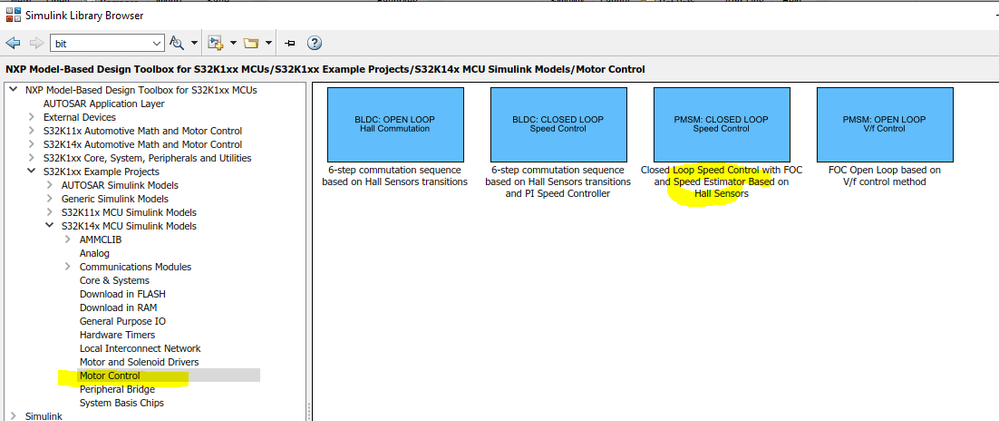- NXP Forums
- Product Forums
- General Purpose MicrocontrollersGeneral Purpose Microcontrollers
- i.MX Forumsi.MX Forums
- QorIQ Processing PlatformsQorIQ Processing Platforms
- Identification and SecurityIdentification and Security
- Power ManagementPower Management
- MCX Microcontrollers
- S32G
- S32K
- S32V
- MPC5xxx
- Other NXP Products
- Wireless Connectivity
- S12 / MagniV Microcontrollers
- Powertrain and Electrification Analog Drivers
- Sensors
- Vybrid Processors
- Digital Signal Controllers
- 8-bit Microcontrollers
- ColdFire/68K Microcontrollers and Processors
- PowerQUICC Processors
- OSBDM and TBDML
-
- Solution Forums
- Software Forums
- MCUXpresso Software and ToolsMCUXpresso Software and Tools
- CodeWarriorCodeWarrior
- MQX Software SolutionsMQX Software Solutions
- Model-Based Design Toolbox (MBDT)Model-Based Design Toolbox (MBDT)
- FreeMASTER
- eIQ Machine Learning Software
- Embedded Software and Tools Clinic
- S32 SDK
- S32 Design Studio
- Vigiles
- GUI Guider
- Zephyr Project
- Voice Technology
- Application Software Packs
- Secure Provisioning SDK (SPSDK)
- Processor Expert Software
-
- Topics
- Mobile Robotics - Drones and RoversMobile Robotics - Drones and Rovers
- NXP Training ContentNXP Training Content
- University ProgramsUniversity Programs
- Rapid IoT
- NXP Designs
- SafeAssure-Community
- OSS Security & Maintenance
- Using Our Community
-
-
- Home
- :
- Model-Based Design Toolbox (MBDT)
- :
- Model-Based Design Toolbox (MBDT)
- :
- Re: MBDT import library error in MCSPTE1AK144
MBDT import library error in MCSPTE1AK144
- Subscribe to RSS Feed
- Mark Topic as New
- Mark Topic as Read
- Float this Topic for Current User
- Bookmark
- Subscribe
- Mute
- Printer Friendly Page
- Mark as New
- Bookmark
- Subscribe
- Mute
- Subscribe to RSS Feed
- Permalink
- Report Inappropriate Content
Hello @dumitru-daniel_ and all members, I am using MCSPTE1AK144 motor control toolkit. I have installed MBDT v 4.2.0 with MATLAB R2018b, Simulink 9.2 but I am facing issues when I try to load the examples downloaded from Module 5 V/F Scalar Control of " 3-Phase PMSM Control Workshop with NXP's Model-Based Design Toolbox ". (I am downloading M5_2018.R1.zip file how ever I also tried with M5.zip and still show similar error)
I will attach the screenshots so that it will be clear. I have also written my query in image itself.
errors_simulink_0.png shows the warning when I open the file provided at bottom.
errors_simulink_1.png shows the two type of issues which I am facing.
errors_simulink_2.png shows that I can replace some type of block but cannot replace other types.
I have also posted this question of Module 5 page of workshop. Help me to understand the issues.
Thanks and Regards,
RajG.
Solved! Go to Solution.
- Mark as New
- Bookmark
- Subscribe
- Mute
- Subscribe to RSS Feed
- Permalink
- Report Inappropriate Content
Hello @RajG ,
The models in the course are released in an older version of MBDT toolbox. The logic is the same but some blocks have to be manually replaced with the ones from the latest toolbox, like the new AMMCLIB blocks.
You can find the final models already in the toolbox.
Hope this helps,
Marius
- Mark as New
- Bookmark
- Subscribe
- Mute
- Subscribe to RSS Feed
- Permalink
- Report Inappropriate Content
I suppose there was some issue when I uploaded the images, so here I am again re-uploading them.
Help me I am still stuck..
Thanks and Regards,
RajG.
- Mark as New
- Bookmark
- Subscribe
- Mute
- Subscribe to RSS Feed
- Permalink
- Report Inappropriate Content
Hello @RajG ,
The models in the course are released in an older version of MBDT toolbox. The logic is the same but some blocks have to be manually replaced with the ones from the latest toolbox, like the new AMMCLIB blocks.
You can find the final models already in the toolbox.
Hope this helps,
Marius
- Mark as New
- Bookmark
- Subscribe
- Mute
- Subscribe to RSS Feed
- Permalink
- Report Inappropriate Content
thanks for the reply, I am trying to load and run V/F open loop method and in the Hardware setup it says to plug connector J9,J10 and J11 on position 2-3 ( will attach screenshot of the same below). My doubt is that V/F doesn't require any of the feedback then how the model works correctly?