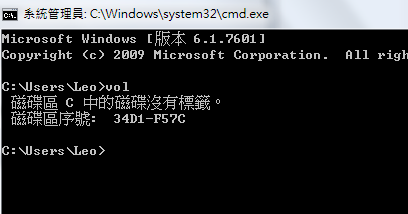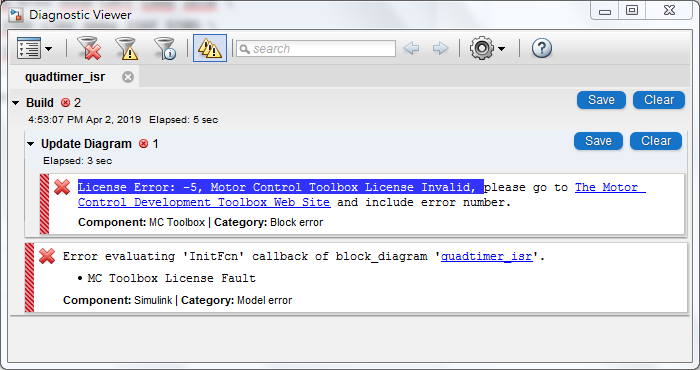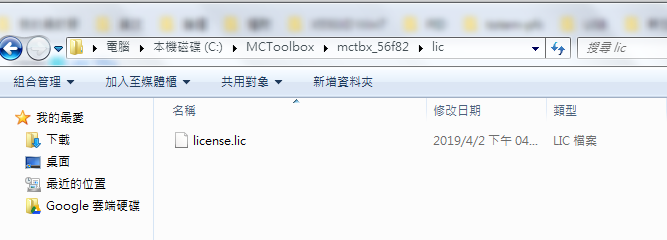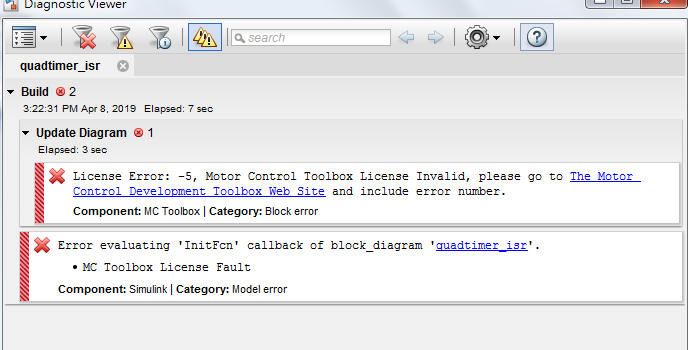- NXP Forums
- Product Forums
- General Purpose MicrocontrollersGeneral Purpose Microcontrollers
- i.MX Forumsi.MX Forums
- QorIQ Processing PlatformsQorIQ Processing Platforms
- Identification and SecurityIdentification and Security
- Power ManagementPower Management
- MCX Microcontrollers
- S32G
- S32K
- S32V
- MPC5xxx
- Other NXP Products
- Wireless Connectivity
- S12 / MagniV Microcontrollers
- Powertrain and Electrification Analog Drivers
- Sensors
- Vybrid Processors
- Digital Signal Controllers
- 8-bit Microcontrollers
- ColdFire/68K Microcontrollers and Processors
- PowerQUICC Processors
- OSBDM and TBDML
-
- Solution Forums
- Software Forums
- MCUXpresso Software and ToolsMCUXpresso Software and Tools
- CodeWarriorCodeWarrior
- MQX Software SolutionsMQX Software Solutions
- Model-Based Design Toolbox (MBDT)Model-Based Design Toolbox (MBDT)
- FreeMASTER
- eIQ Machine Learning Software
- Embedded Software and Tools Clinic
- S32 SDK
- S32 Design Studio
- Vigiles
- GUI Guider
- Zephyr Project
- Voice Technology
- Application Software Packs
- Secure Provisioning SDK (SPSDK)
- Processor Expert Software
-
- Topics
- Mobile Robotics - Drones and RoversMobile Robotics - Drones and Rovers
- NXP Training ContentNXP Training Content
- University ProgramsUniversity Programs
- Rapid IoT
- NXP Designs
- SafeAssure-Community
- OSS Security & Maintenance
- Using Our Community
-
-
- Home
- :
- Model-Based Design Toolbox (MBDT)
- :
- Model-Based Design Toolbox (MBDT)
- :
- Re: License Error: -5, Motor Control Toolbox License Invalid,
License Error: -5, Motor Control Toolbox License Invalid,
- Subscribe to RSS Feed
- Mark Topic as New
- Mark Topic as Read
- Float this Topic for Current User
- Bookmark
- Subscribe
- Mute
- Printer Friendly Page
License Error: -5, Motor Control Toolbox License Invalid,
- Mark as New
- Bookmark
- Subscribe
- Mute
- Subscribe to RSS Feed
- Permalink
- Report Inappropriate Content
Hello NXP team,
I'm using model base design for DSC 56F82xxx, I have installed license and information as below
#Model-Based Design Toolbox for MATLAB/Simulink - Motor Control Toolbox for #MATLAB/Simulink MBD for DSC for Leo Wu Software Account # License for DISK_SERIAL_NUM=34d1f57c INCREMENT MC_Toolbox_DSC freescale 1.00 permanent uncounted \ VENDOR_STRING="Motor Control Toolbox for MATLAB/Simulink MBD \ for DSC" HOSTID=DISK_SERIAL_NUM=34d1f57c ISSUER="Freescale \ Semiconductor" ISSUED=02-apr-2019 ck=222 SN="FSL - 26342207" \ TS_OK SIGN="1C17 B0E3 8036 893A DC96 6722 995A CBFF CAA6 2D38 \ 9EF9 5761 FFCA 1825 1FDF 1767 7A8B 15DF C3BE BBB4 336F D38D \ 68D8 5A95 BFBD FC87 4840 BD51 1A41 124E"
I put license file to C:\MCToolbox\mctbx_56f82\lic, when I run the build model, will show license error as below picture:
How can I fix this issue? I already reset the Set Path and reinstall the MC toolbox.
I see some information when I key vol on MATLAB:
Motor Control Development Toolbox for 56F82XXX Version 1.0 (R2012a-R2013b)
My MATLAB is R2015a, is my MATLAB doesn't support Motor Control Development Toolbox for 56F82XXX?
Thanks,
Best Regards,
Leo
- Mark as New
- Bookmark
- Subscribe
- Mute
- Subscribe to RSS Feed
- Permalink
- Report Inappropriate Content
Hi NXP team
do you have any idea for this issue? Now I can run Kinetis V and S32K MBDt, But DSC still can't run because license issue -5.... thank you
- Mark as New
- Bookmark
- Subscribe
- Mute
- Subscribe to RSS Feed
- Permalink
- Report Inappropriate Content
Hi Marius,
Do you have any ideas for this issue? does 56F82xx model design tools can't run on MATLAB2015a?
- Mark as New
- Bookmark
- Subscribe
- Mute
- Subscribe to RSS Feed
- Permalink
- Report Inappropriate Content
Hello leo.wu@avnet.com,
For me the toolbox worked by copying the license to the DSC\src\lic but under development the path might be different. Please try in the following locations: C:\MCToolbox\mctbx_56f82\lic or C:\MCToolbox\lic but the most important is that the license extension must be changed to .lic. Probably it will not work with .dat file extension.
Best Regards,
Marius
- Mark as New
- Bookmark
- Subscribe
- Mute
- Subscribe to RSS Feed
- Permalink
- Report Inappropriate Content
Hi Marius,
I have put license to C:\MCtoolbox\mctbx_56f82\lic as below :
but still can't use, as below picture
do you have any ideas?
Thanks,
Best Regards,