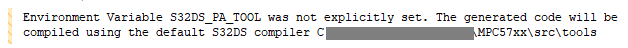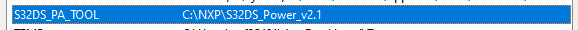- NXP Forums
- Product Forums
- General Purpose MicrocontrollersGeneral Purpose Microcontrollers
- i.MX Forumsi.MX Forums
- QorIQ Processing PlatformsQorIQ Processing Platforms
- Identification and SecurityIdentification and Security
- Power ManagementPower Management
- MCX Microcontrollers
- S32G
- S32K
- S32V
- MPC5xxx
- Other NXP Products
- Wireless Connectivity
- S12 / MagniV Microcontrollers
- Powertrain and Electrification Analog Drivers
- Sensors
- Vybrid Processors
- Digital Signal Controllers
- 8-bit Microcontrollers
- ColdFire/68K Microcontrollers and Processors
- PowerQUICC Processors
- OSBDM and TBDML
-
- Solution Forums
- Software Forums
- MCUXpresso Software and ToolsMCUXpresso Software and Tools
- CodeWarriorCodeWarrior
- MQX Software SolutionsMQX Software Solutions
- Model-Based Design Toolbox (MBDT)Model-Based Design Toolbox (MBDT)
- FreeMASTER
- eIQ Machine Learning Software
- Embedded Software and Tools Clinic
- S32 SDK
- S32 Design Studio
- Vigiles
- GUI Guider
- Zephyr Project
- Voice Technology
- Application Software Packs
- Secure Provisioning SDK (SPSDK)
- Processor Expert Software
-
- Topics
- Mobile Robotics - Drones and RoversMobile Robotics - Drones and Rovers
- NXP Training ContentNXP Training Content
- University ProgramsUniversity Programs
- Rapid IoT
- NXP Designs
- SafeAssure-Community
- OSS Security & Maintenance
- Using Our Community
-
- Cloud Lab Forums
-
- Home
- :
- Model-Based Design Toolbox (MBDT)
- :
- Model-Based Design Toolbox (MBDT)
- :
- I installed model based design toolbox 3.1.0 but that didn't installed any compiler. So I installed it by myself but I am getting a hard time in setting it up which is explained on page 9 of the Quick start guide of "Model-Based Design Toolbox MPC57xx Ser
I installed model based design toolbox 3.1.0 but that didn't installed any compiler. So I installed it by myself but I am getting a hard time in setting it up which is explained on page 9 of the Quick start guide of "Model-Based Design Toolbox MPC57xx Ser
- Subscribe to RSS Feed
- Mark Topic as New
- Mark Topic as Read
- Float this Topic for Current User
- Bookmark
- Subscribe
- Mute
- Printer Friendly Page
I installed model based design toolbox 3.1.0 but that didn't installed any compiler. So I installed it by myself but I am getting a hard time in setting it up which is explained on page 9 of the Quick start guide of "Model-Based Design Toolbox MPC57xx Ser
- Mark as New
- Bookmark
- Subscribe
- Mute
- Subscribe to RSS Feed
- Permalink
- Report Inappropriate Content
I installed model-based design toolbox 3.1.0 but that didn't installed any compiler. So I installed it by myself but I am getting a hard time setting it up which is explained on page 9 of the Quickstart guide of the "Model-Based Design Toolbox MPC57xx Series" document. Do I have to write that code in the matlab window to setup the environment variable? If that's the case that I am getting operator error while writing that in the matlab command window.
- Mark as New
- Bookmark
- Subscribe
- Mute
- Subscribe to RSS Feed
- Permalink
- Report Inappropriate Content
Hello raman.nain@aikar.io,
The MBDT for MPC57xx comes already with a gcc compiler in the pack. When you try to generate code and build any model, it will check if the compiler exists and if not, it will automatically use the one from the pack. You don't need to add any path for it. You can find it under src\tools\S32DS\build_tools
Have you tried building any model and failed? Can you attach the log file to see exactly what is happening there?
Best Regards,
Marius
- Mark as New
- Bookmark
- Subscribe
- Mute
- Subscribe to RSS Feed
- Permalink
- Report Inappropriate Content
Hello mariuslucianandrei,
Thank you for your reply. I am able to build the model.
My question is, Is gcc compiler and S32_DS_PA_Tool the same?
If not, then I have been trying to provide the path for the S32_DS_PA_Tool, which I have installed my PC, but don't know how to do that. I went through the process defined on the page 9 but that content doesn't describe the process clearly.
With best regards,
Raman Nain
- Mark as New
- Bookmark
- Subscribe
- Mute
- Subscribe to RSS Feed
- Permalink
- Report Inappropriate Content
Hello raman.nain@aikar.io,
The S32 Design Studio compiler is the same as gcc and the path variable is S32DS_PA_TOOL. In order to build using this compiler, you have two options:
1. you do nothing related with the S32DS_PA_TOOL and our toolbox will add the variable in Matlab path every time you open Matlab and build the first model. It will show the following message:
2. If you want to use the compiler from another location, you go to Windows Path and put the following Variable S32DS_PA_TOOL to the location where the compiler is.
and it is S32DS_PA_TOOL not S32_DS_PA_TOOL
Hope this helps,
Marius