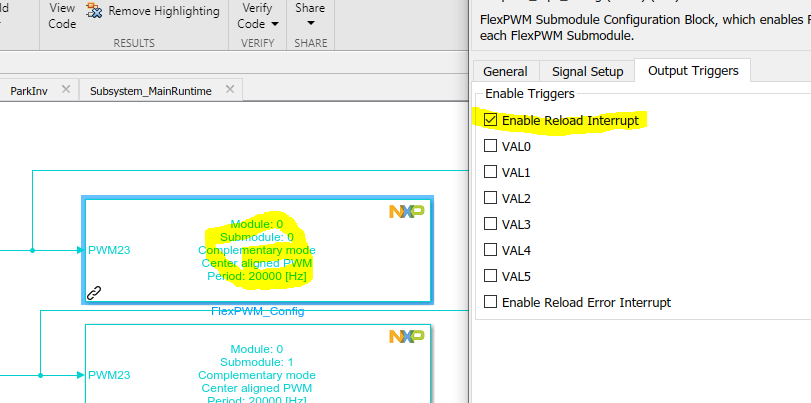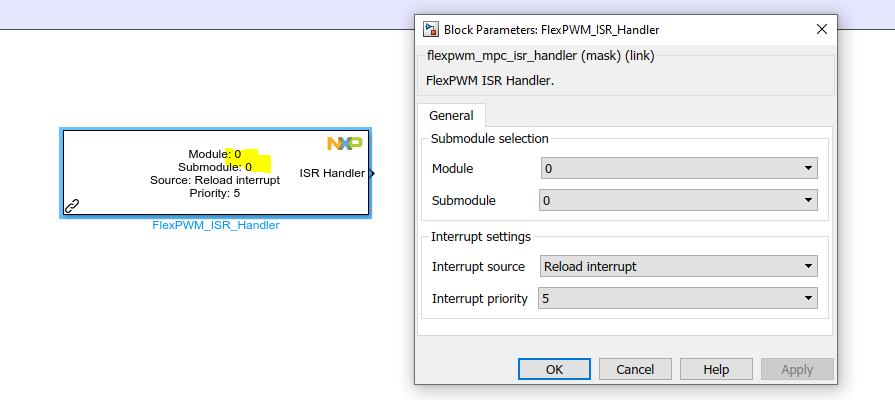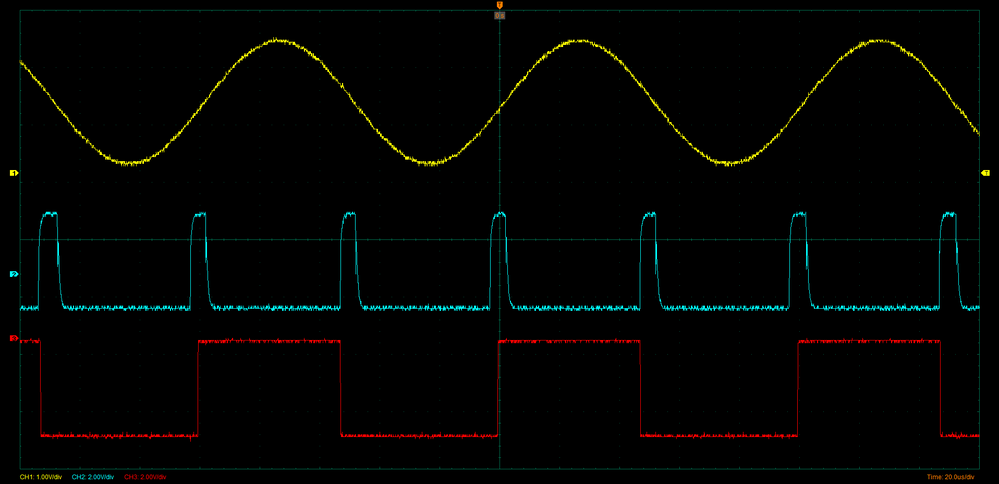- NXP Forums
- Product Forums
- General Purpose MicrocontrollersGeneral Purpose Microcontrollers
- i.MX Forumsi.MX Forums
- QorIQ Processing PlatformsQorIQ Processing Platforms
- Identification and SecurityIdentification and Security
- Power ManagementPower Management
- MCX Microcontrollers
- S32G
- S32K
- S32V
- MPC5xxx
- Other NXP Products
- Wireless Connectivity
- S12 / MagniV Microcontrollers
- Powertrain and Electrification Analog Drivers
- Sensors
- Vybrid Processors
- Digital Signal Controllers
- 8-bit Microcontrollers
- ColdFire/68K Microcontrollers and Processors
- PowerQUICC Processors
- OSBDM and TBDML
-
- Solution Forums
- Software Forums
- MCUXpresso Software and ToolsMCUXpresso Software and Tools
- CodeWarriorCodeWarrior
- MQX Software SolutionsMQX Software Solutions
- Model-Based Design Toolbox (MBDT)Model-Based Design Toolbox (MBDT)
- FreeMASTER
- eIQ Machine Learning Software
- Embedded Software and Tools Clinic
- S32 SDK
- S32 Design Studio
- Vigiles
- GUI Guider
- Zephyr Project
- Voice Technology
- Application Software Packs
- Secure Provisioning SDK (SPSDK)
- Processor Expert Software
-
- Topics
- Mobile Robotics - Drones and RoversMobile Robotics - Drones and Rovers
- NXP Training ContentNXP Training Content
- University ProgramsUniversity Programs
- Rapid IoT
- NXP Designs
- SafeAssure-Community
- OSS Security & Maintenance
- Using Our Community
-
-
- Home
- :
- Model-Based Design Toolbox (MBDT)
- :
- Model-Based Design Toolbox (MBDT)
- :
- Re: Flex PWM and SineWave Gen Conflicting?
Flex PWM and SineWave Gen Conflicting?
- Subscribe to RSS Feed
- Mark Topic as New
- Mark Topic as Read
- Float this Topic for Current User
- Bookmark
- Subscribe
- Mute
- Printer Friendly Page
- Mark as New
- Bookmark
- Subscribe
- Mute
- Subscribe to RSS Feed
- Permalink
- Report Inappropriate Content
Hello MBDT Community,
I am having trouble in the attached model getting the sine wave to generate. I am not sure what is wrong. No errors are produced by any of the compilation tools. I am using the sinewave voltage to drive a signal into a resolver and without this signal I cannot determine position of rotor. Thank you for any help that can be provided.
Solved! Go to Solution.
- Mark as New
- Bookmark
- Subscribe
- Mute
- Subscribe to RSS Feed
- Permalink
- Report Inappropriate Content
Hello @zcampbell,
I am sorry, I must have missed the thread you've opened...
Anyway, I had a look at your model, and as I've seen, there was no sinewave on the PD7 pin. In order to get that Sine on the pin, I had to enable the Reload Output trigger for the FlexPWM0, Channel 0. Let me describe what I've done below.
Go to the FlexPWM0 Ch0 block and under the Output Triggers, check the reload interrupt.
Obviously, this will install an interrupt, so we have to add the interrupt handler block in the model. For that, I went to MBDT library and I've added the FlexPWM ISR Handler block. In our toolbox, that trigger is enabled at the same time with the interrupt. So, now that we have enabled the trigger, the first time when the interrupt occurred, we will just disable that interrupt, so for the entire time of the model execution, the interrupt, useless for your application will not be trigger anymore. To do so, we have to add the FlexPWM_ISR_Enable_Disable block in the interrupt triggered S-function and select the Module 0, Submodule 0 and reload interrupt.
These changes enabled the SineWave on the PD7 pin (Yellow). you can see the FlexPWM0, Ch0 (Blue) and the CTU trigger (Red).
At one time, before generating the code, Simulink warned me of an error related to some TLC file. I cannot explain why, but I had to delete the Stateflow that toggled the pin from inside the commented code in the CTU interrupt, which you are not using it. I've just replaced it with a constant 0. because you were not using that piece of the model.
I've attached the modified model.
Hope this helps,
Marius
- Mark as New
- Bookmark
- Subscribe
- Mute
- Subscribe to RSS Feed
- Permalink
- Report Inappropriate Content
Hello @zcampbell,
I am sorry, I must have missed the thread you've opened...
Anyway, I had a look at your model, and as I've seen, there was no sinewave on the PD7 pin. In order to get that Sine on the pin, I had to enable the Reload Output trigger for the FlexPWM0, Channel 0. Let me describe what I've done below.
Go to the FlexPWM0 Ch0 block and under the Output Triggers, check the reload interrupt.
Obviously, this will install an interrupt, so we have to add the interrupt handler block in the model. For that, I went to MBDT library and I've added the FlexPWM ISR Handler block. In our toolbox, that trigger is enabled at the same time with the interrupt. So, now that we have enabled the trigger, the first time when the interrupt occurred, we will just disable that interrupt, so for the entire time of the model execution, the interrupt, useless for your application will not be trigger anymore. To do so, we have to add the FlexPWM_ISR_Enable_Disable block in the interrupt triggered S-function and select the Module 0, Submodule 0 and reload interrupt.
These changes enabled the SineWave on the PD7 pin (Yellow). you can see the FlexPWM0, Ch0 (Blue) and the CTU trigger (Red).
At one time, before generating the code, Simulink warned me of an error related to some TLC file. I cannot explain why, but I had to delete the Stateflow that toggled the pin from inside the commented code in the CTU interrupt, which you are not using it. I've just replaced it with a constant 0. because you were not using that piece of the model.
I've attached the modified model.
Hope this helps,
Marius
- Mark as New
- Bookmark
- Subscribe
- Mute
- Subscribe to RSS Feed
- Permalink
- Report Inappropriate Content
@mariuslucianand I know you're not the only contributor to the community, but am hoping you may be able to take a look to see what is wrong with the model in the attached.
- Mark as New
- Bookmark
- Subscribe
- Mute
- Subscribe to RSS Feed
- Permalink
- Report Inappropriate Content
Further information regarding model:
SPC5744P development board is the hardware.
The sine wave generation is not starting in a reliable manner. Intermittently, when reset the board will start the sine wave properly. But the module is not running reliably. I am wondering if there is something I can do to make the sine wave module startup or run more reliably.