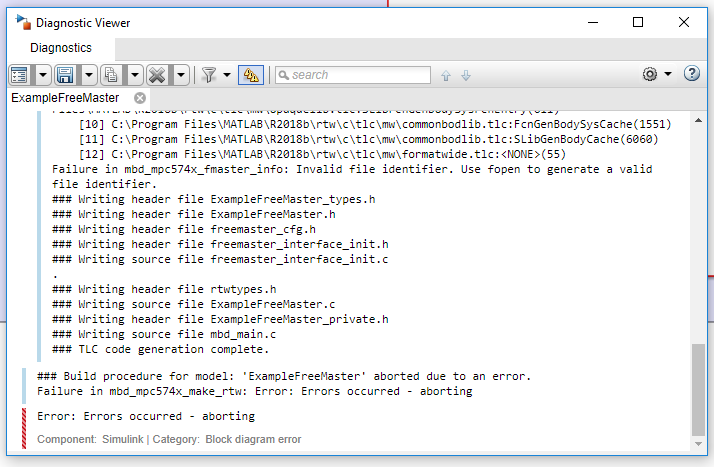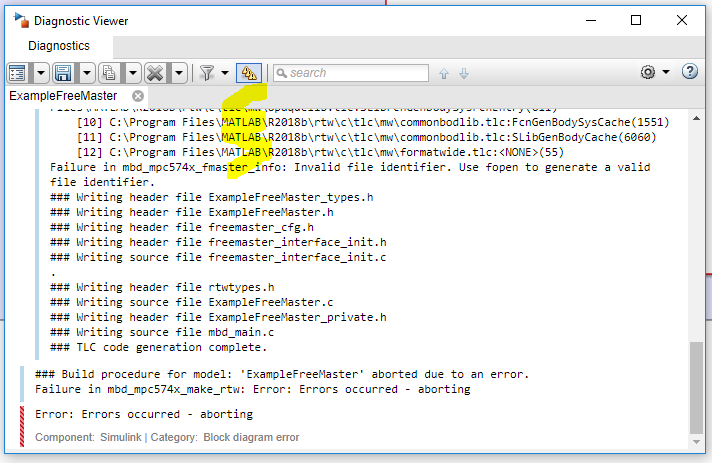- NXP Forums
- Product Forums
- General Purpose MicrocontrollersGeneral Purpose Microcontrollers
- i.MX Forumsi.MX Forums
- QorIQ Processing PlatformsQorIQ Processing Platforms
- Identification and SecurityIdentification and Security
- Power ManagementPower Management
- MCX Microcontrollers
- S32G
- S32K
- S32V
- MPC5xxx
- Other NXP Products
- Wireless Connectivity
- S12 / MagniV Microcontrollers
- Powertrain and Electrification Analog Drivers
- Sensors
- Vybrid Processors
- Digital Signal Controllers
- 8-bit Microcontrollers
- ColdFire/68K Microcontrollers and Processors
- PowerQUICC Processors
- OSBDM and TBDML
-
- Solution Forums
- Software Forums
- MCUXpresso Software and ToolsMCUXpresso Software and Tools
- CodeWarriorCodeWarrior
- MQX Software SolutionsMQX Software Solutions
- Model-Based Design Toolbox (MBDT)Model-Based Design Toolbox (MBDT)
- FreeMASTER
- eIQ Machine Learning Software
- Embedded Software and Tools Clinic
- S32 SDK
- S32 Design Studio
- Vigiles
- GUI Guider
- Zephyr Project
- Voice Technology
- Application Software Packs
- Secure Provisioning SDK (SPSDK)
- Processor Expert Software
-
- Topics
- Mobile Robotics - Drones and RoversMobile Robotics - Drones and Rovers
- NXP Training ContentNXP Training Content
- University ProgramsUniversity Programs
- Rapid IoT
- NXP Designs
- SafeAssure-Community
- OSS Security & Maintenance
- Using Our Community
-
-
- Home
- :
- Model-Based Design Toolbox (MBDT)
- :
- Model-Based Design Toolbox (MBDT)
- :
- DEVKIT MPC5744P - Error for build model with Freemaster block
DEVKIT MPC5744P - Error for build model with Freemaster block
- Subscribe to RSS Feed
- Mark Topic as New
- Mark Topic as Read
- Float this Topic for Current User
- Bookmark
- Subscribe
- Mute
- Printer Friendly Page
DEVKIT MPC5744P - Error for build model with Freemaster block
- Mark as New
- Bookmark
- Subscribe
- Mute
- Subscribe to RSS Feed
- Permalink
- Report Inappropriate Content
Hello,
I am using the DEVKIT MPC5744P with Model-Based Design Toolbox for MPC57xx Version 3.0.0
and I can not build the model with freemaster block.
Can you help me with this issue?
Please see the example model attached.
Kind Regards, Rafael
- Mark as New
- Bookmark
- Subscribe
- Mute
- Subscribe to RSS Feed
- Permalink
- Report Inappropriate Content
Dear mariuslucianandrei
Please see the log attached.
Kind Regards, Rafael
- Mark as New
- Bookmark
- Subscribe
- Mute
- Subscribe to RSS Feed
- Permalink
- Report Inappropriate Content
In fact, I already have used the freemaster with this toolbox several times before.
I reinstalled the toolbox and the freemaster, but it is still not working. Strange.
Regarding the new version, I tried to use the toolbox new version, but some errors appeared in my project, so I decide to keep the MBD toolbox 3.0.0 with the patches and just go the newer version when I reach some baseline.
Kind Regards
- Mark as New
- Bookmark
- Subscribe
- Mute
- Subscribe to RSS Feed
- Permalink
- Report Inappropriate Content
Hello rafael.barbosa@chassisbrakes.com,
When the code for the FreeMaster is generated, it has to find the address for the peripheral that is going to be used. for communication. So the program reads the address from a file that can be found here {AddOn Instalation Folder}\MPC_Platform_SDK\platform\devices\MPC5744P\include\MPC5744P.h
Now can you please check if the file exists, or if an application keeps this file in use? Because as far as I understand, the toolbox is not able to open this file.
Related to the latest version 3.2.0 what kind of error have you encountered? Installation, running or the models developed in the 3.0.0 were not able to run correctly with the 3.2.0?
Hope this helps,
Marius
- Mark as New
- Bookmark
- Subscribe
- Mute
- Subscribe to RSS Feed
- Permalink
- Report Inappropriate Content
Hello mariuslucianandrei,
Yes, the MPC5744P.h existis in the related toolbox folder.
I can build others models that does not have the Freemaster block.
Regarding the erros with the 3.2.0, from what I remember, there were build errors when generating the code.
Kind regards, Rafael
- Mark as New
- Bookmark
- Subscribe
- Mute
- Subscribe to RSS Feed
- Permalink
- Report Inappropriate Content
Hello rafael.barbosa@chassisbrakes.com,
Since I can not reproduce the mentioned behavior on my machine, and I believe that there is an app or something that is keeping the .h file from being opened by the FreeMaster scripts in Matlab, I will send you a patch for 3.0.0, only this time, that will work only on your machine. These files are not suitable for other MBDT versions, only for your installed MBDT for MC57xx version 3.0.0 which is obsolete. We strongly encourage our users to keep their toolboxes updated with our latest releases. And since we mentioned that, I am very interested to see the errors you got using our last MBDT for MPC 3.2.0.
So, I will ask you first to backup the original files you have in the 3.0.0 and replace the files as follows:
mbdtbx_mpc574x\mbdtbx_mpc574x\blocks\fm\fm_mpc574x_config.tlc
mbdtbx_mpc574x\mbdtbx_mpc574x\mscripts\fm\mbd_mpc574x_fmaster_info.p
What this patch does, it avoids opening the .hrequired file and includes a dependency in the FreeMaster source files.
I hope this solves for now the issue!
Regards,
Marius
- Mark as New
- Bookmark
- Subscribe
- Mute
- Subscribe to RSS Feed
- Permalink
- Report Inappropriate Content
Hello mariuslucianandrei,
Indeed these files solved the problem.
Thank you very much!!
Toolbox updating is on my radar, thank you for the support.
Kind Regards, Rafael
- Mark as New
- Bookmark
- Subscribe
- Mute
- Subscribe to RSS Feed
- Permalink
- Report Inappropriate Content
Hello rafael.barbosa@chassisbrakes.com,
I am glad it works!
For the update to the latest version, keep us in the loop! We have to make it running on your machine too :smileygrin:
Regards,
Marius
- Mark as New
- Bookmark
- Subscribe
- Mute
- Subscribe to RSS Feed
- Permalink
- Report Inappropriate Content
Hello rafael.barbosa@chassisbrakes.com,
Can you please tell me which version of Model-Based Design Toolbox for MPC57xx are you using? This can be easily find out by typing the ver command in Matlab.
Because I tried to build your model and it looks like you are not using or latest MBDT version.
Regards,
Marius
- Mark as New
- Bookmark
- Subscribe
- Mute
- Subscribe to RSS Feed
- Permalink
- Report Inappropriate Content
Hello mariuslucianandrei,
I forgot to mention that.
Model-Based Design Toolbox for MPC57xx Version 3.0.0
Matlab 2018b
Kind Regards
- Mark as New
- Bookmark
- Subscribe
- Mute
- Subscribe to RSS Feed
- Permalink
- Report Inappropriate Content
Hello rafael.barbosa@chassisbrakes.com,
Please send me the entire log that Simulink provides in Diagnostic viewer, the problem is that I have installed the MPC57xx, added all the patches for 3.0.0 and for me the example builds with no warnings.
Waiting for your response,
Marius
- Mark as New
- Bookmark
- Subscribe
- Mute
- Subscribe to RSS Feed
- Permalink
- Report Inappropriate Content
Hello rafael.barbosa@chassisbrakes.com,
Oh, you are two versions behind... Let me see what I can do. I will come back with a response :smileygrin:
Regards,
Marius