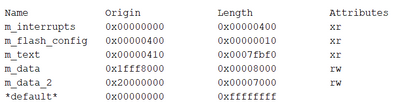- NXP Forums
- Product Forums
- General Purpose MicrocontrollersGeneral Purpose Microcontrollers
- i.MX Forumsi.MX Forums
- QorIQ Processing PlatformsQorIQ Processing Platforms
- Identification and SecurityIdentification and Security
- Power ManagementPower Management
- MCX Microcontrollers
- S32G
- S32K
- S32V
- MPC5xxx
- Other NXP Products
- Wireless Connectivity
- S12 / MagniV Microcontrollers
- Powertrain and Electrification Analog Drivers
- Sensors
- Vybrid Processors
- Digital Signal Controllers
- 8-bit Microcontrollers
- ColdFire/68K Microcontrollers and Processors
- PowerQUICC Processors
- OSBDM and TBDML
-
- Solution Forums
- Software Forums
- MCUXpresso Software and ToolsMCUXpresso Software and Tools
- CodeWarriorCodeWarrior
- MQX Software SolutionsMQX Software Solutions
- Model-Based Design Toolbox (MBDT)Model-Based Design Toolbox (MBDT)
- FreeMASTER
- eIQ Machine Learning Software
- Embedded Software and Tools Clinic
- S32 SDK
- S32 Design Studio
- Vigiles
- GUI Guider
- Zephyr Project
- Voice Technology
- Application Software Packs
- Secure Provisioning SDK (SPSDK)
- Processor Expert Software
-
- Topics
- Mobile Robotics - Drones and RoversMobile Robotics - Drones and Rovers
- NXP Training ContentNXP Training Content
- University ProgramsUniversity Programs
- Rapid IoT
- NXP Designs
- SafeAssure-Community
- OSS Security & Maintenance
- Using Our Community
-
-
- Home
- :
- Model-Based Design Toolbox (MBDT)
- :
- Model-Based Design Toolbox (MBDT)
- :
- Re: About memory use in S32K
About memory use in S32K
- Subscribe to RSS Feed
- Mark Topic as New
- Mark Topic as Read
- Float this Topic for Current User
- Bookmark
- Subscribe
- Mute
- Printer Friendly Page
- Mark as New
- Bookmark
- Subscribe
- Mute
- Subscribe to RSS Feed
- Permalink
- Report Inappropriate Content
Hello everybody!
I am currently trying to know how much memory of my S32K144 is being used by an application that I made in Simulink.
Looking in the .map file, I find this information:
As I understand, the RAM (m_data) consumption would be of 32 768 B? How is that even possible? Am I reading this the wrong way?
Kind regards,
Juliana
Solved! Go to Solution.
- Mark as New
- Bookmark
- Subscribe
- Mute
- Subscribe to RSS Feed
- Permalink
- Report Inappropriate Content
Hello @juliana_rojas30 ,
I think the 'src' is the problem in your path, please open in explorer.
The full path for me is 'C:\AddOnR2019b\Toolboxes\NXP_MBDToolbox_S32K1xx\tools\gcc-6.3-arm32-eabi\bin', but obviously it differs from PC to PC.
Hope this helps,
Marius
- Mark as New
- Bookmark
- Subscribe
- Mute
- Subscribe to RSS Feed
- Permalink
- Report Inappropriate Content
Hello @juliana_rojas30 ,
If you want to get the size of the generated code, inside our toolbox, please go to this location {Toolbox installation}\src\tools\gcc-6.3-arm32-eabi\bin there is an executable called arm-none-eabi-size.exe
If you run this executable passing as argument the generated elf you will see the following output:
C:\.....\>arm-none-eabi-size.exe generated.elf
text data bss dec hex filename
46884 1272 6104 54260 d3f4 generated.elf
Hope this helps,
Marius
- Mark as New
- Bookmark
- Subscribe
- Mute
- Subscribe to RSS Feed
- Permalink
- Report Inappropriate Content
Hello @mariuslucianand ,
Thanks for your reply. I was trying to look for the direction you said inside the project folder I am working on, but I can't find the folder "tools". There's one called "clock" and another one called "power", but no tools. Actually if I put only the direction directly on the path, I get this:
Should I run any command to generate this folder or something?
Thank you!
Kind regards,
Juliana.
- Mark as New
- Bookmark
- Subscribe
- Mute
- Subscribe to RSS Feed
- Permalink
- Report Inappropriate Content
Hello @juliana_rojas30 ,
I think the 'src' is the problem in your path, please open in explorer.
The full path for me is 'C:\AddOnR2019b\Toolboxes\NXP_MBDToolbox_S32K1xx\tools\gcc-6.3-arm32-eabi\bin', but obviously it differs from PC to PC.
Hope this helps,
Marius
- Mark as New
- Bookmark
- Subscribe
- Mute
- Subscribe to RSS Feed
- Permalink
- Report Inappropriate Content
It worked perfectly! Thanks for your help!
Kind regards,
Juliana.