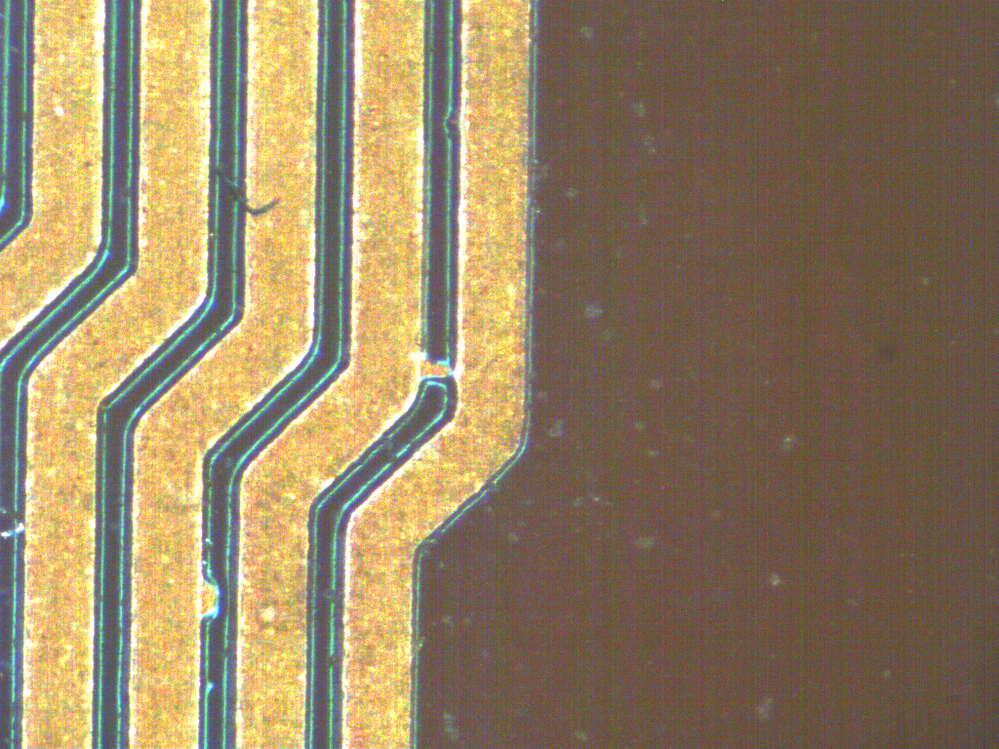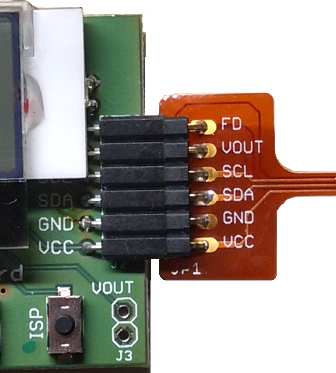- NXP Forums
- Product Forums
- General Purpose MicrocontrollersGeneral Purpose Microcontrollers
- i.MX Forumsi.MX Forums
- QorIQ Processing PlatformsQorIQ Processing Platforms
- Identification and SecurityIdentification and Security
- Power ManagementPower Management
- MCX Microcontrollers
- S32G
- S32K
- S32V
- MPC5xxx
- Other NXP Products
- Wireless Connectivity
- S12 / MagniV Microcontrollers
- Powertrain and Electrification Analog Drivers
- Sensors
- Vybrid Processors
- Digital Signal Controllers
- 8-bit Microcontrollers
- ColdFire/68K Microcontrollers and Processors
- PowerQUICC Processors
- OSBDM and TBDML
-
- Solution Forums
- Software Forums
- MCUXpresso Software and ToolsMCUXpresso Software and Tools
- CodeWarriorCodeWarrior
- MQX Software SolutionsMQX Software Solutions
- Model-Based Design Toolbox (MBDT)Model-Based Design Toolbox (MBDT)
- FreeMASTER
- eIQ Machine Learning Software
- Embedded Software and Tools Clinic
- S32 SDK
- S32 Design Studio
- Vigiles
- GUI Guider
- Zephyr Project
- Voice Technology
- Application Software Packs
- Secure Provisioning SDK (SPSDK)
- Processor Expert Software
-
- Topics
- Mobile Robotics - Drones and RoversMobile Robotics - Drones and Rovers
- NXP Training ContentNXP Training Content
- University ProgramsUniversity Programs
- Rapid IoT
- NXP Designs
- SafeAssure-Community
- OSS Security & Maintenance
- Using Our Community
-
-
- Home
- :
- Identification and Security
- :
- NFC
- :
- Re: Flex antenna from OM5569/NT322ER NTAG I2C olus Explorer Kit does not work
Flex antenna from OM5569/NT322ER NTAG I2C olus Explorer Kit does not work
- Subscribe to RSS Feed
- Mark Topic as New
- Mark Topic as Read
- Float this Topic for Current User
- Bookmark
- Subscribe
- Mute
- Printer Friendly Page
Flex antenna from OM5569/NT322ER NTAG I2C olus Explorer Kit does not work
- Mark as New
- Bookmark
- Subscribe
- Mute
- Subscribe to RSS Feed
- Permalink
- Report Inappropriate Content
Hi
I ordered the OM5569/NT322ER NTAG I2C plus Explorer Kit and everything works fine with the PCB antenna, but the class 6 flex antenna does not work. Neither with the card reader included in the kit, nor with any mobile phone I tried (4 to 5 different ones).
I unsoldered the IC from the class 6 flex antenna and put it on the PCB antenna and there it works. Then I put the working IC from the PCB antenna on the Flex antenna and there it does not work. I also changed the 18pF capacitor on the flex antenna but I cannot get it to work.
I also did not find any problems like broken traces on the board (I2C communication to the IC works fine). No broken antenna trace.
I assume an antenna from the kit should work with the card-reader from the kit. Or are the reader and mobile phones not compatible to class 6 antennas? Am I doing something wrong?
Thanks,
Thomas
- Mark as New
- Bookmark
- Subscribe
- Mute
- Subscribe to RSS Feed
- Permalink
- Report Inappropriate Content
Hi Jorge,
I found the issue:
As you can see the traces are not etched correctly and there was a short between the windings on the flex antenna. Hard to see with my eyes, but I found it using our microscope. After some scratching, the flex antenna works fine. It seems that your flex-pcb manufacturer has quality issues. The traces are not properly etched over the whole antenna.
Regards
Thomas
- Mark as New
- Bookmark
- Subscribe
- Mute
- Subscribe to RSS Feed
- Permalink
- Report Inappropriate Content
Hi Thomas:
Good to know you found the root cause, but sorry to hear that it was a quality issue. Let me try to find the responsible team to report this.
Thank you for your feedback!
Regards!
Jorge Gonzalez
- Mark as New
- Bookmark
- Subscribe
- Mute
- Subscribe to RSS Feed
- Permalink
- Report Inappropriate Content
Hi Jorge,
yes, I installed the reader following the instructions. The PCB antenna is working fine with it and with the windows demo application. I think there is a problem with the flex antenna in my kit since I ruled out the chip and I think it is not the reader because the antenna also does not work with most of the mobile phones. Can you tell me where I can get the OM5569/NT322F flex antenna kit to check if another class 6 flex antenna is performing better. Unfortunately I could not find it at mouser or digikey.
Thank you
Thomas
- Mark as New
- Bookmark
- Subscribe
- Mute
- Subscribe to RSS Feed
- Permalink
- Report Inappropriate Content
Hi Thomas:
At this moment I think only Future Electronics is distributing the flex antenna kit. You can find it from their webpage with the part number OM5569/NT322F,699. Sorry if this causes an inconvenience.
Regards!
Jorge Gonzalez
- Mark as New
- Bookmark
- Subscribe
- Mute
- Subscribe to RSS Feed
- Permalink
- Report Inappropriate Content
Hi Jorge,
I bought a new phone (Xperia Z3 compact) which works with the class 6 antenna, but the class 6 antenna does not work with the smartphones of my colleagues and not with the reader (all of them work with the pcb antenna). When I bring the pcb antenna next to the reader included in the kit the LED on the reader turns from green to orange. So it seems to detect a tag. When I bring the class 6 flex antenna to the reader, the LED on the reader stays green.
The antennas are connected to the board in the right way since the peek and poke application works with both antennas and the flex antenna is working with my new mobile.
Maybe the class 6 antenna included in my kit is out of spec?
Thanks
Thomas
- Mark as New
- Bookmark
- Subscribe
- Mute
- Subscribe to RSS Feed
- Permalink
- Report Inappropriate Content
Hi Thomas:
Honestly your issue is hard to explain. From my side I tried the flex antennas from 2 kits and both worked with 2 different smartphones and also with the included Identiv reader.
About the mobile phones I cannot say which brands will accept the Class 6 antenna from the kit, but at least the USB reader should work. Just to confirm, let me know if you followed the instructions on the document UM10966 to install the USB reader in Windows:
http://cache.nxp.com/documents/user_manual/UM10966.pdf
Regards!
Jorge Gonzalez
- Mark as New
- Bookmark
- Subscribe
- Mute
- Subscribe to RSS Feed
- Permalink
- Report Inappropriate Content
Hello Thomas:
Thank you for posting this question in NFC community.
Indeed the Class 6 antenna of the kit should work with both, the included reader or an NFC capable smartphone.
Please check the next points:
1) Confirm that the flex antenna is connected in the right position to the NTAG I2C Plus Explorer board, with signal labels facing up in the same side of the LCD. See below:
2) If the part not working for you is that the Android application is not launched when you tap the tag, this might be caused by an incorrect NDEF Record for the Android app. Please try the procedure mentioned in the next thread with an Android mobile phone:
:smileyinfo: Do not use the PC application to write the default NDEF, since I think the stored record is not correct. I will check this with the developers.
Let me know if you still have the issue.
Regards!
Jorge Gonzalez