Hello NFC Community,
This document describes how to write multiple NDEF Text Record by making use of NFC TagWriter app by NXP.
First of all, download the TagWriter app from the Play Store:
NFC TagWriter by NXP - Apps on Google Play
1) Once downloaded, go to the Write tags section.
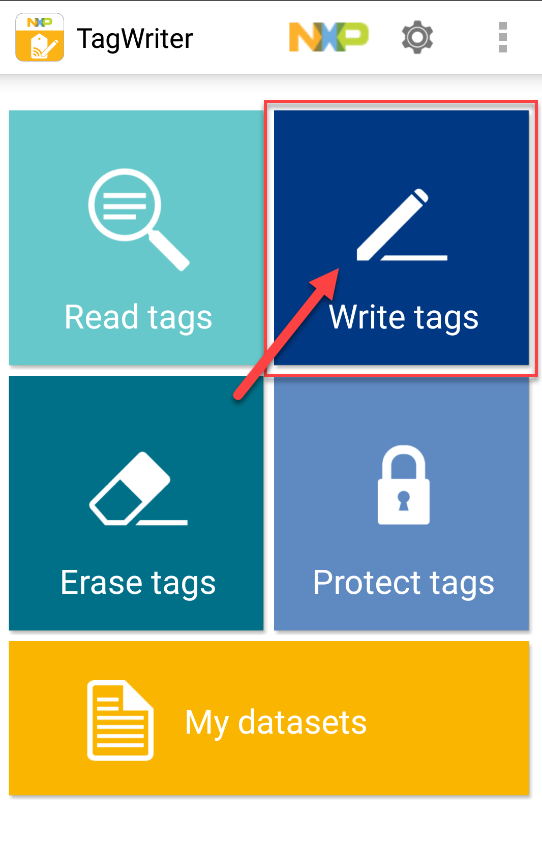
2) In this case, a NDEF text record will be written.

3) Write a text message in the TextBox and press the Save & Write Button.
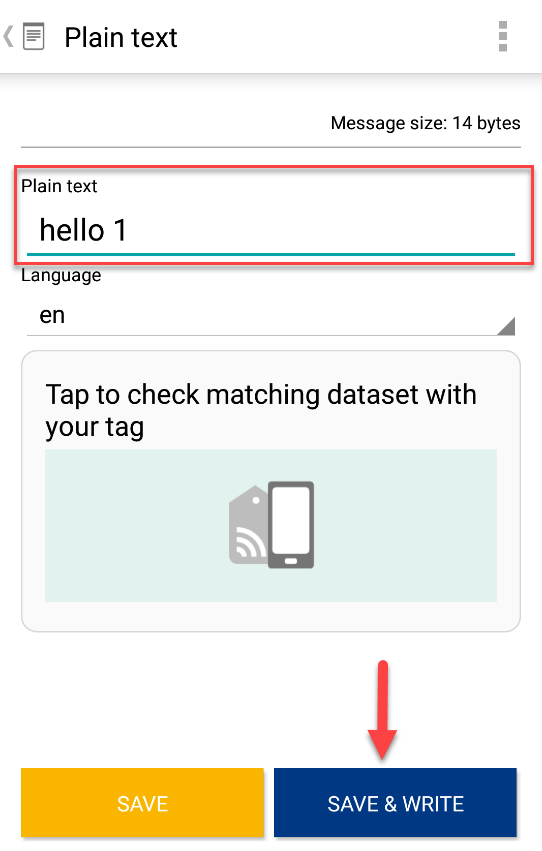
4) Now, press the ADD MORE RECORD Button so that another record can be added to the content to be written in the tag.
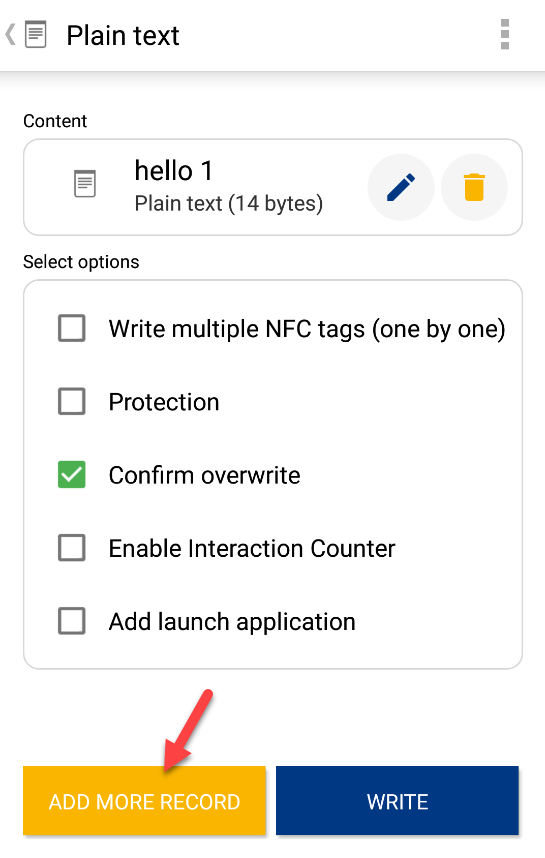
5) Select Plain Text again.
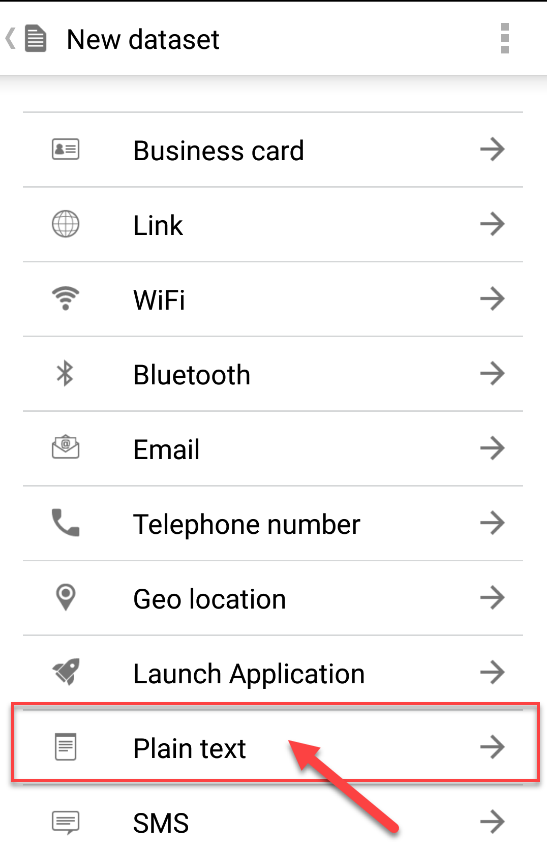
6) Same, procedure as in 3.
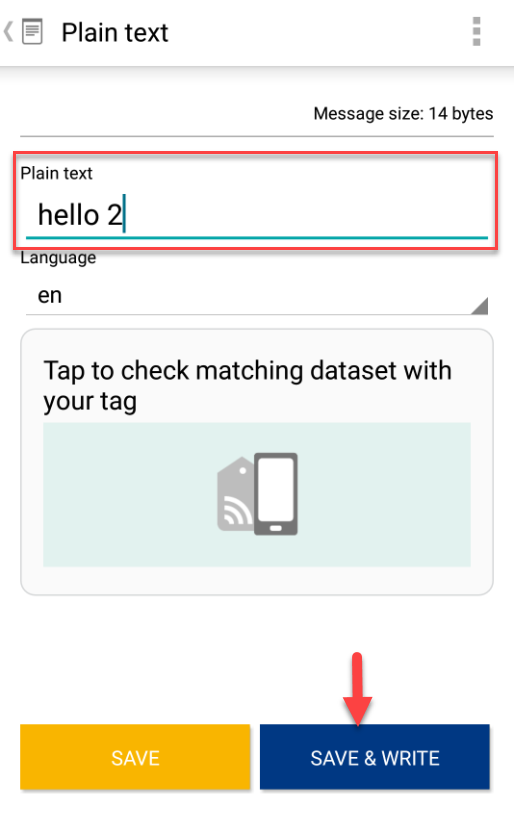
7) Finally, Tap the card and press the DONE Button.
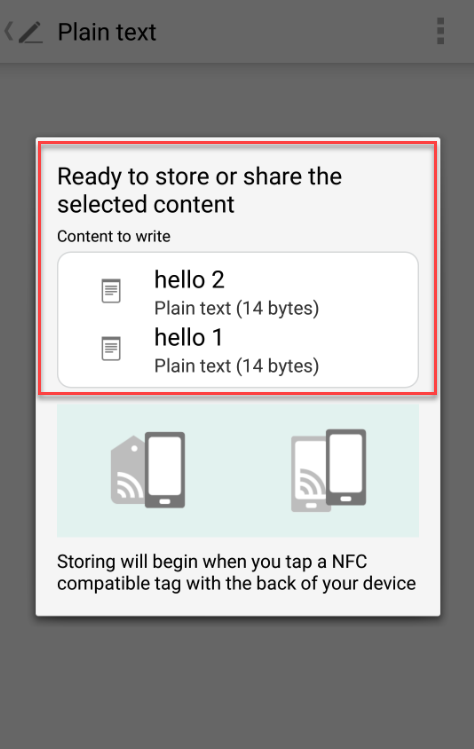
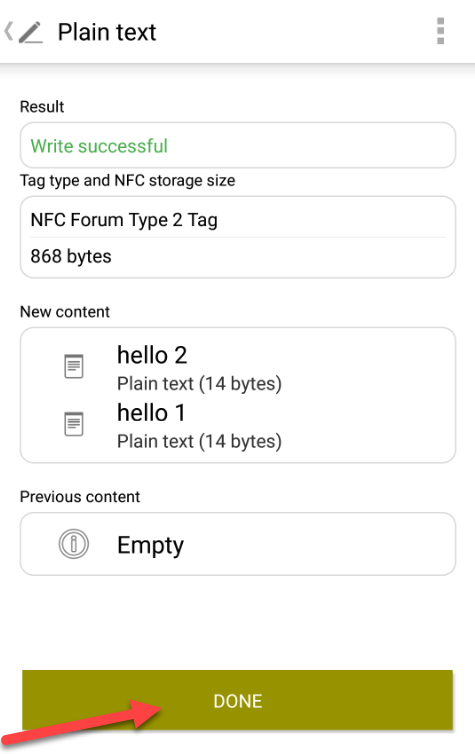
I hope this is of great help!
Ivan R.