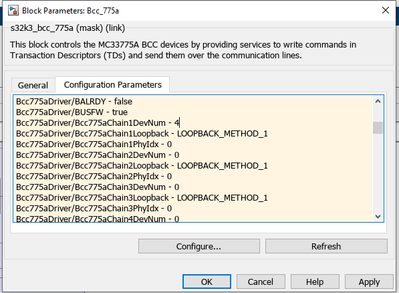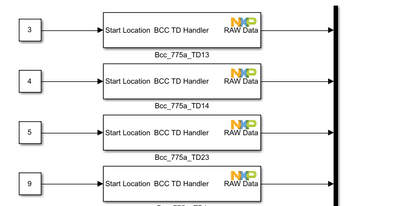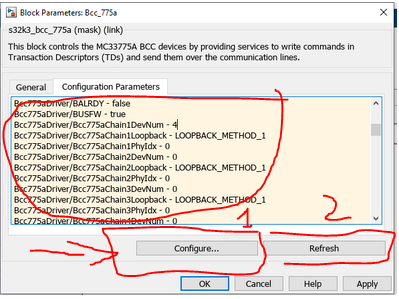- Forums
- Product Forums
- General Purpose MicrocontrollersGeneral Purpose Microcontrollers
- i.MX Forumsi.MX Forums
- QorIQ Processing PlatformsQorIQ Processing Platforms
- Identification and SecurityIdentification and Security
- Power ManagementPower Management
- Wireless ConnectivityWireless Connectivity
- RFID / NFCRFID / NFC
- Advanced AnalogAdvanced Analog
- MCX Microcontrollers
- S32G
- S32K
- S32V
- MPC5xxx
- Other NXP Products
- S12 / MagniV Microcontrollers
- Powertrain and Electrification Analog Drivers
- Sensors
- Vybrid Processors
- Digital Signal Controllers
- 8-bit Microcontrollers
- ColdFire/68K Microcontrollers and Processors
- PowerQUICC Processors
- OSBDM and TBDML
- S32M
- S32Z/E
-
- Solution Forums
- Software Forums
- MCUXpresso Software and ToolsMCUXpresso Software and Tools
- CodeWarriorCodeWarrior
- MQX Software SolutionsMQX Software Solutions
- Model-Based Design Toolbox (MBDT)Model-Based Design Toolbox (MBDT)
- FreeMASTER
- eIQ Machine Learning Software
- Embedded Software and Tools Clinic
- S32 SDK
- S32 Design Studio
- GUI Guider
- Zephyr Project
- Voice Technology
- Application Software Packs
- Secure Provisioning SDK (SPSDK)
- Processor Expert Software
- Generative AI & LLMs
-
- Topics
- Mobile Robotics - Drones and RoversMobile Robotics - Drones and Rovers
- NXP Training ContentNXP Training Content
- University ProgramsUniversity Programs
- Rapid IoT
- NXP Designs
- SafeAssure-Community
- OSS Security & Maintenance
- Using Our Community
-
- Cloud Lab Forums
-
- Knowledge Bases
- ARM Microcontrollers
- i.MX Processors
- Identification and Security
- Model-Based Design Toolbox (MBDT)
- QorIQ Processing Platforms
- S32 Automotive Processing Platform
- Wireless Connectivity
- CodeWarrior
- MCUXpresso Suite of Software and Tools
- MQX Software Solutions
- RFID / NFC
- Advanced Analog
-
- NXP Tech Blogs
- Home
- :
- Model-Based Design Toolbox (MBDT)
- :
- Model-Based Design Toolbox (MBDT)
- :
- Problems reading information of 4 devices of 1 chain of MC33775A
Problems reading information of 4 devices of 1 chain of MC33775A
- Subscribe to RSS Feed
- Mark Topic as New
- Mark Topic as Read
- Float this Topic for Current User
- Bookmark
- Subscribe
- Mute
- Printer Friendly Page
Problems reading information of 4 devices of 1 chain of MC33775A
- Mark as New
- Bookmark
- Subscribe
- Mute
- Subscribe to RSS Feed
- Permalink
- Report Inappropriate Content
Hello,
I have working with the example bcc_775a_read_s32 and I have these questions:
I have been trying to read the voltages of 4 devices from 1 BCC chain but I don´t how to change the adress of each. I have been doing it as shown in the picture below: changing the device adress and then adding another data store memory for the cell voltages of the second device. However, I cannot see anything in FreeMaster I cannot find the adress of the second device. Am I doing it right?
If I am working with 2 device do I nedd to change the number ' Bcc775aDriver/Bcc775aChain1DevNum-4' to 2? What does this mean?
Also, do I need to change the start location of the TD handler block for each device? As you can see in the following device there is a number but I dont know where to find this number and what exactly means.
Finally, where can I find the adress to read the temperatures?
Thank you very much!!!
- Mark as New
- Bookmark
- Subscribe
- Mute
- Subscribe to RSS Feed
- Permalink
- Report Inappropriate Content
Hello @mgomez
MBDT for S32K3 works together with the configuration tools, either S32CT/EB Tresos. These tools, which MBDTis integrates, help to configure all the hardware peripherals and settings of the MCU. This is why, next to each Simulink models a <model_name>Config.mex file (S32CT) or <model_name>Config_Tresos folder (EB Tresos) is added so that, the configuration project is used to configure the hardware. The settings inside these projects are displayed for each component inside the Configuration parameters tab for each component. In order to change such configuration, you have to press the "Configure" button (1) to open the external configuration tool and adjust the settings. Once this step has been performed, the "Refresh" button must be pressed in order for the model to be updated with the newest settings.
Now, regarding what you are mentioning about the number of devices, there needs to be specified inside the configuration tools, in both of the Bcc_775a and the Phy_665a components as Number of Connected Bcc Devices.
Regarding the TDHandler indexes, the TD Handler contains data on the latest TD_Send commands sent over the TPL bus. So in order to understand the indexes you have to access the TPL documentation. Please contact your assigned FAE so that she/he could point you to the latest documents describing the TPL protocol. The reason for mentioning this has been explained here
Hope this helps,
Marius