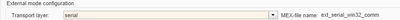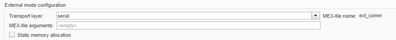- NXP Forums
- Product Forums
- General Purpose MicrocontrollersGeneral Purpose Microcontrollers
- i.MX Forumsi.MX Forums
- QorIQ Processing PlatformsQorIQ Processing Platforms
- Identification and SecurityIdentification and Security
- Power ManagementPower Management
- MCX Microcontrollers
- S32G
- S32K
- S32V
- MPC5xxx
- Other NXP Products
- Wireless Connectivity
- S12 / MagniV Microcontrollers
- Powertrain and Electrification Analog Drivers
- Sensors
- Vybrid Processors
- Digital Signal Controllers
- 8-bit Microcontrollers
- ColdFire/68K Microcontrollers and Processors
- PowerQUICC Processors
- OSBDM and TBDML
-
- Solution Forums
- Software Forums
- MCUXpresso Software and ToolsMCUXpresso Software and Tools
- CodeWarriorCodeWarrior
- MQX Software SolutionsMQX Software Solutions
- Model-Based Design Toolbox (MBDT)Model-Based Design Toolbox (MBDT)
- FreeMASTER
- eIQ Machine Learning Software
- Embedded Software and Tools Clinic
- S32 SDK
- S32 Design Studio
- Vigiles
- GUI Guider
- Zephyr Project
- Voice Technology
- Application Software Packs
- Secure Provisioning SDK (SPSDK)
- Processor Expert Software
-
- Topics
- Mobile Robotics - Drones and RoversMobile Robotics - Drones and Rovers
- NXP Training ContentNXP Training Content
- University ProgramsUniversity Programs
- Rapid IoT
- NXP Designs
- SafeAssure-Community
- OSS Security & Maintenance
- Using Our Community
-
-
- Home
- :
- 基于模型的设计工具箱(MBDT)
- :
- 基于模型的设计工具箱(MBDT)
- :
- Re: Compatibility issue list for matlab R2021b
Compatibility issue list for matlab R2021b
Compatibility issue list for matlab R2021b
This item is linked to:Updating compatibility MBDT to latest matlab releases
The toolbox that I am testing is: S32k1xx on matlab/simulink R2021b on 64-bit windows
Default compiler for my system is set to:
MEX configured to use minGW-64
First issue that I found is using simulink in external mode, by enabling it under:
model configuration / code generation / interface.
When setting the external mode box to ticked --> Simulink provides the following error:
Unable to start the target application, D:\Workspace\Cleaning_system\src\ExtSensor_controller, because its file extension cannot be determined. Build your target application by using a toolchain or a template makefile that specifies a toolchain via the TOOLCHAIN_NAME macro. The file extension will then be determined automatically from the linker's executable file extension property.
I have checked the template makefile of the S32k1xx toolbox and indeed the TOOLCHAIN_NAME macro does not exist.
I have found a work around for the issue: The compiler is set for mingGW-64
added the following line anywhere to the mbd_s32k.tmf template makefile before opening the simulink model
(located: AppData\Roaming\MathWorks\MATLAB Add-Ons\Toolboxes\NXP_MBDToolbox_S32K1xx\mbdtbx_s32k)
TOOLCHAIN_NAME= "MinGW64 | gmake (64-bit Windows)"
This allows simulink to step beyond some checks when opening the model and then opens the hardware tab,
However, you cannot build the model with this macro in the template file as the following errors will occur:
It is unclear for me why this issues occur, but looking at the implementation of S32k3xx a solution is already found.
However, if you now simply remove the macro from the template makefile again before building but after selecting external mode according steps in Unable to Deploy and Start External Mode Example for S32K144 in MBDT
Then everything worked fine for external mode in 2021b.
Perhaps someone can actually find a better workaround then this, but at least this way external mode is working.
Note that if you change simulink to use external mode then the serial transport layer changes to:
If you then turn external mode off and want to use Freemaster, this transport layer has to be reset to:
The only way I found to do this, is to switch the system target file under code generation settings to mbd_s32k14.tlc and then back to mbd_s32k.tlc. However, this also then allows Freemaster to work again.
Hopefully, these solutions help someone dealing with the same issues.