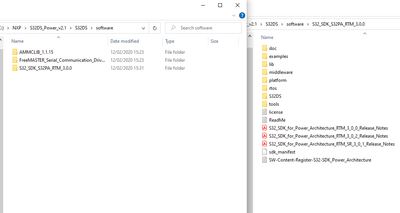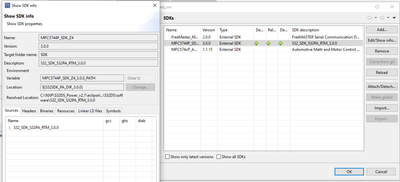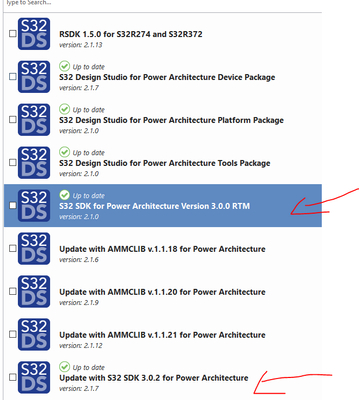- NXP Forums
- Product Forums
- General Purpose MicrocontrollersGeneral Purpose Microcontrollers
- i.MX Forumsi.MX Forums
- QorIQ Processing PlatformsQorIQ Processing Platforms
- Identification and SecurityIdentification and Security
- Power ManagementPower Management
- MCX Microcontrollers
- S32G
- S32K
- S32V
- MPC5xxx
- Other NXP Products
- Wireless Connectivity
- S12 / MagniV Microcontrollers
- Powertrain and Electrification Analog Drivers
- Sensors
- Vybrid Processors
- Digital Signal Controllers
- 8-bit Microcontrollers
- ColdFire/68K Microcontrollers and Processors
- PowerQUICC Processors
- OSBDM and TBDML
-
- Solution Forums
- Software Forums
- MCUXpresso Software and ToolsMCUXpresso Software and Tools
- CodeWarriorCodeWarrior
- MQX Software SolutionsMQX Software Solutions
- Model-Based Design Toolbox (MBDT)Model-Based Design Toolbox (MBDT)
- FreeMASTER
- eIQ Machine Learning Software
- Embedded Software and Tools Clinic
- S32 SDK
- S32 Design Studio
- Vigiles
- GUI Guider
- Zephyr Project
- Voice Technology
- Application Software Packs
- Secure Provisioning SDK (SPSDK)
- Processor Expert Software
-
- Topics
- Mobile Robotics - Drones and RoversMobile Robotics - Drones and Rovers
- NXP Training ContentNXP Training Content
- University ProgramsUniversity Programs
- Rapid IoT
- NXP Designs
- SafeAssure-Community
- OSS Security & Maintenance
- Using Our Community
-
-
- Home
- :
- Product Forums
- :
- MPC5xxx
- :
- Processor Expert - component not found
Processor Expert - component not found
- Subscribe to RSS Feed
- Mark Topic as New
- Mark Topic as Read
- Float this Topic for Current User
- Bookmark
- Subscribe
- Mute
- Printer Friendly Page
Processor Expert - component not found
- Mark as New
- Bookmark
- Subscribe
- Mute
- Subscribe to RSS Feed
- Permalink
- Report Inappropriate Content
Hello community,
We are working with MPC57xx microcontroller. We are using SDK RTM 3.0.0. Recently we added a new Windows computer to our test setup and installed the S32DS Power IDE on it with the same SDK and Architecture package. When we import an existing project in the newly installed IDE, the System Basis Chip module in PEX is greyed out and it is also not listed in the PEX perspective view. Hovering the mouse pointer over it says "This module is not installed in this version of PEX"
What is also strange is that the middleware folder of the SDK RTM 3.0.0. does not have the SBC and SBOOT folders. IDEs while the same project works on our other computers with the SBC folders present in the middleware directory.
I have tried reinstalling the IDE just in case anything was corrupted - but that doesnt seem to work. Which part of the IDE or PEX should I be looking at to debug this.
Any advice/solution would be highly appreciated!
Thanks in advance,
K**bleep**ij Dadhekar MSc.
Embedded Systems Engineer.
- Mark as New
- Bookmark
- Subscribe
- Mute
- Subscribe to RSS Feed
- Permalink
- Report Inappropriate Content
Hi,
SBC and SBOOT were added from SDK RTM 3.0.1, I think. Now RTM 3.0.3 is the latest in S32DS Power 2.1. So try to do an update. If Update window does not appears upon S32DS startup go through Help->S32DS Extension and Update
BR, Petr
- Mark as New
- Bookmark
- Subscribe
- Mute
- Subscribe to RSS Feed
- Permalink
- Report Inappropriate Content
Hi PetrS,
thank you for your answer. I understand - I went through the release notes, SBC was removed from 3.0.0 and added in the next version. What confuses me is the following:
On this computer:
The SDK folder looks like this and is titled _3.0.0
If I right-click on any project created and check the attached SDK - it says:
But in the updates window it says:
I was of the notion that we were using 3.0.0, but it seems that we did update to 3.0.2 but the title of the folder and attached sdk title still says 3.0.0?
Is this what is happening?
Thanks,
K**bleep**ij
- Mark as New
- Bookmark
- Subscribe
- Mute
- Subscribe to RSS Feed
- Permalink
- Report Inappropriate Content
Hi,
if remember well, folder stayed titled RTM 3.0.0 up to 3.0.2 updates.
An update to RTM 3.0.3 adds new folder titled S32_SDK_S32PA_RTM_3.0.3
BR, Petr