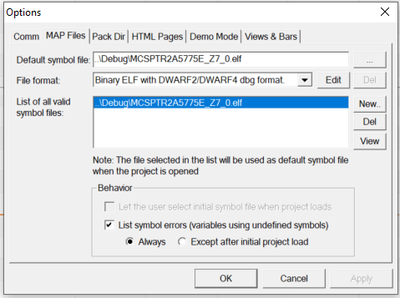- NXP Forums
- Product Forums
- General Purpose MicrocontrollersGeneral Purpose Microcontrollers
- i.MX Forumsi.MX Forums
- QorIQ Processing PlatformsQorIQ Processing Platforms
- Identification and SecurityIdentification and Security
- Power ManagementPower Management
- MCX Microcontrollers
- S32G
- S32K
- S32V
- MPC5xxx
- Other NXP Products
- Wireless Connectivity
- S12 / MagniV Microcontrollers
- Powertrain and Electrification Analog Drivers
- Sensors
- Vybrid Processors
- Digital Signal Controllers
- 8-bit Microcontrollers
- ColdFire/68K Microcontrollers and Processors
- PowerQUICC Processors
- OSBDM and TBDML
-
- Solution Forums
- Software Forums
- MCUXpresso Software and ToolsMCUXpresso Software and Tools
- CodeWarriorCodeWarrior
- MQX Software SolutionsMQX Software Solutions
- Model-Based Design Toolbox (MBDT)Model-Based Design Toolbox (MBDT)
- FreeMASTER
- eIQ Machine Learning Software
- Embedded Software and Tools Clinic
- S32 SDK
- S32 Design Studio
- Vigiles
- GUI Guider
- Zephyr Project
- Voice Technology
- Application Software Packs
- Secure Provisioning SDK (SPSDK)
- Processor Expert Software
-
- Topics
- Mobile Robotics - Drones and RoversMobile Robotics - Drones and Rovers
- NXP Training ContentNXP Training Content
- University ProgramsUniversity Programs
- Rapid IoT
- NXP Designs
- SafeAssure-Community
- OSS Security & Maintenance
- Using Our Community
-
-
- Home
- :
- Product Forums
- :
- MPC5xxx
- :
- Re: MCSPTR2A5775E: MPC5775E Development Kit
MCSPTR2A5775E: MPC5775E Development Kit
- Subscribe to RSS Feed
- Mark Topic as New
- Mark Topic as Read
- Float this Topic for Current User
- Bookmark
- Subscribe
- Mute
- Printer Friendly Page
- Mark as New
- Bookmark
- Subscribe
- Mute
- Subscribe to RSS Feed
- Permalink
- Report Inappropriate Content
Hello,
I have a MCSPTR2A5775E Motor development kit with a PMSM motor. The motor spun with the pre-loaded code but the communication with Freemaster interface did not work properly. Then, debugged the original example code given for the kit by NXP and the motor is not spinning now. Code debugged with default pre-defined debug configurations, using onboard OpenSDA interface. Could someone please tell me how can I solve this problem???
Solved! Go to Solution.
- Mark as New
- Bookmark
- Subscribe
- Mute
- Subscribe to RSS Feed
- Permalink
- Report Inappropriate Content
Hello,
Can you please double-check the presence of the jumper highlighted in the picture below?
Wrong jumper position can be the reason why you can't control the machine.
Jumper configuration can by found in get starter document at NXP web page. (Get Started with the MPC5775E-EVB)
https://www.nxp.com/document/guide/get-started-with-the-mpc5775e-evb:GS-MCSPTR2A5775E
(chapter 3.4 Configure MPC5775E-EVB evaluation board )
Please check also FreeMASTER settings. Change default symbol file path to .elf file in your workspace.
- Mark as New
- Bookmark
- Subscribe
- Mute
- Subscribe to RSS Feed
- Permalink
- Report Inappropriate Content
I will continue support via ticket as for your request.
best regards,
Peter
- Mark as New
- Bookmark
- Subscribe
- Mute
- Subscribe to RSS Feed
- Permalink
- Report Inappropriate Content
Hello,
Thanks for replying.
Could you explain what we should imagine under this statement? Not working at all, not working sometimes, variables were not read correctly ro some were and some werent?etc..
Sorry for not being able specify the issue in detail. The problem was even though the motor was spinning and the board was detected by MCAT tool, variables weren't read correctly and any function of GUI didn't work (Changing speed, control mode etc.). Also it indicated phase current faults continuously while the motor was spinning. Speed controlling was only possible via hardware switches.
This makes no sense. Did you change the code in debugger? Otherwise the code must work.
Could you explain the issue in more details? What if you reload original code?
After uploading the code, board was detected by MCAT tool and this time controlling via GUI is possible. No errors or faults detected at initialization and alignment states and proceeds to the run state. But when the speed is set to spin the motor suddenly state machine goes to the fault state and the motor rotates few degrees and stops without showing any error or a fault in GUI(Phase currents, bus voltages etc.).
Reloaded the code several times and uploaded it without doing any changes.
Please have a look at the following snapshot showing debug configurations used and all are default settings.
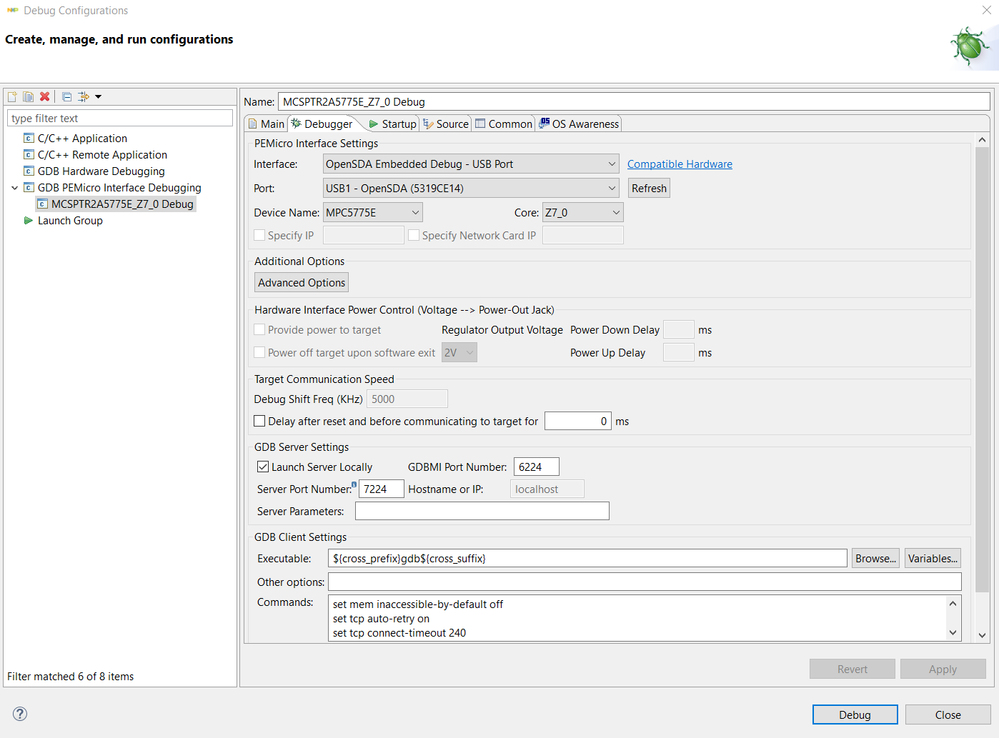
Thanks and regards,
Gayan.
- Mark as New
- Bookmark
- Subscribe
- Mute
- Subscribe to RSS Feed
- Permalink
- Report Inappropriate Content
Hello,
Can you please double-check the presence of the jumper highlighted in the picture below?
Wrong jumper position can be the reason why you can't control the machine.
Jumper configuration can by found in get starter document at NXP web page. (Get Started with the MPC5775E-EVB)
https://www.nxp.com/document/guide/get-started-with-the-mpc5775e-evb:GS-MCSPTR2A5775E
(chapter 3.4 Configure MPC5775E-EVB evaluation board )
Please check also FreeMASTER settings. Change default symbol file path to .elf file in your workspace.
- Mark as New
- Bookmark
- Subscribe
- Mute
- Subscribe to RSS Feed
- Permalink
- Report Inappropriate Content
Hello,
Thank you very much @Lukas2 . The jumper was the problem. It was not there. And I could not find that in the user guide as I was focusing on the tables that describe the jumper configurations.
But I wonder, how the motor was spinning and free-master was not working at first with the factory uploaded code before I uploaded the code into the dev board.
Now every thing is working and free-master functions well.
Best Regards.
Gayan.
- Mark as New
- Bookmark
- Subscribe
- Mute
- Subscribe to RSS Feed
- Permalink
- Report Inappropriate Content
Hello,
but the communication with Freemaster interface did not work properly.
Could you explain what we should imagine under this statement? Not working at all, not working sometimes, variables were not read correctly ro some were and some werent?etc...
Then, debugged the original example code given for the kit by NXP and the motor is not spinning now.
This makes no sense. Did you change the code in debugger? Otherwise the code must work.
Could you explain the issue in more details? What if you reload original code?
Best regards,
Peter