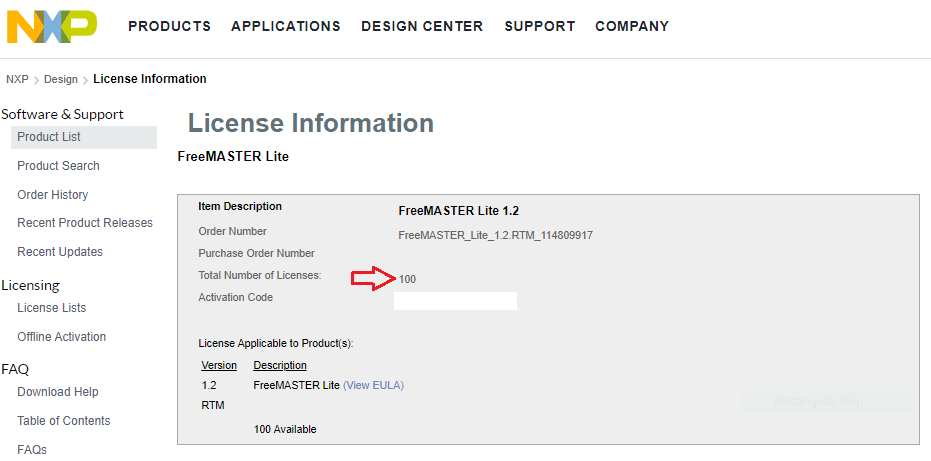- NXP Forums
- Product Forums
- General Purpose MicrocontrollersGeneral Purpose Microcontrollers
- i.MX Forumsi.MX Forums
- QorIQ Processing PlatformsQorIQ Processing Platforms
- Identification and SecurityIdentification and Security
- Power ManagementPower Management
- MCX Microcontrollers
- S32G
- S32K
- S32V
- MPC5xxx
- Other NXP Products
- Wireless Connectivity
- S12 / MagniV Microcontrollers
- Powertrain and Electrification Analog Drivers
- Sensors
- Vybrid Processors
- Digital Signal Controllers
- 8-bit Microcontrollers
- ColdFire/68K Microcontrollers and Processors
- PowerQUICC Processors
- OSBDM and TBDML
-
- Solution Forums
- Software Forums
- MCUXpresso Software and ToolsMCUXpresso Software and Tools
- CodeWarriorCodeWarrior
- MQX Software SolutionsMQX Software Solutions
- Model-Based Design Toolbox (MBDT)Model-Based Design Toolbox (MBDT)
- FreeMASTER
- eIQ Machine Learning Software
- Embedded Software and Tools Clinic
- S32 SDK
- S32 Design Studio
- Vigiles
- GUI Guider
- Zephyr Project
- Voice Technology
- Application Software Packs
- Secure Provisioning SDK (SPSDK)
- Processor Expert Software
-
- Topics
- Mobile Robotics - Drones and RoversMobile Robotics - Drones and Rovers
- NXP Training ContentNXP Training Content
- University ProgramsUniversity Programs
- Rapid IoT
- NXP Designs
- SafeAssure-Community
- OSS Security & Maintenance
- Using Our Community
-
-
- Home
- :
- Software Forums
- :
- FreeMASTER
- :
- FreeMaster Lite v1.2: No license key exists.
FreeMaster Lite v1.2: No license key exists.
- Subscribe to RSS Feed
- Mark Topic as New
- Mark Topic as Read
- Float this Topic for Current User
- Bookmark
- Subscribe
- Mute
- Printer Friendly Page
- Mark as New
- Bookmark
- Subscribe
- Mute
- Subscribe to RSS Feed
- Permalink
- Report Inappropriate Content
I am working with FreeMaster v3.2 and in the prompting to enter a valid FreeMaster Lite license key I routinely get an error. It is apparently searching for a license key for FreeMaster Lite 1.2, but the license information page will only issue a key for FreeMaster Lite 1.1.
Should I just use FreeMaster v3.1 instead? Will a FreeMaster Lite v1.2 license become available soon?
Solved! Go to Solution.
- Mark as New
- Bookmark
- Subscribe
- Mute
- Subscribe to RSS Feed
- Permalink
- Report Inappropriate Content
Hi @DN_at_Rix,
FreeMASTER Lite key should be is assigned to your NXP account after you access the link displayed in the installation window. The installer should prompt a window that redirects you automatically to that URL if FreeMASTER Lite is selected on the component screen during the installation process.
Here's the link for FreeMASTER Lite 1.2: https://www.nxp.com/webapp/swlicensing/sso/downloadSoftware.sp?catid=FreeMASTER_Lite_1.2.RTM
Could you access it and let me know if FreeMASTER Lite 1.2 is added to your account.
- Mark as New
- Bookmark
- Subscribe
- Mute
- Subscribe to RSS Feed
- Permalink
- Report Inappropriate Content
Hi @DN_at_Rix,
FreeMASTER Lite key should be is assigned to your NXP account after you access the link displayed in the installation window. The installer should prompt a window that redirects you automatically to that URL if FreeMASTER Lite is selected on the component screen during the installation process.
Here's the link for FreeMASTER Lite 1.2: https://www.nxp.com/webapp/swlicensing/sso/downloadSoftware.sp?catid=FreeMASTER_Lite_1.2.RTM
Could you access it and let me know if FreeMASTER Lite 1.2 is added to your account.
- Mark as New
- Bookmark
- Subscribe
- Mute
- Subscribe to RSS Feed
- Permalink
- Report Inappropriate Content
Hi @iulian_stan ,
I've got the Activation code and yet after feeding the code, within 2 seconds, the installation is rolling back. Why it is happening so?! Kindly look into the installation log, which was attached as follows.
Also, I came to know in some Q&A, if sometimes the Activation code is not wrong it happens like so. Is there is any means to re-allocate a new activation code for myself for FreeMASTER Lite 1.2?
Else, can I download and try FreeMASTER Lite 1.1 - whose bin file is not available in NXP forms,. Any link to download the same? As its Activation code has been allocated to me in SW Licenses tab
- Mark as New
- Bookmark
- Subscribe
- Mute
- Subscribe to RSS Feed
- Permalink
- Report Inappropriate Content
Hi @GanesanGuru,
Unfortunately, you are facing a different issue - your installation fails before key validation.
In case of an invalid key, the installer displays an popup window with and error code.
That's where validation happens:
>>>: java -Djava.library.path=/tmp/352019.tmp/FNPLicense/cll/x64 -jar /tmp/352019.tmp/FNPLicense/license.jar run -feature Activated -version 1.2 -prod FreeMASTER_Lite_1.2.RTM
but the process fails (with a SIGSEGV error) before returning.
You can verify key validity by running the installer in a VM (even on the same machine) or on a different PC.
Current licensing policy allows you to use the same license key on 100 different devices:
For further question please use the original post.
Kind regards.
- Mark as New
- Bookmark
- Subscribe
- Mute
- Subscribe to RSS Feed
- Permalink
- Report Inappropriate Content