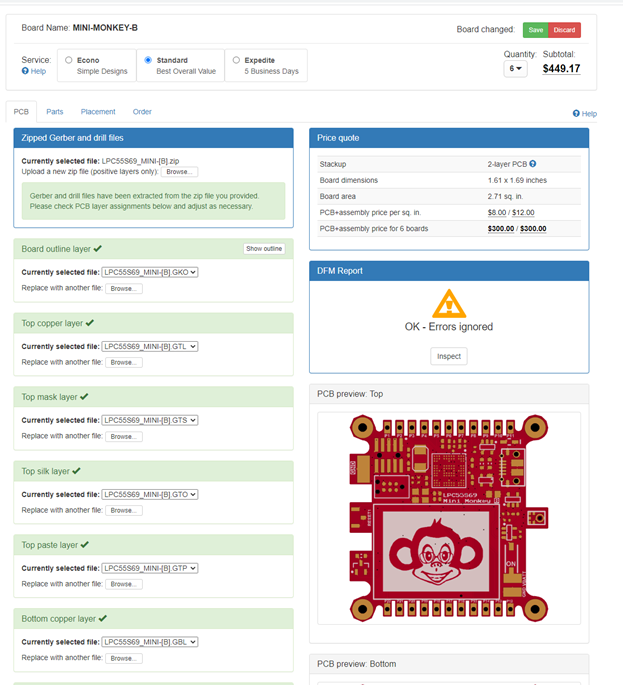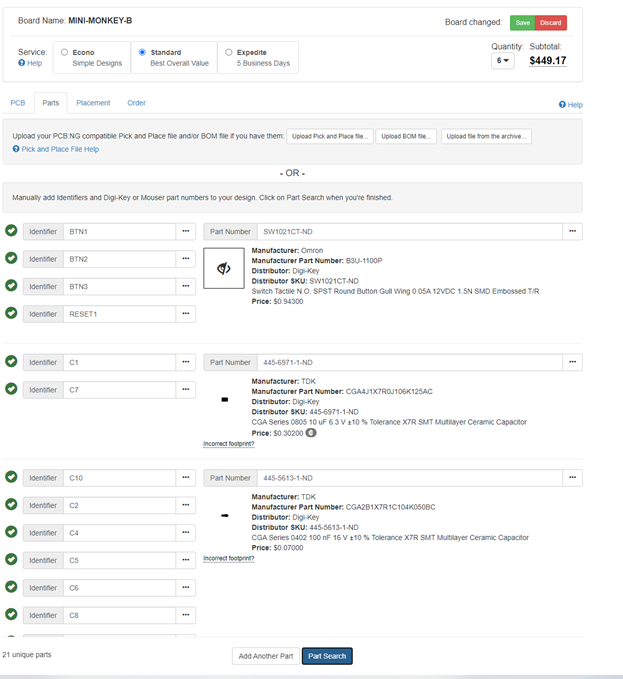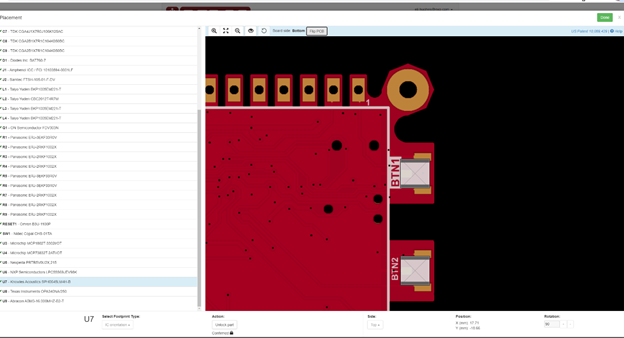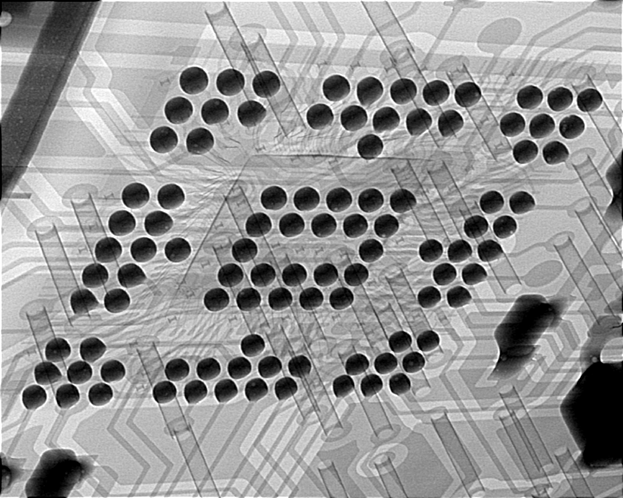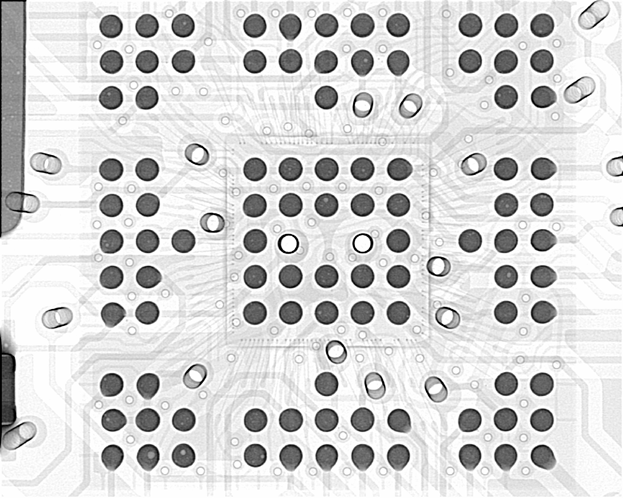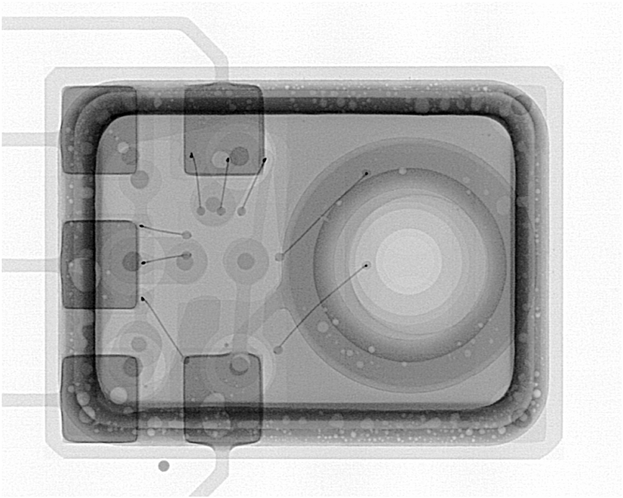- NXP Forums
- Product Forums
- General Purpose MicrocontrollersGeneral Purpose Microcontrollers
- i.MX Forumsi.MX Forums
- QorIQ Processing PlatformsQorIQ Processing Platforms
- Identification and SecurityIdentification and Security
- Power ManagementPower Management
- MCX Microcontrollers
- S32G
- S32K
- S32V
- MPC5xxx
- Other NXP Products
- Wireless Connectivity
- S12 / MagniV Microcontrollers
- Powertrain and Electrification Analog Drivers
- Sensors
- Vybrid Processors
- Digital Signal Controllers
- 8-bit Microcontrollers
- ColdFire/68K Microcontrollers and Processors
- PowerQUICC Processors
- OSBDM and TBDML
-
- Solution Forums
- Software Forums
- MCUXpresso Software and ToolsMCUXpresso Software and Tools
- CodeWarriorCodeWarrior
- MQX Software SolutionsMQX Software Solutions
- Model-Based Design Toolbox (MBDT)Model-Based Design Toolbox (MBDT)
- FreeMASTER
- eIQ Machine Learning Software
- Embedded Software and Tools Clinic
- S32 SDK
- S32 Design Studio
- Vigiles
- GUI Guider
- Zephyr Project
- Voice Technology
- Application Software Packs
- Secure Provisioning SDK (SPSDK)
- Processor Expert Software
-
- Topics
- Mobile Robotics - Drones and RoversMobile Robotics - Drones and Rovers
- NXP Training ContentNXP Training Content
- University ProgramsUniversity Programs
- Rapid IoT
- NXP Designs
- SafeAssure-Community
- OSS Security & Maintenance
- Using Our Community
-
-
X-ray the Monkey! Mini-Monkey Rev B Update
X-ray the Monkey! Mini-Monkey Rev B Update
- Subscribe to RSS Feed
- Mark as New
- Mark as Read
- Bookmark
- Subscribe
- Printer Friendly Page
- Report Inappropriate Content
I had some design updates for “Rev B” of my Mini-Monkey design that I wanted to get in the "queue" for testing. For the next revision, I wanted to try PCB:NG for the board fabrication and assembly. PCB:NG is an “on-demand” PCB assembly service focused on turnkey prototypes via simple a web interface. The pricing looked attractive and it appeared that the Mini-Monkey fit within their standard design rules. The Mini-Monkey design uses an NXP LPC55S69 microcontroller that is in a 0.5mm pitch VFBGA98 package. NXP offers guidance on how to use this device with low-cost design rules and I thought this would be a great test for PCB:NG. I had success with Rev A at Macrofab and thought I would give PCB:NG a shot.
Getting your design uploaded is straightforward with PCB:NG. You can upload your Gerber files and get a preview of the PCB. As you move through the process, the web interface will give you an updated price:
Figure 1: PCB:NG Gerber Upload
The online PCB:NG interface includes a Design For Manufacture (DFM) check. The check is exhaustive and includes all the common DFM rules such as trace width, clearance, drill hits etc. In my case, I had some features that violated minimum solder mask slivers and copper to board outline clearances. The online tool allows you to “ignore” DFM violations that may not be an issue. I was able to look through all the violations and mark which ones were of no concern.
Once the Gerber files are uploaded, you can add your parts and as well as the pick/place data. The PCB:NG interface will show you part pricing and availability as soon your Bill of Materials (BOM) is uploaded. You have the option to mark parts as Do Not Place (DNP) if you do not want them populated. In my case, I had 2 components on the Mini-Monkey BOM (a battery and a display) that I did not include as they required some manual assembly steps that I was going to perform once I had the units in hand.
Figure 2 : PCB:NG BOM Upload
Along with the BOM, you must upload XYRS placement data. The XYRS data can be combined in the spreadsheet file used for the BOM. The PCB:NG viewer will also show you where it thinks all the placements are and can make manual adjustments if necessary.
Figure 3 : PCB:NG Part Placement Interface
Results!
I had placed my order on 2020-06-10. Throughout the process, PCB:NG sent email updates when materials were in house, when production started, etc. I did have to send in a note that one of the parts (a MEMs microphone) was sensitive to cleaning processes. I received a response the same day noting the exception (PCB:NG uses a no-clean process) and they would add the part to their internal database of exceptions.
I had placed the order when they were in the middle of some equipment upgrades. When I checked the price a few day ago I found that it was lower ($ 380 vs $496) after the new process upgrades. I consider the service a huge value given that they handle some potentially difficult parts. Getting the BGA packages microcontroller and the LGA packaged MEMs soldered professionally was well worth the price. The boards shipped out 2020-06-29. It was a bit longer than the published lead time but communication during the process was good. I think I caught the team in the middle of some equipment upgrades which may have delayed things a bit. PCB:NG took some extra time to get me photos from the X-tay inspection of the BGA and LGA parts. Getting these photos was well worth the wait!
Figure 4: LPC55S69 VFBGA98 Post Assembly X-ray - View 1
Figure 5: LPC55S69 VFBGA98 Post Assembly X-ray – View 2
Figure 6: MEMS Microphone (LGA) Post Assembly X-ray
As you can see of the X-ray images, the solder joints were good. It was also cool seeing the via structures in the PCB and bond wires in the IC packages. You can even see tiny little via structures in the VFBGA98 package itself. How did the build turn out? Here is a video of the Mini-Monkey Rev B:
PCB:NG was also kind enough to show the Mini-Monkeys getting setup for placement:
Final Thoughts
The experience with PCB:NG was excellent. The boards turned out a great and I was able to test all my changes quickly. Having someone else handle part procurement and assembly is a huge value to me as it allows me to focus on other aspects of the design such as firmware develop for the board bring-up. One possible improvement with the online PCB:NG interface would be to be able to submit ODB++ or IPC-2581 data. These formats bake in more information and could really streamline design upload. I will certainly be using PCB:NG in the future for my prototypes. The on-demand model is helpful, especially when you are busy and need to get some help accelerating your development efforts.
Onward to Revision C! I think I may add eMMC storage and improve the battery circuit. If you want to see the current raw design files, they are available on BitBucket in Altium Designer format.
Hardware:
https://bitbucket.org/ehughes_/minimonkey-hw/src/master/
Test Software:
https://bitbucket.org/ehughes_/minimonkey-sw/src/master/
I'll be posting more updates on the Mini-Monkey as new revisions are complete. In the mean time, here are other articles and videos related to the LPC55S69. Cheers!
https://community.nxp.com/videos/9003
https://community.nxp.com/videos/8998
You must be a registered user to add a comment. If you've already registered, sign in. Otherwise, register and sign in.
-
101
6 -
communication standards
4 -
General Purpose Microcontrollers
19 -
i.MX RT Processors
45 -
i.MX Processors
43 -
introduction
9 -
LPC Microcontrollers
73 -
MCUXpresso
32 -
MCUXpresso Secure Provisioning Tool
1 -
MCUXpresso Conig Tools
30 -
MCUXpresso IDE
40 -
MCUXpresso SDK
25 -
Model-Based Design Toolbox
6 -
MQX Software Solutions
2 -
QorIQ Processing Platforms
1 -
QorIQ Devices
5 -
S32N Processors
4 -
S32Z|E Processors
6 -
SW | Downloads
4
- « Previous
- Next »