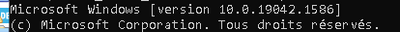- NXP Forums
- Product Forums
- General Purpose MicrocontrollersGeneral Purpose Microcontrollers
- i.MX Forumsi.MX Forums
- QorIQ Processing PlatformsQorIQ Processing Platforms
- Identification and SecurityIdentification and Security
- Power ManagementPower Management
- MCX Microcontrollers
- S32G
- S32K
- S32V
- MPC5xxx
- Other NXP Products
- Wireless Connectivity
- S12 / MagniV Microcontrollers
- Powertrain and Electrification Analog Drivers
- Sensors
- Vybrid Processors
- Digital Signal Controllers
- 8-bit Microcontrollers
- ColdFire/68K Microcontrollers and Processors
- PowerQUICC Processors
- OSBDM and TBDML
-
- Solution Forums
- Software Forums
- MCUXpresso Software and ToolsMCUXpresso Software and Tools
- CodeWarriorCodeWarrior
- MQX Software SolutionsMQX Software Solutions
- Model-Based Design Toolbox (MBDT)Model-Based Design Toolbox (MBDT)
- FreeMASTER
- eIQ Machine Learning Software
- Embedded Software and Tools Clinic
- S32 SDK
- S32 Design Studio
- Vigiles
- GUI Guider
- Zephyr Project
- Voice Technology
- Application Software Packs
- Secure Provisioning SDK (SPSDK)
- Processor Expert Software
-
- Topics
- Mobile Robotics - Drones and RoversMobile Robotics - Drones and Rovers
- NXP Training ContentNXP Training Content
- University ProgramsUniversity Programs
- Rapid IoT
- NXP Designs
- SafeAssure-Community
- OSS Security & Maintenance
- Using Our Community
-
-
- Home
- :
- MCUXpresso软件和工具
- :
- MCUXpresso安全指配工具
- :
- Re: MCUXpresso Secure Provisioning Tool v4.0.1 not run
MCUXpresso Secure Provisioning Tool v4.0.1 not run
Hi,
I install version V4.0.1 of MCUXpresso Secure Provisioning Tool to check if I can made some test whitouth brick the MCU.
Install works on windows but application doesn't run.
I try to reinstall but issue is still here.
Application return
and after nothing.
I run Windows 10 Professionnal
How Can i run this application?
Thanks
Have a good days
已解决! 转到解答。
Hi Aurelien,
I'd like to continue in this thread, where it should belong.
Hi,
I try to change regionnal parameter to USA/English but it's not working.
With -v i've got the following issue :
INFO: [root] workspace C:\Users\User\secure_provisioning
WARNING: [root] Loading settings from workspace: Settings loaded successfuly
Traceback (most recent call last):
File "securep.py", line 64, in <module>
You probably had previous SEC version installed and from some reason the settings is not compatible. Please try to rename (to not lose your settings and data) the folder `C:\Users\User\secure_provisioning` to e.g. `C:\Users\User\secure_provisioning_old` and then execute the SEC tool.
Regards,
Libor
Hi,
I try to change regionnal parameter to USA/English but it's not working.
With -v i've got the following issue :
INFO: [root] workspace C:\Users\User\secure_provisioning
WARNING: [root] Loading settings from workspace: Settings loaded successfuly
Traceback (most recent call last):
File "securep.py", line 64, in <module>
File "securep.py", line 36, in main
File "securep.py", line 59, in main_run
File "src\gui\main\main_win_ctrl.py", line 667, in run_gui
File "src\gui\main\main_win_ctrl.py", line 65, in __init__
File "src\gui\main\main_win_toolbar.py", line 47, in __init__
File "src\gui\main\main_win_keys.py", line 90, in __init__
File "src\gui\main\main_win_build.py", line 87, in __init__
File "src\gui\main\main_win_build.py", line 730, in update_key_choice_selection
File "src\logic\build\build_image_config_impl.py", line 474, in sb_build_key
File "src\logic\usr_config\keys_management_config.py", line 431, in get_key_by_id
File "src\logic\usr_config\keys_management_config.py", line 404, in _get_keys
File "src\logic\usr_config\keys_management_config.py", line 521, in new_rot_cfg
File "<string>", line 6, in __init__
File "src\logic\usr_config\keys_management_config.py", line 47, in __post_init__
File "src\logic\usr_config\keys_management_config.py", line 145, in index
ValueError: Key filename in unexpected format, does not match expected regular expression
[1572] Failed to execute script 'securep' due to unhandled exception!
Hi Aurelien,
I'd like to continue in this thread, where it should belong.
Hi,
I try to change regionnal parameter to USA/English but it's not working.
With -v i've got the following issue :
INFO: [root] workspace C:\Users\User\secure_provisioning
WARNING: [root] Loading settings from workspace: Settings loaded successfuly
Traceback (most recent call last):
File "securep.py", line 64, in <module>
You probably had previous SEC version installed and from some reason the settings is not compatible. Please try to rename (to not lose your settings and data) the folder `C:\Users\User\secure_provisioning` to e.g. `C:\Users\User\secure_provisioning_old` and then execute the SEC tool.
Regards,
Libor
Hi Aurelien,
thanks for reporting the issue and we apologies for inconvenience. This is not known issue.
Based on your stack trace logged to different issue
INFO: [root] workspace C:\Users\User\secure_provisioning
WARNING: [root] Loading settings from workspace: Settings loaded successfuly
Traceback (most recent call last):
File "securep.py", line 64, in <module>
File "securep.py", line 36, in main
File "securep.py", line 59, in main_run
File "src\gui\main\main_win_ctrl.py", line 667, in run_gui
File "src\gui\main\main_win_ctrl.py", line 65, in __init__
File "src\gui\main\main_win_toolbar.py", line 47, in __init__
File "src\gui\main\main_win_keys.py", line 90, in __init__
File "src\gui\main\main_win_build.py", line 87, in __init__
File "src\gui\main\main_win_build.py", line 730, in update_key_choice_selection
File "src\logic\build\build_image_config_impl.py", line 474, in sb_build_key
File "src\logic\usr_config\keys_management_config.py", line 431, in get_key_by_id
File "src\logic\usr_config\keys_management_config.py", line 404, in _get_keys
File "src\logic\usr_config\keys_management_config.py", line 521, in new_rot_cfg
File "<string>", line 6, in __init__
File "src\logic\usr_config\keys_management_config.py", line 47, in __post_init__
File "src\logic\usr_config\keys_management_config.py", line 145, in index
ValueError: Key filename in unexpected format, does not match expected regular expression
[1572] Failed to execute script 'securep' due to unhandled exception!
It seems the problems is in the keys folder. You probably have there some unrecognized file. Could you send us list of files from keys\ and certs\ subfolders from your workspace (just file names)? Could you also let us know, what is target processor in your workspace? We'd like reproduce the issue and fix for next release.
We'd like to keep the tool backward compatible, so workspace from previous version could be loaded in new version too.
Thanks for your help
Marek
Hi Aurelien,
could you please launch the SEC tool in the Command prompt
C:\nxp\MCUX_Provi_v4\bin>securep.exe -v
So we can see the error message?
Also you might try to switch to English US locale, see https://community.nxp.com/t5/MCUXpresso-Secure-Provisioning/Can-t-open-SPT-v3-1-after-installation-o...
Regards,
Libor