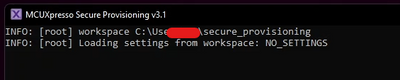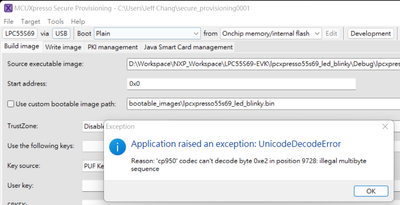- NXP Forums
- Product Forums
- General Purpose MicrocontrollersGeneral Purpose Microcontrollers
- i.MX Forumsi.MX Forums
- QorIQ Processing PlatformsQorIQ Processing Platforms
- Identification and SecurityIdentification and Security
- Power ManagementPower Management
- MCX Microcontrollers
- S32G
- S32K
- S32V
- MPC5xxx
- Other NXP Products
- Wireless Connectivity
- S12 / MagniV Microcontrollers
- Powertrain and Electrification Analog Drivers
- Sensors
- Vybrid Processors
- Digital Signal Controllers
- 8-bit Microcontrollers
- ColdFire/68K Microcontrollers and Processors
- PowerQUICC Processors
- OSBDM and TBDML
-
- Solution Forums
- Software Forums
- MCUXpresso Software and ToolsMCUXpresso Software and Tools
- CodeWarriorCodeWarrior
- MQX Software SolutionsMQX Software Solutions
- Model-Based Design Toolbox (MBDT)Model-Based Design Toolbox (MBDT)
- FreeMASTER
- eIQ Machine Learning Software
- Embedded Software and Tools Clinic
- S32 SDK
- S32 Design Studio
- Vigiles
- GUI Guider
- Zephyr Project
- Voice Technology
- Application Software Packs
- Secure Provisioning SDK (SPSDK)
- Processor Expert Software
-
- Topics
- Mobile Robotics - Drones and RoversMobile Robotics - Drones and Rovers
- NXP Training ContentNXP Training Content
- University ProgramsUniversity Programs
- Rapid IoT
- NXP Designs
- SafeAssure-Community
- OSS Security & Maintenance
- Using Our Community
-
-
- Home
- :
- MCUXpresso软件和工具
- :
- MCUXpresso安全指配工具
- :
- Re: Can't open SPT v3.1 after installation on Windows 11
Can't open SPT v3.1 after installation on Windows 11
Hi,
I installed the latest (v3.1) MCUXpresso Secure Provisioning Tool on a PC running on Windows 11 Pro Insider Preview (OS build - 22509.1011). The tool installed successfully but I can't use it afterwards.
I keeps on crashing with the following message:
- Is the SPT supported on Windows 11?
- How to completely remove the SPT after uninstall?
Any help would be much appreciated. Thank in advance.
已解决! 转到解答。
Hi,
BTW, there was issue on Windows with some combination of locale settings. You can give it a chance on Windows 11 if you switch to English US region. But take it as a blind try.
Regards,
Libor
Jeff,
SEC tool v4 is already available. Is your feedback related to v3.1 or v4?
If this is problem in v4, can you be more specific, what exactly means "Change to support Unicode UTF-8"?
Thank you for the feedback.
Marek
Hi Pedro and kanimozhi_t,
Thank you for your inputs. We're sorry for inconvenience with problem with region settings, this problem can be reproduced also on Win10 and will be fixed in v4. Thank you for providing details how to reproduce it
Marek
Hi,
BTW, there was issue on Windows with some combination of locale settings. You can give it a chance on Windows 11 if you switch to English US region. But take it as a blind try.
Regards,
Libor
Hi kanimozhi_t,
SEC tool was not tested on Windows 11 yet, so currently we do not have any information, whether it will work. Supported operating systems are listed in the Release notes.
About un-installation: the default uninstaller does not touch the data, created by the tool (e.g. workspaces) and also preferences. The preferences are located in <user home>\.nxp\secure_provisioning_v<version>\. The preferences are backward compatible, so for example SEC Tool v3 can load preferences from SEC Tool v2, if preferences for v3 does not exist yet.
Hope this helps,
Marek
Basically we earlier used,
- Windows display language - English (India)
- Preferred languages - English (India)
- Country or region - India
And the tool didn't work. So I changed as follows,
Now the tool is working as intended and it would be nicer to have the India region (or UK for that matter) supported.