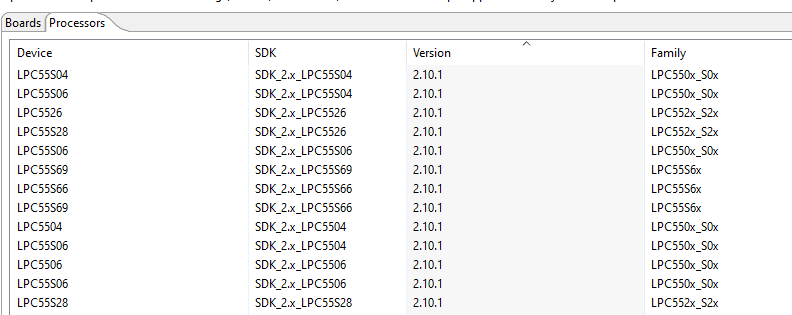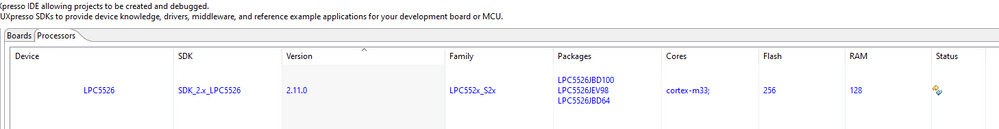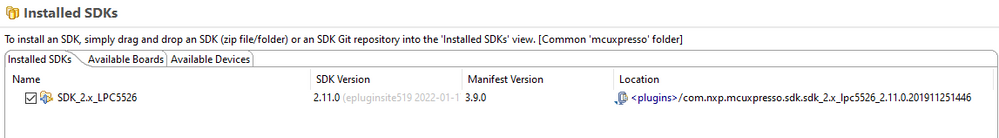- NXP Forums
- Product Forums
- General Purpose MicrocontrollersGeneral Purpose Microcontrollers
- i.MX Forumsi.MX Forums
- QorIQ Processing PlatformsQorIQ Processing Platforms
- Identification and SecurityIdentification and Security
- Power ManagementPower Management
- MCX Microcontrollers
- S32G
- S32K
- S32V
- MPC5xxx
- Other NXP Products
- Wireless Connectivity
- S12 / MagniV Microcontrollers
- Powertrain and Electrification Analog Drivers
- Sensors
- Vybrid Processors
- Digital Signal Controllers
- 8-bit Microcontrollers
- ColdFire/68K Microcontrollers and Processors
- PowerQUICC Processors
- OSBDM and TBDML
-
- Solution Forums
- Software Forums
- MCUXpresso Software and ToolsMCUXpresso Software and Tools
- CodeWarriorCodeWarrior
- MQX Software SolutionsMQX Software Solutions
- Model-Based Design Toolbox (MBDT)Model-Based Design Toolbox (MBDT)
- FreeMASTER
- eIQ Machine Learning Software
- Embedded Software and Tools Clinic
- S32 SDK
- S32 Design Studio
- Vigiles
- GUI Guider
- Zephyr Project
- Voice Technology
- Application Software Packs
- Secure Provisioning SDK (SPSDK)
- Processor Expert Software
-
- Topics
- Mobile Robotics - Drones and RoversMobile Robotics - Drones and Rovers
- NXP Training ContentNXP Training Content
- University ProgramsUniversity Programs
- Rapid IoT
- NXP Designs
- SafeAssure-Community
- OSS Security & Maintenance
- Using Our Community
-
-
- Home
- :
- MCUXpresso Software and Tools
- :
- MCUXpresso SDK
- :
- Updating MCUXpresso IDE to 11.5.0: SDK V2.11 not yet available as plugin?
Updating MCUXpresso IDE to 11.5.0: SDK V2.11 not yet available as plugin?
- Subscribe to RSS Feed
- Mark Topic as New
- Mark Topic as Read
- Float this Topic for Current User
- Bookmark
- Subscribe
- Mute
- Printer Friendly Page
- Mark as New
- Bookmark
- Subscribe
- Mute
- Subscribe to RSS Feed
- Permalink
- Report Inappropriate Content
User guide states: "Released in parallel with MCUXpresso IDE version 11.5.0 are updated SDKs
(MCUXpressoSDK v2.11.x). These are indicated by their version 2.11.x and a manifest version
3.9.0 in the Installed SDK view. While older SDKs are still compatible with MCUXpresso IDE
version 11.5.0, it is recommended that users check and update to the latest available SDK
package."
I see that SDK V2.11 is available for download from https://mcuxpresso.nxp.com/
However, when using the "Plugin mechanism", V2.10.x is the most recent.
(NB: I've "refreshed SDKs repository info" and also unselected "hide installed)
When will the new SDK version be made available for installation as plugin?
Can I use the older version (V2.10.x) with IDE 11.5.0 and update later?
Solved! Go to Solution.
- Mark as New
- Bookmark
- Subscribe
- Mute
- Subscribe to RSS Feed
- Permalink
- Report Inappropriate Content
Thanks, but I'd rather wait and stick with the "Plugin" mechanism.
Checked with the "Install New Plugins SKDs" wizard (started from the "Installed SDKs view") today.
The SDK 2.11.0 is now available. I installed this SDK version and after a restart of the IDE the "Installed SDKs" view shows the SDK with the new version number.
Update successful
- Mark as New
- Bookmark
- Subscribe
- Mute
- Subscribe to RSS Feed
- Permalink
- Report Inappropriate Content
Hello @danielholala ,
Our recommendation as you mention is to update the SDK version to their 2.11 version, but it works with version 2.10 (the latest version 2.11 sometimes include some fixes and changes). I recommend to updated by downloading the latest version of the SDK and drop the zip file into the Installed SDK window in MCUXpresso this will update your SDK version.
- Mark as New
- Bookmark
- Subscribe
- Mute
- Subscribe to RSS Feed
- Permalink
- Report Inappropriate Content
Thanks, but I'd rather wait and stick with the "Plugin" mechanism.
Checked with the "Install New Plugins SKDs" wizard (started from the "Installed SDKs view") today.
The SDK 2.11.0 is now available. I installed this SDK version and after a restart of the IDE the "Installed SDKs" view shows the SDK with the new version number.
Update successful