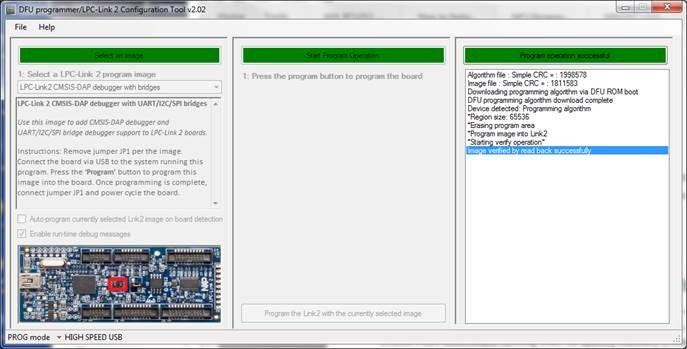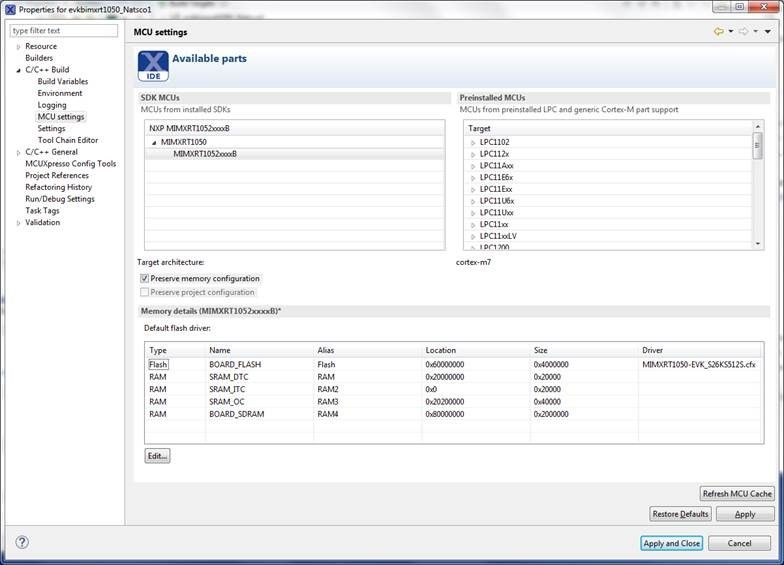- NXP Forums
- Product Forums
- General Purpose MicrocontrollersGeneral Purpose Microcontrollers
- i.MX Forumsi.MX Forums
- QorIQ Processing PlatformsQorIQ Processing Platforms
- Identification and SecurityIdentification and Security
- Power ManagementPower Management
- MCX Microcontrollers
- S32G
- S32K
- S32V
- MPC5xxx
- Other NXP Products
- Wireless Connectivity
- S12 / MagniV Microcontrollers
- Powertrain and Electrification Analog Drivers
- Sensors
- Vybrid Processors
- Digital Signal Controllers
- 8-bit Microcontrollers
- ColdFire/68K Microcontrollers and Processors
- PowerQUICC Processors
- OSBDM and TBDML
-
- Solution Forums
- Software Forums
- MCUXpresso Software and ToolsMCUXpresso Software and Tools
- CodeWarriorCodeWarrior
- MQX Software SolutionsMQX Software Solutions
- Model-Based Design Toolbox (MBDT)Model-Based Design Toolbox (MBDT)
- FreeMASTER
- eIQ Machine Learning Software
- Embedded Software and Tools Clinic
- S32 SDK
- S32 Design Studio
- Vigiles
- GUI Guider
- Zephyr Project
- Voice Technology
- Application Software Packs
- Secure Provisioning SDK (SPSDK)
- Processor Expert Software
-
- Topics
- Mobile Robotics - Drones and RoversMobile Robotics - Drones and Rovers
- NXP Training ContentNXP Training Content
- University ProgramsUniversity Programs
- Rapid IoT
- NXP Designs
- SafeAssure-Community
- OSS Security & Maintenance
- Using Our Community
-
-
- Home
- :
- MCUXpresso软件和工具
- :
- MCUXpresso SDK
- :
- Re: Proper LPC-LINK2 settings for MIMX1052-EVKB
Proper LPC-LINK2 settings for MIMX1052-EVKB
Proper LPC-LINK2 settings for MIMX1052-EVKB
NXP’s LPC-LINK2 is advertised to work on the MIMX1052-EVKB. I've found community postings that helped with things to work to a point, but can not find an Application Note or a document that describes the proper configuration and setup to make programming work the EVKB work.
LPC LINK2 firmware has been updated and using the LPC-Link 2 Configuration tool as seen in the figure below, and JP2 has been removed.
Flash memory configuration using the development board’s HyperFlash:
When attempting to starting a debug session, the following messages are received while attempting to use the LPC-LINK2 (OM13054) standalone debug probe with the MIMX1052-EVKB using HyperFlash.
MCUXpresso IDE RedlinkMulti Driver v10.2 (Jul 25 2018 11:25:37 - crt_emu_cm_redlink build 555)
Found chip XML file in C:/Source/MCUXpresso/trunk/evkbimxrt1050/Debug\MIMXRT1052xxxxB.xml
Reconnected to existing link server
Connecting to probe 1 core 0:0 (using server started externally) gave 'OK'
============= SCRIPT: RT1050_Debug_Connect2.scp =============
RT1050 Connect Script
DpID = 2BA01477
Set recommended Redlink Probe wire speed setting...
APID = 0x24770011
============= END SCRIPT ====================================
Probe Firmware: LPC-LINK2 CMSIS-DAP V5.183 (NXP Semiconductors)
Serial Number: I3FWJWAX
VID:PID: 1FC9:0090
USB Path: \\?\hid#vid_1fc9&pid_0090&mi_00#7&3721274c&0&0000#{4d1e55b2-f16f-11cf-88cb-001111000030}
Using memory from core 0:0 after searching for a good core
debug interface type = Cortex-M3/4 (DAP DP ID 2BA01477) over SWD TAP 0
processor type = Cortex-M4 (CPU ID 00000C24) on DAP AP 0
number of h/w breakpoints = 6
number of flash patches = 2
number of h/w watchpoints = 4
Probe(0): Connected&Reset. DpID: 2BA01477. CpuID: 00000C24. Info: <None>
Debug protocol: SWD. RTCK: Disabled. Vector catch: Disabled.
Content of CoreSight Debug ROM(s):
RBASE E00FF000: CID B105100D PID 04000BB4C4 ROM dev (type 0x1)
ROM 1 E000E000: CID B105E00D PID 04000BB000 ChipIP dev SCS (type 0x0)
ROM 1 E0001000: CID B105E00D PID 04003BB002 ChipIP dev DWT (type 0x0)
ROM 1 E0002000: CID B105E00D PID 04002BB003 ChipIP dev FPB (type 0x0)
ROM 1 E0000000: CID B105E00D PID 04003BB001 ChipIP dev ITM (type 0x0)
ROM 1 E0040000: CID B105900D PID 04000BB9A1 CoreSight dev TPIU type 0x11 Trace Sink - TPIU
Inspected v.2 External Flash Device on SPI MIMXRT1050-EVK_S26KS512S.cfx
Image 'MIMXRT1050-EVK_S26KS512SFeb 21 2018 17:40:48'
Opening flash driver MIMXRT1050-EVK_S26KS512S.cfx
Sending VECTRESET to run flash driver
Warning - failed to initialize mailbox (at 0x2000A1D0) - rc Em(12). Target rejected debug access at location 0x2000A1D4
Flash Driver V.2 startup failed - rc Em(12). Target rejected debug access at location 0x2000A1D4
chip initialization failed - Em(12). Target rejected debug access at location 0x2000A1D4
NXP: MIMXRT1052xxxxB
Connected: was_reset=true. was_stopped=false
Awaiting telnet connection to port 3331 ...
GDB nonstop mode disabled (using allstop mode)
GDB stub (crt_emu_cm_redlink) terminating - GDB protocol problem: Pipe has been closed by GDB.
The console output provides some unexpected results knowing the RT1050 is a Cortex-M7:
- the debug interface type is set to = Cortex-M3/4
- the processor type is set to = Cortex-M4
- the failure always occurs at the step right after sending VECTRESET to run flash driver
Anyone seen this before and know how to get the LINK2 probe working on the RT1052-EVKB?
Thanks, in advance.
Scott
Hi Scott,
the LPC-Link2 worked out of the box for me for the EVKB (see i.MX RT1050 EVK vs. EVKB | MCU on Eclipse ).
I you have not seen that document (https://community.nxp.com/community/mcuxpresso/mcuxpresso-ide/blog/2017/12/07/overview-of-using-the-... , as will in that article link section), I recommend that you follow it especially because of the power supply option and about how to initialize the Hyperflash.
I hope this helps,
Erich
Actually, I'm seeing similar results with the LINK2 I just purchased on my EVKB.
Could you take some screen shots of your setup and include a step-by-step procedure, if needed, please?. I get mixed messages from the several links that talk about using the LINK2 with the RT1050-EVKB. Two steps I know for sure that should happen is removing J32 and J33 on the EVKB so the onboard debug tool is disabled, and removing JP2 on the LINK2 tool.
I've seen this request on similar posts. All useful information, just needs to be organized in a easy to follow method.
Thanks.