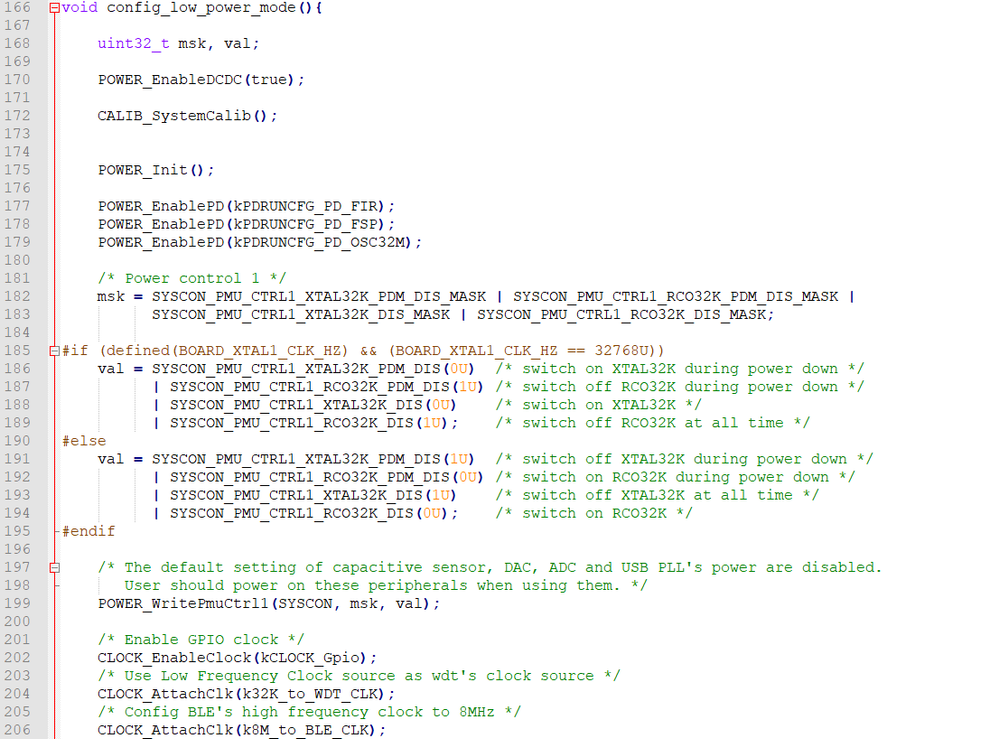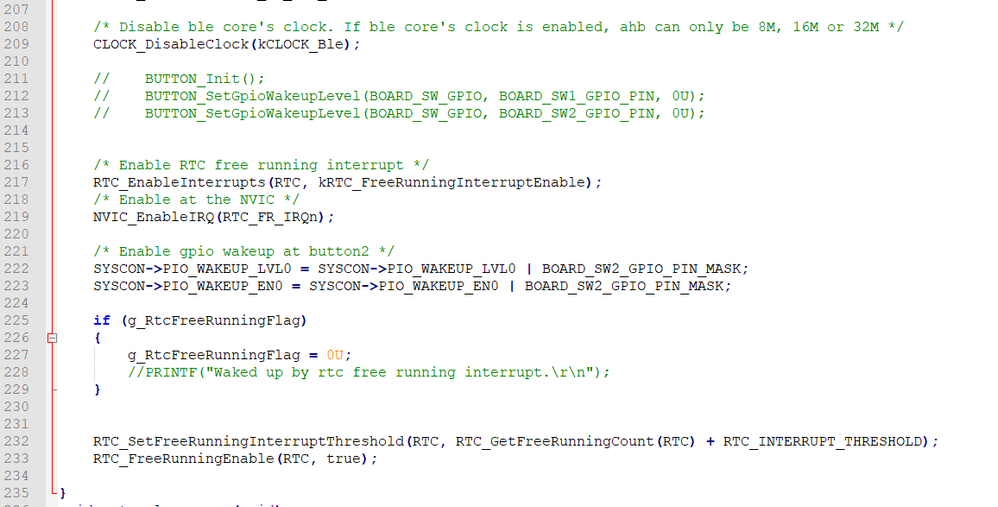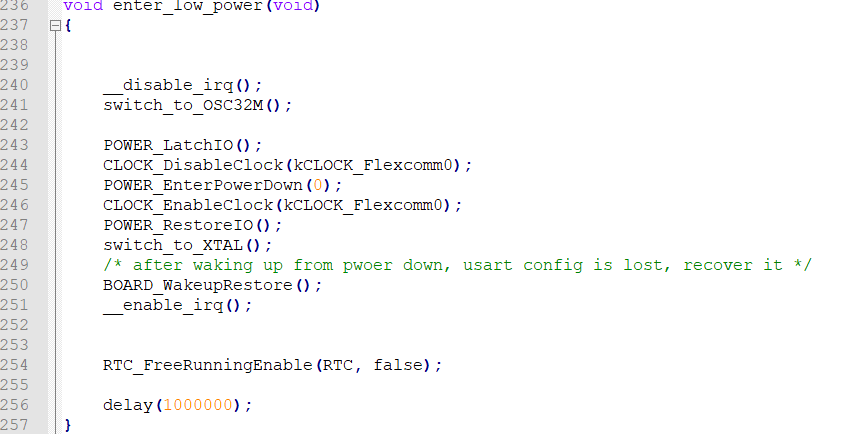- Forums
- Product Forums
- General Purpose MicrocontrollersGeneral Purpose Microcontrollers
- i.MX Forumsi.MX Forums
- QorIQ Processing PlatformsQorIQ Processing Platforms
- Identification and SecurityIdentification and Security
- Power ManagementPower Management
- Wireless ConnectivityWireless Connectivity
- RFID / NFCRFID / NFC
- Advanced AnalogAdvanced Analog
- MCX Microcontrollers
- S32G
- S32K
- S32V
- MPC5xxx
- Other NXP Products
- S12 / MagniV Microcontrollers
- Powertrain and Electrification Analog Drivers
- Sensors
- Vybrid Processors
- Digital Signal Controllers
- 8-bit Microcontrollers
- ColdFire/68K Microcontrollers and Processors
- PowerQUICC Processors
- OSBDM and TBDML
- S32M
- S32Z/E
-
- Solution Forums
- Software Forums
- MCUXpresso Software and ToolsMCUXpresso Software and Tools
- CodeWarriorCodeWarrior
- MQX Software SolutionsMQX Software Solutions
- Model-Based Design Toolbox (MBDT)Model-Based Design Toolbox (MBDT)
- FreeMASTER
- eIQ Machine Learning Software
- Embedded Software and Tools Clinic
- S32 SDK
- S32 Design Studio
- GUI Guider
- Zephyr Project
- Voice Technology
- Application Software Packs
- Secure Provisioning SDK (SPSDK)
- Processor Expert Software
- Generative AI & LLMs
-
- Topics
- Mobile Robotics - Drones and RoversMobile Robotics - Drones and Rovers
- NXP Training ContentNXP Training Content
- University ProgramsUniversity Programs
- Rapid IoT
- NXP Designs
- SafeAssure-Community
- OSS Security & Maintenance
- Using Our Community
-
- Cloud Lab Forums
-
- Knowledge Bases
- ARM Microcontrollers
- i.MX Processors
- Identification and Security
- Model-Based Design Toolbox (MBDT)
- QorIQ Processing Platforms
- S32 Automotive Processing Platform
- Wireless Connectivity
- CodeWarrior
- MCUXpresso Suite of Software and Tools
- MQX Software Solutions
- RFID / NFC
- Advanced Analog
-
- NXP Tech Blogs
- Home
- :
- MCUXpresso Software and Tools
- :
- MCUXpresso SDK
- :
- Low power is not working in health_thermometer application
Low power is not working in health_thermometer application
- Subscribe to RSS Feed
- Mark Topic as New
- Mark Topic as Read
- Float this Topic for Current User
- Bookmark
- Subscribe
- Mute
- Printer Friendly Page
Low power is not working in health_thermometer application
- Mark as New
- Bookmark
- Subscribe
- Mute
- Subscribe to RSS Feed
- Permalink
- Report Inappropriate Content
Hello,
I am using the qn9080 board For the health thermometer project, and I tried to put the mcu in a low power mode. To do this, I was inspired from the qn908xcdk_demo_apps_power_mode_switch example,
and created two functions. The first one is called "config_low_power_mode()" in order to configure the low power mode and the wake up sources, and the second one is called "enter_low_power_mode()" to enter in low power mode.
I called these functions just before the end of the app_thread function, but the mcu woke up immediately.
you can find attached the images of those functions.
Please, do you have any suggestions ?
- Mark as New
- Bookmark
- Subscribe
- Mute
- Subscribe to RSS Feed
- Permalink
- Report Inappropriate Content
Hi El Mehdi, I hope you're doing well!
The process for entering and exiting low power modes in devices implementing the NXP Connectivity Stack can be seen described in the Connectivity Framework Reference Manual document included in the SDK, which can be found in the following path:
<…\SDK_2.2.1_QN908XCDK\docs\wireless\Common\Connectivity Framework Reference Manual.pdf>
Chapter 3.15 describes the functionality of the Low-power Library, and has notes and explanations specifically for the implementation in the QN908x family of MCUs.
Other useful information can be found in the QN9080's BLE Application Developers Guide, in the following path:
<…\SDK_2.2.1_QN908XCDK\docs\wireless\Bluetooth\Bluetooth Low Energy Application Developers Guide.pdf>
Please let me know if you need more information.
Best regards,
Sebastian