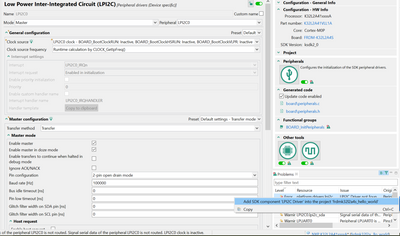- NXP Forums
- Product Forums
- General Purpose MicrocontrollersGeneral Purpose Microcontrollers
- i.MX Forumsi.MX Forums
- QorIQ Processing PlatformsQorIQ Processing Platforms
- Identification and SecurityIdentification and Security
- Power ManagementPower Management
- MCX Microcontrollers
- S32G
- S32K
- S32V
- MPC5xxx
- Other NXP Products
- Wireless Connectivity
- S12 / MagniV Microcontrollers
- Powertrain and Electrification Analog Drivers
- Sensors
- Vybrid Processors
- Digital Signal Controllers
- 8-bit Microcontrollers
- ColdFire/68K Microcontrollers and Processors
- PowerQUICC Processors
- OSBDM and TBDML
-
- Solution Forums
- Software Forums
- MCUXpresso Software and ToolsMCUXpresso Software and Tools
- CodeWarriorCodeWarrior
- MQX Software SolutionsMQX Software Solutions
- Model-Based Design Toolbox (MBDT)Model-Based Design Toolbox (MBDT)
- FreeMASTER
- eIQ Machine Learning Software
- Embedded Software and Tools Clinic
- S32 SDK
- S32 Design Studio
- Vigiles
- GUI Guider
- Zephyr Project
- Voice Technology
- Application Software Packs
- Secure Provisioning SDK (SPSDK)
- Processor Expert Software
-
- Topics
- Mobile Robotics - Drones and RoversMobile Robotics - Drones and Rovers
- NXP Training ContentNXP Training Content
- University ProgramsUniversity Programs
- Rapid IoT
- NXP Designs
- SafeAssure-Community
- OSS Security & Maintenance
- Using Our Community
-
-
- Home
- :
- MCUXpresso Software and Tools
- :
- MCUXpresso SDK
- :
- Re: LPI2C Driver Required: 2.1.5, actual: 2.2.0. in SDK 2.9?
LPI2C Driver Required: 2.1.5, actual: 2.2.0. in SDK 2.9?
- Subscribe to RSS Feed
- Mark Topic as New
- Mark Topic as Read
- Float this Topic for Current User
- Bookmark
- Subscribe
- Mute
- Printer Friendly Page
LPI2C Driver Required: 2.1.5, actual: 2.2.0. in SDK 2.9?
- Mark as New
- Bookmark
- Subscribe
- Mute
- Subscribe to RSS Feed
- Permalink
- Report Inappropriate Content
I'm using MCUExpresso Rev 11.3.0 with SDK2.9 for the K32L2A41VLH1A.
What exactly is this warning trying to tell me?
That I need to find a old LPI2C driver?
2.1.5 is required by what?
Issue: Unsupported version of the LPI2C Driver in the toolchain/IDE project. Required: 2.1.5, actual: 2.2.0. Project might not compile correctly.
Level: Warning
Type: Validation
Tool: Toolchain/IDE project
Origin: Peripherals
Target: Toolchain/IDE project: core0
Resource: platform.drivers.lpi2c
- Mark as New
- Bookmark
- Subscribe
- Mute
- Subscribe to RSS Feed
- Permalink
- Report Inappropriate Content
It was right-clicking in the config-tool to install the driver that brought up that warning.
Try LPI2C with eDMA, see if that gets it for you.
The errata seems to imply using eDMA in the K32L is the only way to make LPI2C work reliably?
This project was also started with a raw chip by right clicking on "installed SDKs" and not using a eval board.
This brought up all kinds of different issues that I had to work through.
This takes a different path than the New Project wizard in the Quickstart panel, which I could never figure out how to do a raw chip that way. I was always forced to pick a FRDM board.
Compare Chapter 5 of the User Guide to section 4.2.4, figure 4.7.
Fig 4.7 shows how to get to "Available Devices" directly.
Try starting with a empty project from "Available Devices" for the K32L2A41VLH1A, then install LPI2C with eDMA.
- Mark as New
- Bookmark
- Subscribe
- Mute
- Subscribe to RSS Feed
- Permalink
- Report Inappropriate Content
Hi,
I create a new project following section 4.2.4, figure 4.7. I added LPI2C and I2C edma. But I still can't see the error you reported. Can you give a step by step guide?
Regards,
Jing
- Mark as New
- Bookmark
- Subscribe
- Mute
- Subscribe to RSS Feed
- Permalink
- Report Inappropriate Content
I'm unable to reproduce the error in a new simple project.
Frustrating.
- Mark as New
- Bookmark
- Subscribe
- Mute
- Subscribe to RSS Feed
- Permalink
- Report Inappropriate Content
Hi bobpaddock,
I also use MCUxpresso 11.3 and SDK2.9.0. But I don't see the problem. Do you use ConfigTools? When add lpi2c driver, you can right click the error item in Problems window and let tool add driver.
Regards,
Jing
- Mark as New
- Bookmark
- Subscribe
- Mute
- Subscribe to RSS Feed
- Permalink
- Report Inappropriate Content
Hello,
This seems very similar to the issue discussed in another thread: https://community.nxp.com/t5/MCUXpresso-SDK/Unsupported-version-of-the-LPSCI-Driver-in-the-toolchain...
I get the same problem where an NXP provided example project produces the same error (cmsis_lpi2c_int_b2b_transfer_master). Is there any update on this?