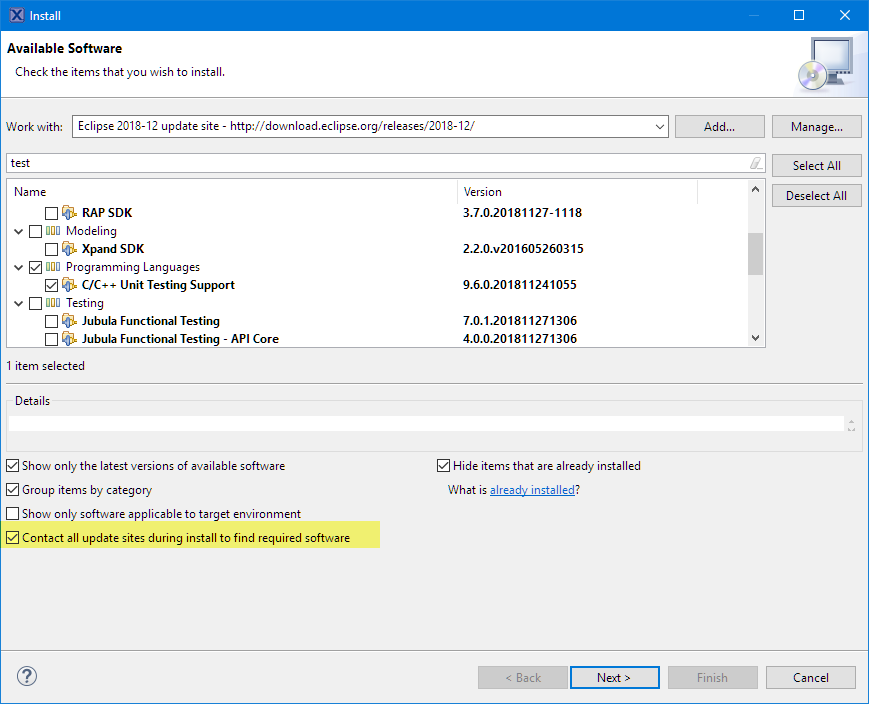- Forums
- Product Forums
- General Purpose MicrocontrollersGeneral Purpose Microcontrollers
- i.MX Forumsi.MX Forums
- QorIQ Processing PlatformsQorIQ Processing Platforms
- Identification and SecurityIdentification and Security
- Power ManagementPower Management
- Wireless ConnectivityWireless Connectivity
- RFID / NFCRFID / NFC
- Advanced AnalogAdvanced Analog
- MCX Microcontrollers
- S32G
- S32K
- S32V
- MPC5xxx
- Other NXP Products
- S12 / MagniV Microcontrollers
- Powertrain and Electrification Analog Drivers
- Sensors
- Vybrid Processors
- Digital Signal Controllers
- 8-bit Microcontrollers
- ColdFire/68K Microcontrollers and Processors
- PowerQUICC Processors
- OSBDM and TBDML
- S32M
- S32Z/E
-
- Solution Forums
- Software Forums
- MCUXpresso Software and ToolsMCUXpresso Software and Tools
- CodeWarriorCodeWarrior
- MQX Software SolutionsMQX Software Solutions
- Model-Based Design Toolbox (MBDT)Model-Based Design Toolbox (MBDT)
- FreeMASTER
- eIQ Machine Learning Software
- Embedded Software and Tools Clinic
- S32 SDK
- S32 Design Studio
- GUI Guider
- Zephyr Project
- Voice Technology
- Application Software Packs
- Secure Provisioning SDK (SPSDK)
- Processor Expert Software
- Generative AI & LLMs
-
- Topics
- Mobile Robotics - Drones and RoversMobile Robotics - Drones and Rovers
- NXP Training ContentNXP Training Content
- University ProgramsUniversity Programs
- Rapid IoT
- NXP Designs
- SafeAssure-Community
- OSS Security & Maintenance
- Using Our Community
-
- Cloud Lab Forums
-
- Knowledge Bases
- ARM Microcontrollers
- i.MX Processors
- Identification and Security
- Model-Based Design Toolbox (MBDT)
- QorIQ Processing Platforms
- S32 Automotive Processing Platform
- Wireless Connectivity
- CodeWarrior
- MCUXpresso Suite of Software and Tools
- MQX Software Solutions
- RFID / NFC
- Advanced Analog
-
- NXP Tech Blogs
- Home
- :
- MCUXpressoソフトウェアとツール
- :
- MCUXpresso IDE
- :
- Unit test support?
Unit test support?
- RSS フィードを購読する
- トピックを新着としてマーク
- トピックを既読としてマーク
- このトピックを現在のユーザーにフロートします
- ブックマーク
- 購読
- ミュート
- 印刷用ページ
- 新着としてマーク
- ブックマーク
- 購読
- ミュート
- RSS フィードを購読する
- ハイライト
- 印刷
- 不適切なコンテンツを報告
Is there any unit test support for the MCUXpresso IDE?
I've tried the "Programming Languages --> C/C++ Unit Test Support 9.6.0.201811241055" from "Eclipse 2018-12 update site - http://download.eclipse.org/releases/2018-12/" which goes through the process but doesn't get installed or gives the error:
An error occurred while collecting items to be installed
session context was:(profile=DefaultProfile, phase=org.eclipse.equinox.internal.p2.engine.phases.Collect, operand=, action=).
No repository found containing: binary,MCUXpressoIDE.executable.gtk.linux.x86_64,11.0.0.201906051711
Is this repo or package incompatible?
解決済! 解決策の投稿を見る。
- 新着としてマーク
- ブックマーク
- 購読
- ミュート
- RSS フィードを購読する
- ハイライト
- 印刷
- 不適切なコンテンツを報告
I can assume you have a decent internet connection? Problems can occur if the connection drops frequently.
For this I'm creating a local clone of the update repository: Replicating an Eclipse Update Site for Offline Usage | MCU on Eclipse
Just in case, if this helps in your case.
Erich
- 新着としてマーク
- ブックマーク
- 購読
- ミュート
- RSS フィードを購読する
- ハイライト
- 印刷
- 不適切なコンテンツを報告
Hi,
am trying to figure out where this option in located in MCUXpresso 11.0.3. I'd like to see how to work with Unit Testing in MCUXpresso
thanks,
James
- 新着としてマーク
- ブックマーク
- 購読
- ミュート
- RSS フィードを購読する
- ハイライト
- 印刷
- 不適切なコンテンツを報告
You need to install a plug-in as the support is not supplied by default in MCUXpresso. Search for “eclipse c/c++ unit test”
- 新着としてマーク
- ブックマーク
- 購読
- ミュート
- RSS フィードを購読する
- ハイライト
- 印刷
- 不適切なコンテンツを報告
I had no problems installing it:
maybe you did not enable the 'contact' option to load any dependencies?
I hope this helps,
Erich
- 新着としてマーク
- ブックマーク
- 購読
- ミュート
- RSS フィードを購読する
- ハイライト
- 印刷
- 不適切なコンテンツを報告
Thanks for confirming it should work Erich.
I had an installation problem with the IDE before but just got that working so circling back to this now in case that was the problem.
When I try it now with the Contact checked it fails with this error:
An error occurred while collecting items to be installed
session context was:(profile=DefaultProfile, phase=org.eclipse.equinox.internal.p2.engine.phases.Collect, operand=, action=).
No repository found containing: osgi.bundle,org.eclipse.cdt.testsrunner,8.1.1.201811241055
No repository found containing: osgi.bundle,org.eclipse.cdt.testsrunner.boost,7.0.1.201811241055
No repository found containing: org.eclipse.update.feature,org.eclipse.cdt.testsrunner.feature,9.6.0.201811241055
No repository found containing: osgi.bundle,org.eclipse.cdt.testsrunner.gtest,7.0.1.201811241055
No repository found containing: osgi.bundle,org.eclipse.cdt.testsrunner.qttest,7.0.1.201811241055
No repository found containing: osgi.bundle,org.eclipse.cdt.testsrunner.tap,1.0.1.201811241055
I'm was using the exact same selection as you (Show only latest version, Hide installed, Contact all updates sites...).
Trying again with "--All Available Sites--" selection instead of just "Eclipse 2018-12 update site" but that gives:
Unable to read repository at http://www.pemicro.com/eclipse/updates/content.xml.
Unable to read repository at http://www.pemicro.com/eclipse/updates/content.xml.
Connect to www.pemicro.com:80 timed out
I have an idea...
- 新着としてマーク
- ブックマーク
- 購読
- ミュート
- RSS フィードを購読する
- ハイライト
- 印刷
- 不適切なコンテンツを報告
I can assume you have a decent internet connection? Problems can occur if the connection drops frequently.
For this I'm creating a local clone of the update repository: Replicating an Eclipse Update Site for Offline Usage | MCU on Eclipse
Just in case, if this helps in your case.
Erich
- 新着としてマーク
- ブックマーク
- 購読
- ミュート
- RSS フィードを購読する
- ハイライト
- 印刷
- 不適切なコンテンツを報告
Your exactly right Erich. The problem turned out to be our internal network is blocking those specific repositories for some reason. Issue resolved. Thank you.