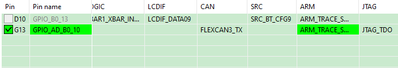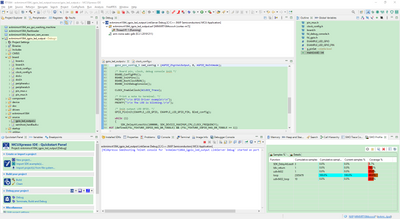- NXP Forums
- Product Forums
- General Purpose MicrocontrollersGeneral Purpose Microcontrollers
- i.MX Forumsi.MX Forums
- QorIQ Processing PlatformsQorIQ Processing Platforms
- Identification and SecurityIdentification and Security
- Power ManagementPower Management
- MCX Microcontrollers
- S32G
- S32K
- S32V
- MPC5xxx
- Other NXP Products
- Wireless Connectivity
- S12 / MagniV Microcontrollers
- Powertrain and Electrification Analog Drivers
- Sensors
- Vybrid Processors
- Digital Signal Controllers
- 8-bit Microcontrollers
- ColdFire/68K Microcontrollers and Processors
- PowerQUICC Processors
- OSBDM and TBDML
-
- Solution Forums
- Software Forums
- MCUXpresso Software and ToolsMCUXpresso Software and Tools
- CodeWarriorCodeWarrior
- MQX Software SolutionsMQX Software Solutions
- Model-Based Design Toolbox (MBDT)Model-Based Design Toolbox (MBDT)
- FreeMASTER
- eIQ Machine Learning Software
- Embedded Software and Tools Clinic
- S32 SDK
- S32 Design Studio
- Vigiles
- GUI Guider
- Zephyr Project
- Voice Technology
- Application Software Packs
- Secure Provisioning SDK (SPSDK)
- Processor Expert Software
-
- Topics
- Mobile Robotics - Drones and RoversMobile Robotics - Drones and Rovers
- NXP Training ContentNXP Training Content
- University ProgramsUniversity Programs
- Rapid IoT
- NXP Designs
- SafeAssure-Community
- OSS Security & Maintenance
- Using Our Community
-
-
- Home
- :
- MCUXpresso Software and Tools
- :
- MCUXpresso IDE
- :
- Re: Problems with SWO MCU-Link and RT1064-EVK
Problems with SWO MCU-Link and RT1064-EVK
- Subscribe to RSS Feed
- Mark Topic as New
- Mark Topic as Read
- Float this Topic for Current User
- Bookmark
- Subscribe
- Mute
- Printer Friendly Page
- Mark as New
- Bookmark
- Subscribe
- Mute
- Subscribe to RSS Feed
- Permalink
- Report Inappropriate Content
Hello,
I need some help to get SWO working with the RT1064-EVK-Board.
My setup is the following:
- MIMXRT1064-EVK
- MCU-Link as debug probe
- mcuxpresso 11.3.0 under linux
- SDK for EVK-MIMXRT1064: 2.9.1
I'm using the the blinky-example from the SDK and my goal is to watch the variable g_pinSet of this example in SWO-Data-view.
I already recognized, that I have to remove all initialization things which have to do with the user led, because the LED is using the same line as the JTAG_TDI.
I removed jumper J47 to J50 to be able to flash the chip with the external debug probe.
The board is powered over USB. (Just power no data lines!)
Flashing and debugging is possible without any problem.But with SWO I got stuck.
I did the following steps:
- flashed firmware and started debugging
- In "SWO Trace config" I select a target clock speed of 600MHz
- Then I go to the "SWO data" screen and there I added the variable "g_pinSet" to be watched.
- I press the green play button. After that one of the following messages pop up:
"This configuration of ETM is not supported" (no ETMIDR register)"
or
"Failed to initialize SWO trace. Reason: For the target clock speed there is no suitable baud rate to communicate between probe and target"
There are several solutions online how to get the RT1064-EVK to work, but none of them seem to work for me.
Maybe someone can give me a hint what I missed.
Thanks a lot.
Solved! Go to Solution.
- Mark as New
- Bookmark
- Subscribe
- Mute
- Subscribe to RSS Feed
- Permalink
- Report Inappropriate Content
Hello,
sorry for the late response.
Thank a lot for your detailed description. Now finally after some tries it works.
I tried two different debuggers.
- With the J-Link it was working directly
- With the MCU-Link I needed some tries but in the end I got it working. I think I had some strange settings.
- Mark as New
- Bookmark
- Subscribe
- Mute
- Subscribe to RSS Feed
- Permalink
- Report Inappropriate Content
Hello,
Please refer to the link below. Although for this document the author uses an LPC-LINK2, the procedure to follow with the MCU-LINK it's the same.
SWO with NXP i.MX RT1064-EVK board
Regards,
Victor
- Mark as New
- Bookmark
- Subscribe
- Mute
- Subscribe to RSS Feed
- Permalink
- Report Inappropriate Content
Yes, I tried this manual before for several times but always with the same failing result.
I also tried it under windows. But the issue is also there.
- Mark as New
- Bookmark
- Subscribe
- Mute
- Subscribe to RSS Feed
- Permalink
- Report Inappropriate Content
Hello,
Thanks for your response! I was able to replicate the behavior that you mentioned. I'm checking this internally with the MCUXpresso IDE team. I will give you an update as soon as possible.
Regards,
Victor
- Mark as New
- Bookmark
- Subscribe
- Mute
- Subscribe to RSS Feed
- Permalink
- Report Inappropriate Content
Hello,
I made it work on my end. I took as an example de gpio_led_output example of the SDK 2.9.1. I followed the steps mentioned in the link that I shared before and I didn't face any problems. There were only two differences, I used the pin tool to declare the pin, and I didn't have to modify the manifest file. Then I modified the clocks to the following:
/* Set TRACE_PODF. */
CLOCK_SetDiv(kCLOCK_TraceDiv, 0);
/* Set Trace clock source. */
CLOCK_SetMux(kCLOCK_TraceMux, 3);
And I enabled the clock trace in the main.
CLOCK_EnableClock(kCLOCK_Trace);
This made it work on my end. The error that you are seeing, This configuration of ETM is not supported" (no ETMIDR register), has nothing to do with the SWO and it shouldn't interfere with the SWO functionality, it's normal for this error to appear.
If you follow this procedure using the same SDK example project what are your results?
Regards,
Victor
- Mark as New
- Bookmark
- Subscribe
- Mute
- Subscribe to RSS Feed
- Permalink
- Report Inappropriate Content
Hello,
sorry for the late response.
Thank a lot for your detailed description. Now finally after some tries it works.
I tried two different debuggers.
- With the J-Link it was working directly
- With the MCU-Link I needed some tries but in the end I got it working. I think I had some strange settings.