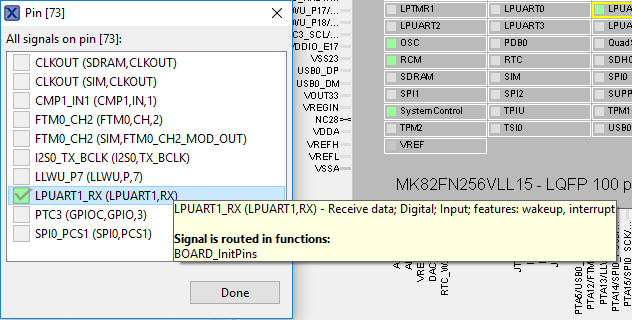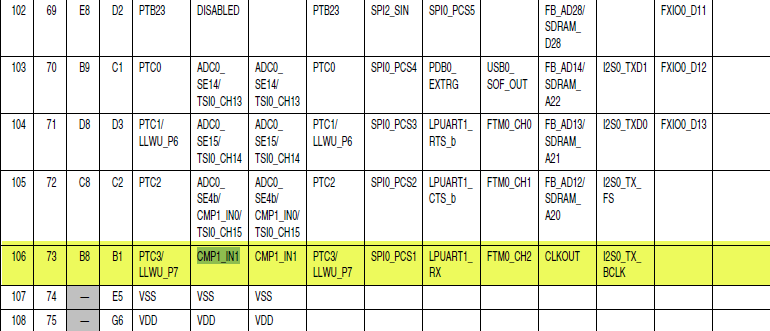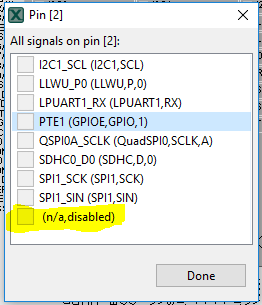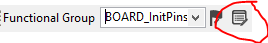- Forums
- Product Forums
- General Purpose MicrocontrollersGeneral Purpose Microcontrollers
- i.MX Forumsi.MX Forums
- QorIQ Processing PlatformsQorIQ Processing Platforms
- Identification and SecurityIdentification and Security
- Power ManagementPower Management
- Wireless ConnectivityWireless Connectivity
- RFID / NFCRFID / NFC
- Advanced AnalogAdvanced Analog
- MCX Microcontrollers
- S32G
- S32K
- S32V
- MPC5xxx
- Other NXP Products
- S12 / MagniV Microcontrollers
- Powertrain and Electrification Analog Drivers
- Sensors
- Vybrid Processors
- Digital Signal Controllers
- 8-bit Microcontrollers
- ColdFire/68K Microcontrollers and Processors
- PowerQUICC Processors
- OSBDM and TBDML
- S32M
- S32Z/E
-
- Solution Forums
- Software Forums
- MCUXpresso Software and ToolsMCUXpresso Software and Tools
- CodeWarriorCodeWarrior
- MQX Software SolutionsMQX Software Solutions
- Model-Based Design Toolbox (MBDT)Model-Based Design Toolbox (MBDT)
- FreeMASTER
- eIQ Machine Learning Software
- Embedded Software and Tools Clinic
- S32 SDK
- S32 Design Studio
- GUI Guider
- Zephyr Project
- Voice Technology
- Application Software Packs
- Secure Provisioning SDK (SPSDK)
- Processor Expert Software
- Generative AI & LLMs
-
- Topics
- Mobile Robotics - Drones and RoversMobile Robotics - Drones and Rovers
- NXP Training ContentNXP Training Content
- University ProgramsUniversity Programs
- Rapid IoT
- NXP Designs
- SafeAssure-Community
- OSS Security & Maintenance
- Using Our Community
-
- Cloud Lab Forums
-
- Knowledge Bases
- ARM Microcontrollers
- i.MX Processors
- Identification and Security
- Model-Based Design Toolbox (MBDT)
- QorIQ Processing Platforms
- S32 Automotive Processing Platform
- Wireless Connectivity
- CodeWarrior
- MCUXpresso Suite of Software and Tools
- MQX Software Solutions
- RFID / NFC
- Advanced Analog
-
- NXP Tech Blogs
- Home
- :
- MCUXpresso软件和工具
- :
- MCUXpresso IDE
- :
- Populate GPIO pin configuration
Populate GPIO pin configuration
Hello !
Now if you need to manipulate with GPIO pin configuration during runtime ( change mode, input/output/Z)
I need to write definitions for pin manually:
/* Debug console RX pin: PORTC14 MUX: 3 */
#define DEBUG_CONSOLE_RX_PORT PORTC
#define DEBUG_CONSOLE_RX_GPIO GPIOC
#define DEBUG_CONSOLE_RX_PIN 14
#define DEBUG_CONSOLE_RX_PINMUX kPORT_MuxAlt3
But it seem to me it should be possible to export the same definitions from ConfigTool to pin_mux.h header file.
How I can activate this feature in latest MCUXpresso IDE ?
Regards,
Eugene
已解决! 转到解答。
Hi Jorge !
Yes, it generate right lines:
/* PORTC3 (pin 73) is configured as CMP1_IN1 */
PORT_SetPinMux(BOARD_INITPINSLOWPOWER_LPUART1_RX_PORT, BOARD_INITPINSLOWPOWER_LPUART1_RX_PIN, kPORT_PinDisabledOrAnalog);
/* PORTC4 (pin 76) is disabled */
PORT_SetPinMux(BOARD_INITPINSLOWPOWER_LPUART1_TX_PORT, BOARD_INITPINSLOWPOWER_LPUART1_TX_PIN, kPORT_PinDisabledOrAnalog);
Thank you !
Eugene
Hello !
I find one more missing definitions ( output ) from config tool.
For proper manipulation of GPIO pin , e.g configure port as GPIO port, manipulate with pin state and return this pin as peripheral pin
2 different "port" definition are reguired, GPIO_Type and PORT_Type.
But Config tool generates only PORT definition.
#define BOARD_INITPINS_SENSOR_I2C_SCL_PORT PORTA /*!<@brief PORT device name: PORTA */
#define BOARD_INITPINS_SENSOR_I2C_SCL_PIN 2U /*!<@brief PORTA pin index: 2 */
Is any settings exists what can force Config tool for generate GPIO type as well.
#define BOARD_INITPINS_SENSOR_I2C_SCL_GPIO_PORT GPIOA
Regards,
Eugene
Hi Jorge !
Yes, it generate right lines:
/* PORTC3 (pin 73) is configured as CMP1_IN1 */
PORT_SetPinMux(BOARD_INITPINSLOWPOWER_LPUART1_RX_PORT, BOARD_INITPINSLOWPOWER_LPUART1_RX_PIN, kPORT_PinDisabledOrAnalog);
/* PORTC4 (pin 76) is disabled */
PORT_SetPinMux(BOARD_INITPINSLOWPOWER_LPUART1_TX_PORT, BOARD_INITPINSLOWPOWER_LPUART1_TX_PIN, kPORT_PinDisabledOrAnalog);
Thank you !
Eugene
Hi Marek !
Yes this is problem. Not all pins have option (n/a, disabled). As result, they can be configured as GPIO pin and Z-state can't be generated if pin available in RoutedPins table.
You can see this pin has dimmed green color and already belong to Board_InitPins group.
And I try to put it to other group for be configured in Z state.
For the K82 the analog mode is CMP1_IN1:
/* Configure LPUART1 pins to Z state. */
PORT_SetPinMux(PORTC, 3, kPORT_PinDisabledOrAnalog); // RX
PORT_SetPinMux(PORTC, 4, kPORT_PinDisabledOrAnalog); // TX
So, that mode configuration is the one that you can use.
Regards
Jorge Alcala
Hi !
I'm using K82 MCU.
I would like to generate explicit code what put some gpio line to Z state.
So in some power modes, some gpio lined used as peripherals pins, after that in low power mode they should be set to Z state.
After that I will call it in proper places where transition between power modes implemented.
Regards,
Eugene
Hi Eugene,
in Pins tool, open "Pins" view on the left side, and click on first column on the pin you want to configure. Typically each pin is possible to assign to several peripherals, so dialog with peripheral signal appears - see attached screenshot.
Select check box (n/a,disabled) to configure pin to disabled state (the state is highlighted on the picture above).
Then open "Code Preview" view on the right side and check, whether generated code is what you expect. The code preview is refreshed automatically, so you can easily review each change.
Hope this helps.
Regards
Marek
Marek
NOTE: If you find the answer useful, kindly click on [ACCEPT AS SOLUTION] button
Hi !
Yes, it work as expected and even better e.g groups and pin definitions.
But it seems to me it is problem to generate explicit settings for pin Z state.
/* Configure LPUART1 pins to Z state. */
PORT_SetPinMux(PORTC, 3, kPORT_PinDisabledOrAnalog); // RX
PORT_SetPinMux(PORTC, 4, kPORT_PinDisabledOrAnalog); // TX
Tool generate or Input/Output or no initialisation at all.
But before switching to low power mode I need to put some pins to "Analog" state.
How it can be done ?
Regards,
Eugene
Hi Eugene Hiihtaja
Could you clarify what MCU are you using in order to reproduce your issue?
Also, please consider that once that you have your specific functional group, then you have to call it when you need it in your code.
Regards
Hi Eugene,
Config Tools (Pins) support runtime configuration using Functional Groups, see toolbar
and click properties to define new functional group. Each group contains independent pins configuration and there is one C function generated for each group. You can call the function in runtime to switch the pins configuration.
Hope this helps
Regards Marek
Marek
NOTE: If you find the answer useful, kindly click on [ACCEPT AS SOLUTION] button