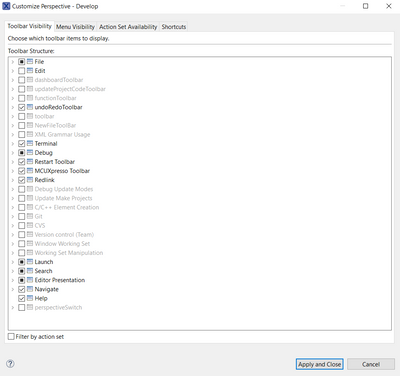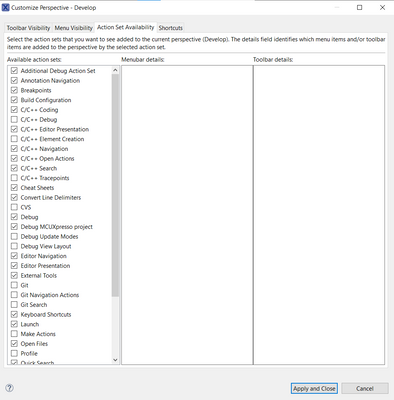- NXP Forums
- Product Forums
- General Purpose MicrocontrollersGeneral Purpose Microcontrollers
- i.MX Forumsi.MX Forums
- QorIQ Processing PlatformsQorIQ Processing Platforms
- Identification and SecurityIdentification and Security
- Power ManagementPower Management
- MCX Microcontrollers
- S32G
- S32K
- S32V
- MPC5xxx
- Other NXP Products
- Wireless Connectivity
- S12 / MagniV Microcontrollers
- Powertrain and Electrification Analog Drivers
- Sensors
- Vybrid Processors
- Digital Signal Controllers
- 8-bit Microcontrollers
- ColdFire/68K Microcontrollers and Processors
- PowerQUICC Processors
- OSBDM and TBDML
-
- Solution Forums
- Software Forums
- MCUXpresso Software and ToolsMCUXpresso Software and Tools
- CodeWarriorCodeWarrior
- MQX Software SolutionsMQX Software Solutions
- Model-Based Design Toolbox (MBDT)Model-Based Design Toolbox (MBDT)
- FreeMASTER
- eIQ Machine Learning Software
- Embedded Software and Tools Clinic
- S32 SDK
- S32 Design Studio
- Vigiles
- GUI Guider
- Zephyr Project
- Voice Technology
- Application Software Packs
- Secure Provisioning SDK (SPSDK)
- Processor Expert Software
-
- Topics
- Mobile Robotics - Drones and RoversMobile Robotics - Drones and Rovers
- NXP Training ContentNXP Training Content
- University ProgramsUniversity Programs
- Rapid IoT
- NXP Designs
- SafeAssure-Community
- OSS Security & Maintenance
- Using Our Community
-
- Cloud Lab Forums
-
- Home
- :
- MCUXpresso Software and Tools
- :
- MCUXpresso IDE
- :
- Perspective save as - Toolbar entries disappear - MCUXpresso IDE V11.5.0_7232
Perspective save as - Toolbar entries disappear - MCUXpresso IDE V11.5.0_7232
- Subscribe to RSS Feed
- Mark Topic as New
- Mark Topic as Read
- Float this Topic for Current User
- Bookmark
- Subscribe
- Mute
- Printer Friendly Page
- Mark as New
- Bookmark
- Subscribe
- Mute
- Subscribe to RSS Feed
- Permalink
- Report Inappropriate Content
After saving a default perspective using save as, not all toolbar entries are available.
After a restart of the IDE or a reset perspective, the entries, e.g. Restart Toolbar, disappear.
These entries cannot be reactivated with customize perspective. When trying to activate the toolbar, the error message "... cannot be made visible because all of its children are unavailable action sets" comes up. In the action set availability tab, however, all available action sets are activated.
Is it possible that not all entries from the default perspectives are possible in my own perspectives?
Solved! Go to Solution.
- Mark as New
- Bookmark
- Subscribe
- Mute
- Subscribe to RSS Feed
- Permalink
- Report Inappropriate Content
Hi,
Considering the current design, the MCUXpresso's specific toolbar contributions cannot be added to a custom perspective. We'll change this in the next major release.
Regards,
MCUXpresso IDE Support
- Mark as New
- Bookmark
- Subscribe
- Mute
- Subscribe to RSS Feed
- Permalink
- Report Inappropriate Content
Hi, thanks for the reply.
Even in a debug session, the reset toolbar cannot be activated via the toolbar visibility setting.
When I try to activate the entry I get the error message: Restart Toolbar cannot be made visible because it is in the unavailable null action set. (See attachement)
In tab Action Set Availability there is no extra entry for Reset Toolbar and the settings are identical to those in the default Debug Perspective. If I switch back to the default debug from my own perspective, the toolbar is available again.
that's what i do: ( LPC55s28 hello world SDK Project)
1. switch to mxucpresso debug perspective
2. Save As, all seems to be ok, no changes to the toolbar
3. switch back to the default debug
4. switch back to my own perspective, the toolbar disappears and can no longer be activated.
Sincerely,
Stefan Baur
- Mark as New
- Bookmark
- Subscribe
- Mute
- Subscribe to RSS Feed
- Permalink
- Report Inappropriate Content
Hi @Baur_phg
Hope you are well and thank you for your patience.
I would like to reproduce your issue in order to help you with it, because I was trying to create my own perspective and then go to the debug session and then resetting perspective, but Restart Toolbar is still available... by any chance, may you share with me a screenshots about your own perspective like this?
And then, may you share with me which options you are selecting on Action Set Availability? This is mine.
Lastly, I am running MCUXpresso 11.5.0_7232 on Operating System Windows 10 Version 20H2, what is yours? So we can be on the same page to resolve that error.
I appreciate your participation, please let me know if you have more questions.
Sincerely,
Pablo Avalos.
- Mark as New
- Bookmark
- Subscribe
- Mute
- Subscribe to RSS Feed
- Permalink
- Report Inappropriate Content
Hi,
i started from the scratch but I get the same behavior
New MCUXpresso IDE Workspace without any SDK Import and no change at Preferences.
I use the Open Perspective Menu and switch to Debug. Restart Toolbar is visible but inactive.
Next i use the "save as option" an save my own on as Debug_BA, i don't change anything in the perspective Settings.
If I then switch to another perspective and from this back to my own, the toolbar entries have disappeared and can no longer be activated.
In the toolbar visibility settings, the reset toolbar is now also inactive and cannot be selected, as I said before, till now I haven't made any changes to the settings.
Windows Version : Windows 10 Home 20H2 - 19042.1466 with Windows Feature Experience Pack 120.2212.3920.0. - AMD Ryzen 5 3600X
Thanks for the support
Stefan Baur
.
- Mark as New
- Bookmark
- Subscribe
- Mute
- Subscribe to RSS Feed
- Permalink
- Report Inappropriate Content
Hi,
Considering the current design, the MCUXpresso's specific toolbar contributions cannot be added to a custom perspective. We'll change this in the next major release.
Regards,
MCUXpresso IDE Support
- Mark as New
- Bookmark
- Subscribe
- Mute
- Subscribe to RSS Feed
- Permalink
- Report Inappropriate Content
Hi @Baur_phg
Thanks a lot for all your patience.
Regarding your issue, it is possible to have your own perspectives on MCUXpresso IDE, by clicking on Window > Perspective > Customize Perspective. If my understanding is right, you are having issues when you click on Reset Perspective, because Restart Toolbar disappear. Remember that Restart Toolbar has to appear when you enter in a Debug Session while the checkbox of Reset Toolbar is selected on Customize Perspective menu.
Please let me know if you have more concerns. I would like to help you further.
Sincerely,
Pablo Avalos.